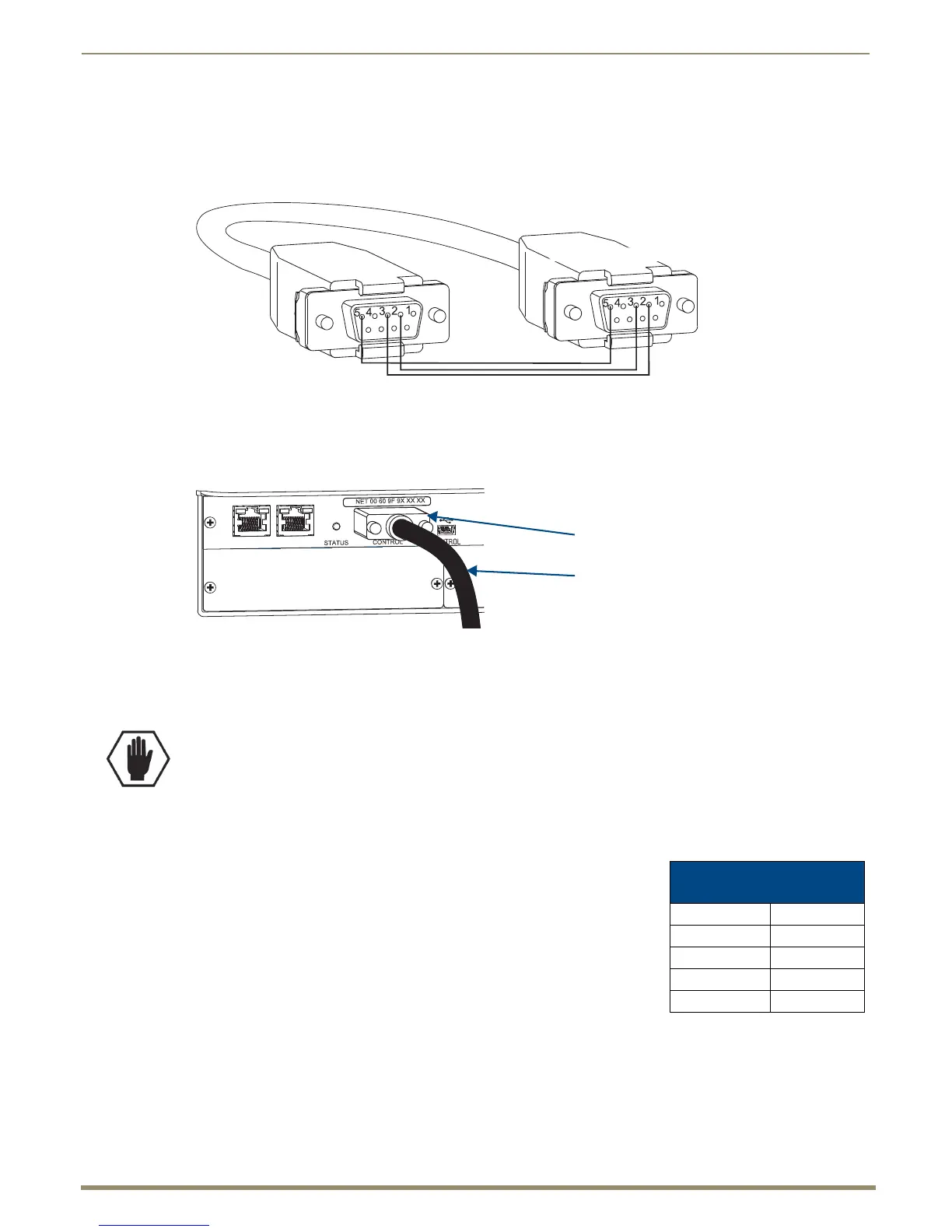Installation and Setup
60
Instruction Manual – Enova DGX 8/16/32/64 Digital Media Switchers
Serial Connection via Control (DB-9) Port
RS-232 Pin Diagram
A serial connection via the Control port requires a null modem cable that matches the pin diagram in FIG. 35 for RS-232
without hardware flow control. Enova DGX Switchers require pins 2, 3, and 5 only.
Serial Port Settings
To establish external serial control via the Control (DB-9 serial) port:
1.
Plug one end of the null modem serial cable into the Control port on the enclosure.
2. Plug the other end of the serial cable into the serial port on the serial controller.
3. If not already on, apply power first to the Enova DGX Switcher and then to the source and destination devices (see
“Applying Power and Startup” on page 42).
4. Setup and run the desired method of control:
AMX Controller – For control programming information, see the instruction manual for the specific interface.
Terminal emulation* – Open the program, set the COM port settings
to match the default ones in the “Enova DGX Serial Port Settings”
table to the right.
5. Execute a test switch to make sure the system is working properly
(see page 56).
* For terminal emulation via the serial port, use the Terminal view in DGX
Configuration Software (see page 187) or another terminal emulation program.
FIG. 35 RS-232 null modem cable pin diagram, no hardware flow control
FIG. 36 Null modem serial cable connected to Control port
Control (serial) port
Cable to serial control device / system
Caution: To avoid system damage, follow the power-up sequence on page 43. We recommend attaching all
power cords to a surge protector and/or AC line conditioner.
Enova DGX
Serial Port Settings
Baud Rate 9600
Data Bits 8
Parity None
Stop Bits 1
Flow Control None
