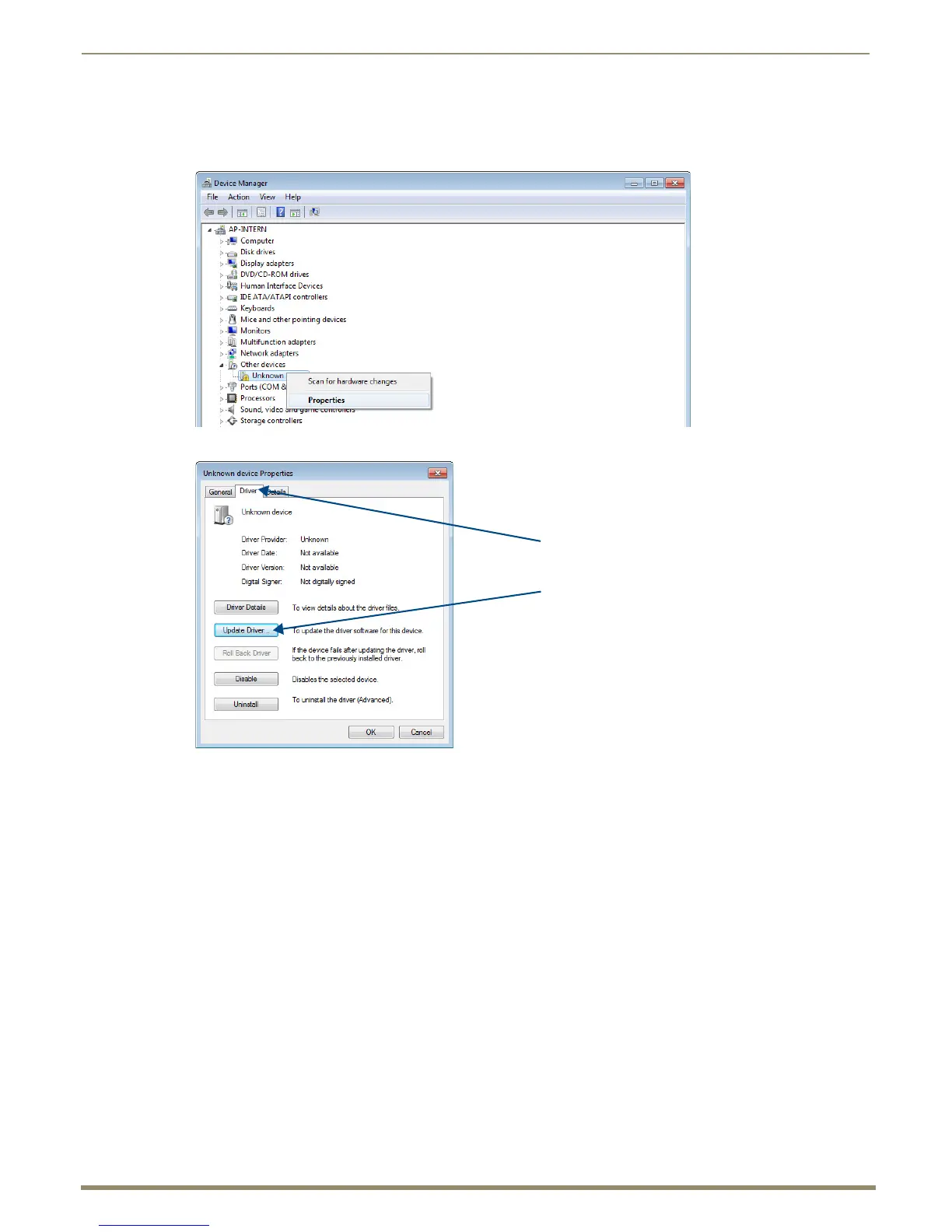Installation and Setup
62
Instruction Manual – Enova DGX 8/16/32/64 Digital Media Switchers
5. Open the Device Manager window (Start/Control Panel/Device Manger icon)*, open Other devices, and right-click
on the Unknown device icon. Select Properties from the menu.
The Unknown Device Properties window opens.
6. In the Driver tab, select the Update Driver button.
* The Device Manager may have a different location depending on the operating system and theme selected.
Driver tab
Update Driver button
