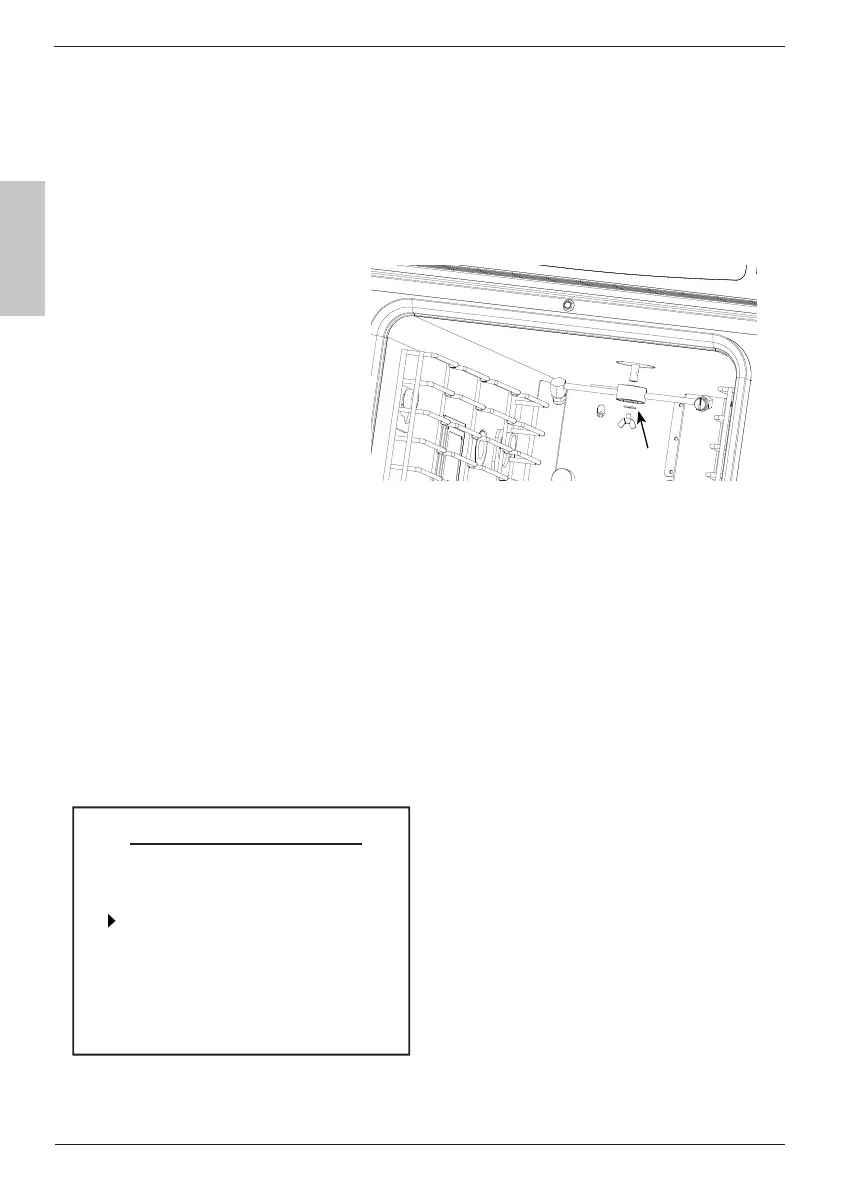28
COMBIFIT installation, use and maintenance manual
GB
Loosen the screws A and
remove the nozzle, pulling
it downwards.
After cleaning, re-insert
the nozzle into its slot by
pushing it upwards and
tighten the screw A.
Date and time functions enables adjusting the time and date on
oven’s display.
Access this function from the
Service > Date and time menu
and set the values using the dial
M; turn it clockwise and counter-
clockwise to access the various
options (day, month, year, hour,
minutes), select the desired option
using the dial M and change the
value turning the dial. Press the
Once you have set the value,
press Menu or Esc to return to
the main page.
Service function
Washing
Date and time
Parameters
Backlight
A