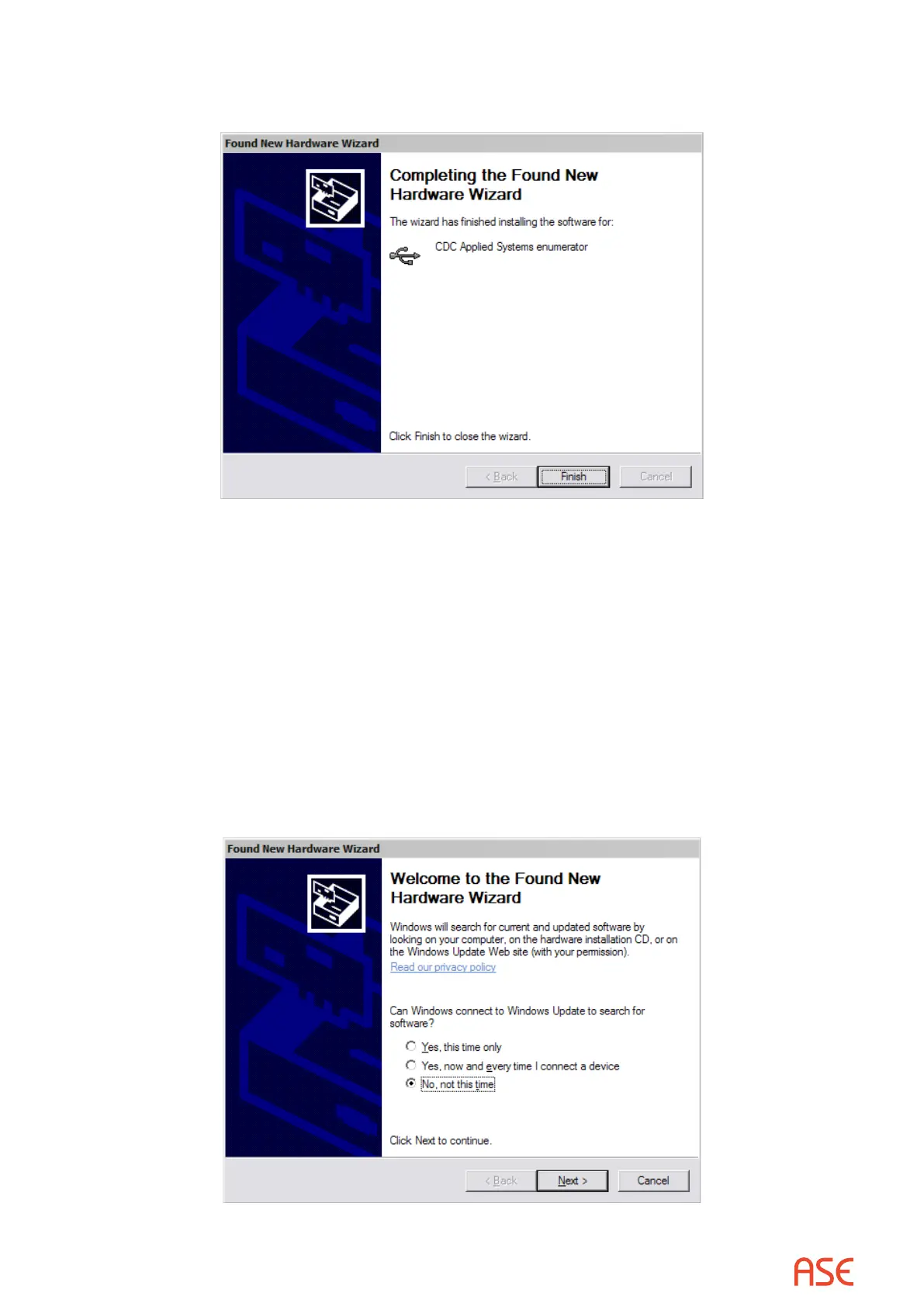ASE2000 V2 Communication Test Set User Manual 111
6. When the initial le copy has completed, the following screen will appear to indicate the
“enumerator” driver for the rst BCOM-USB port has completed.
Figure 6
7. Select “Finish” to proceed with the next phase. The same sequence of steps as illustrated in
Figure 2 through Figure 6 will be repeated to install the “enumerator” for the second BCOM-
USB port.
8. When the “enumerator” for the second BCOM-USB port has completed, the same screen as
shown in Figure 6 will be displayed.
9. Select “Finish” to proceed with installation of the BCOM-USB Comm Port portion of the
procedure.
10. The following steps are virtually identical to the steps described previously but will be related
to installing the second portion of the BCOM-USB driver les.
Figure 7