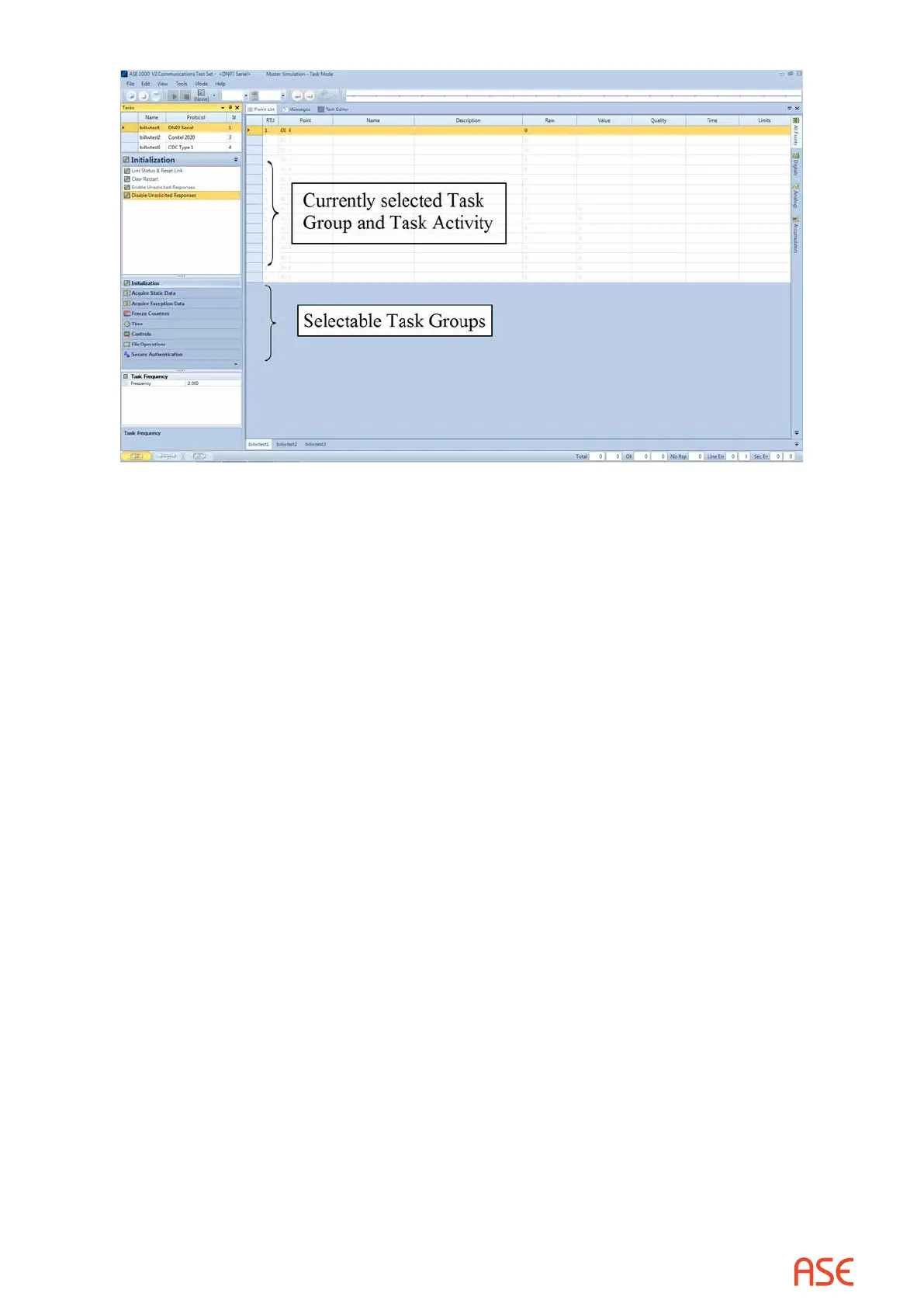ASE2000 V2 Communication Test Set User Manual 25
Select the desired Task Group, select the desired Task Activity, and then select the Start
Communication Player icon. The selected activity will be repeated continuously at the congured
frequency. To perform the selected activity once, select the Once icon.
4.7.5. Task Mode – Monitor Mode
The only Task Group available is “Scan Responses” so no “Task” selection is necessary. Select
the Start Communication icon
4.7.6. Task Mode – RTU Simulation Mode
The only Task Group available is “Scan Responses” so no “Task” selection is necessary. Select
the Start Communication icon