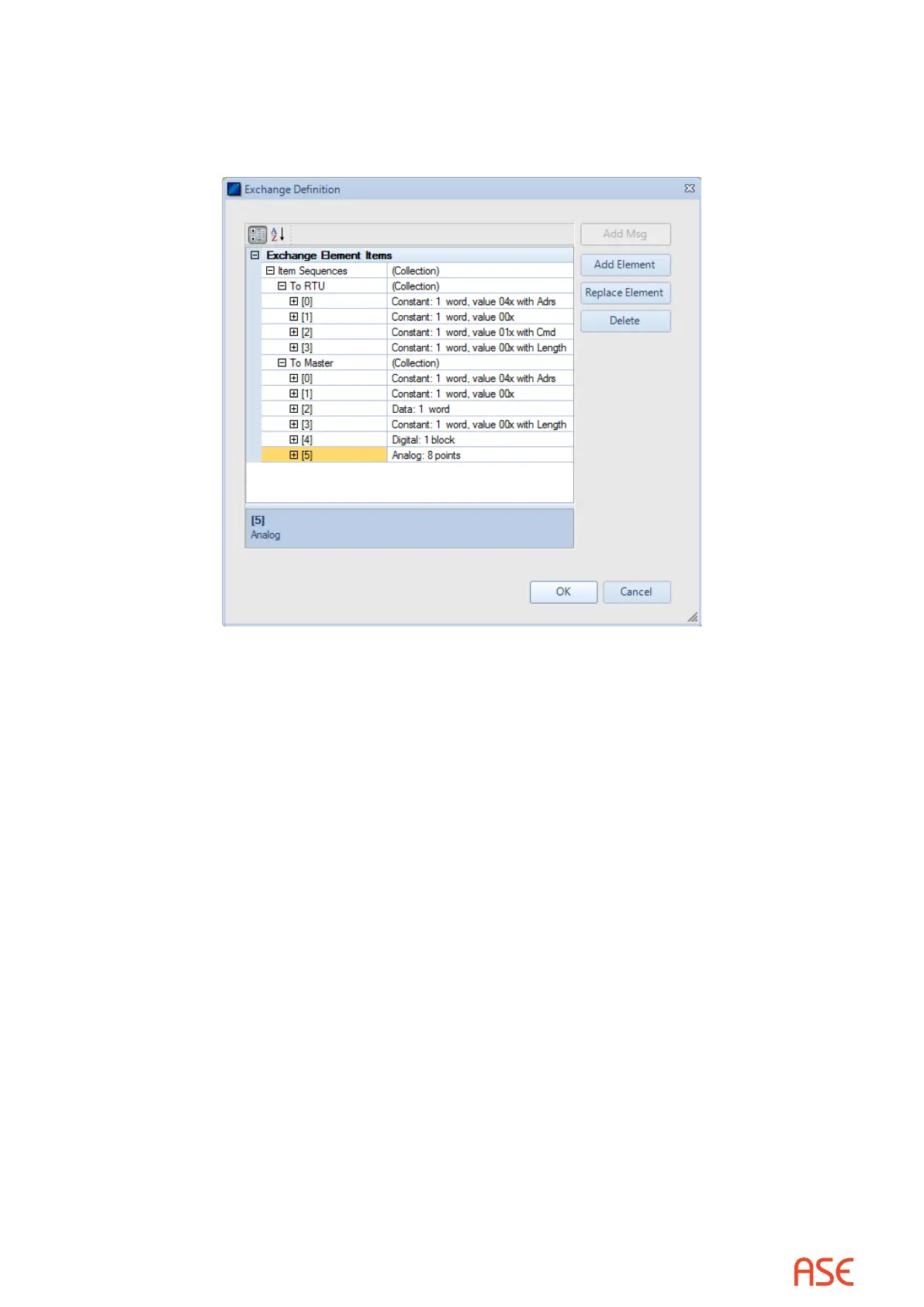ASE2000 V2 Communication Test Set User Manual 141
From the Exchange view, right-click on the line containing the Scan 1 exchange and select Edit
Exchange Denition. Under the “To Master” section, select the element “Points: Digital: 1 block”,
select “Add Element”, select “Analog”, then OK. Expand the updated element and change the
repeat count to 8. This indicates 8 “blocks” of Analog points, one point per block. Click OK.
The modied Exchange Denition for 16 Digital and 8 Analog points is shown above.
24.1.2. CDC Type II – Set RTU ID
The RTU ID can be set for all exchanges from the Protocol > Properties display or individually
on the Exchange List view.
24.1.3. CDC Type II – Exchange Mode Line Monitor
No additional setup is required. If cabling is correct Line Monitoring can be started by selecting
the Start button.
24.1.4. CDC Type II – Exchange Mode Master Simulation
If the Communication Properties, Exchange Denition, and RTU ID have been congured, Master
Simulation operations can be performed. No additional setup is required.
24.1.5. CDC Type II – Exchange Mode RTU Simulation
If the Communication Properties, Exchange Denition, and RTU ID, have been congured, RTU
Simulation operations can be performed. No additional setup is required.