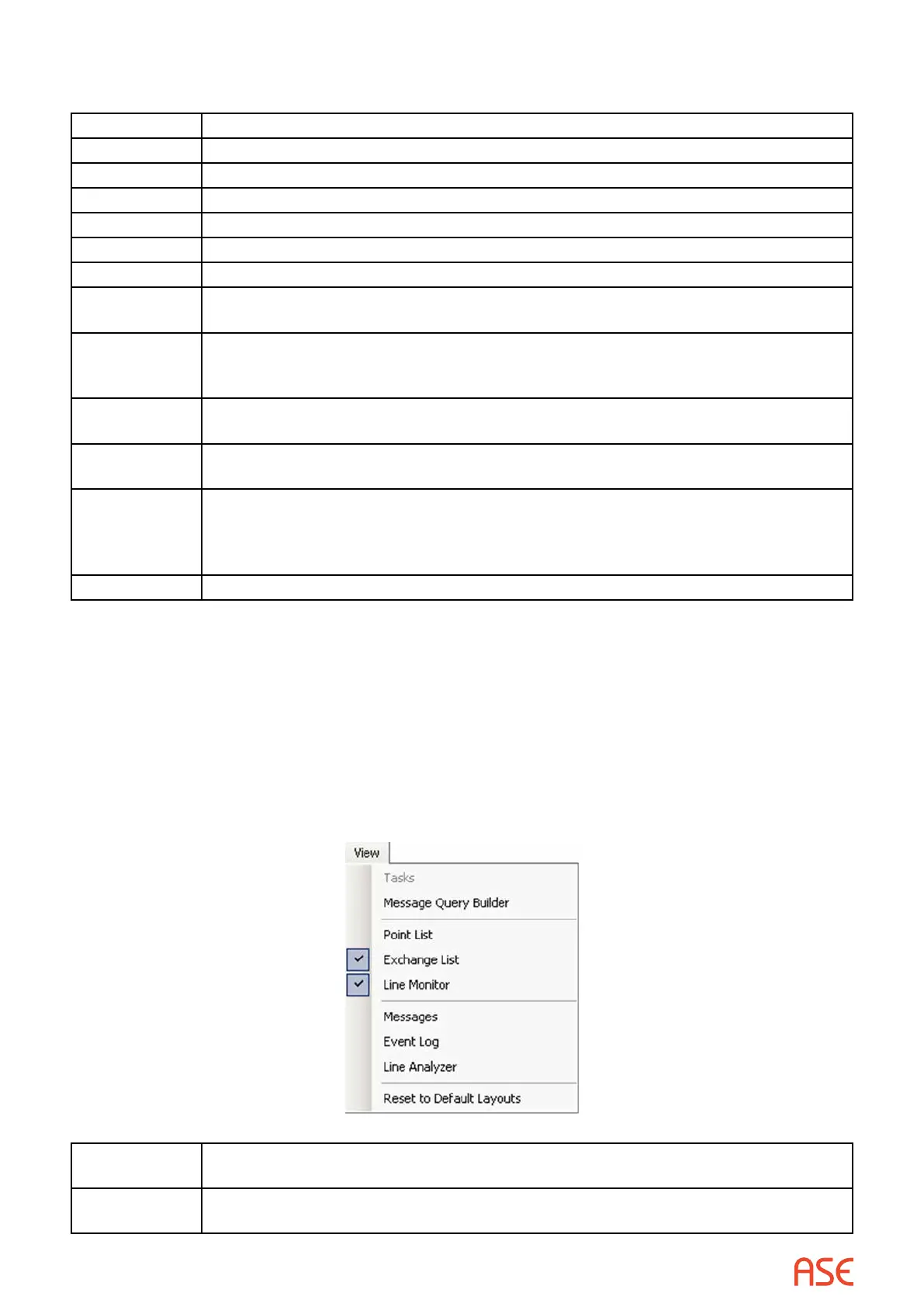ASE2000 V2 Communication Test Set User Manual 34
Individual items on the le pull-down menu are:
New Set the ASE2000 to default setting and initial values. Valid in Exchange Mode only
Open Open an existing MONX le (or ASE2000 Version 1 MON le)
Save Saves current information into the last used MONX le
Save As Same as Save, except that you will be prompted to enter a le name prior to saving
Page Setup Enter print conguration information
Print Print the current contents of the Line Monitor view
Print Preview Print preview of the current contents of the Line Monitor view
Select Protocol Valid in Exchange Mode only, allows selection of any licensed communication
protocol. (Task Mode protocol is determined from the selected RTU device.)
View Capture Views contents of the currently selected capture le. A capture le contains
information from a communication session. Available capture les are listed in the
sub-menu.
Import Used to import previously saved Communication Messages (MSGX) le, DNP3
Certication Procedure le, or RTU Point List data in CSV format.
Export Used to export Communication Messages to a MSGX le for later retrieval and
analysis, DNP3 Certication Test results le, or RTU Point List data in CSV format.
1-File Name
2-File Name
3-File Name
4-File Name
The most recently accessed MONX les are shown for convenience (Exchange
Mode only).
Exit Exits the ASE2000
7.2.2. Edit Menu
The Edit pull-down list is context sensitive and appears dierently depending on the active view.
The contents of this pull-down list are explained later under the section for each applicable view.
7.2.3. View Menu
The View pull-down list provides access to the various Test Set views. Enabled views are
identied with a check-box. A disabled view is enabled by selecting that view. An enabled view is
disabled by selecting that view.
Tasks Enables the Task List, available only in Task Mode. Task Mode is a new feature not
present in ASE2000 Version 1
Point List The current Point List view is similar to that in ASE2000 Version 1. It displays point
names, values, and other point information