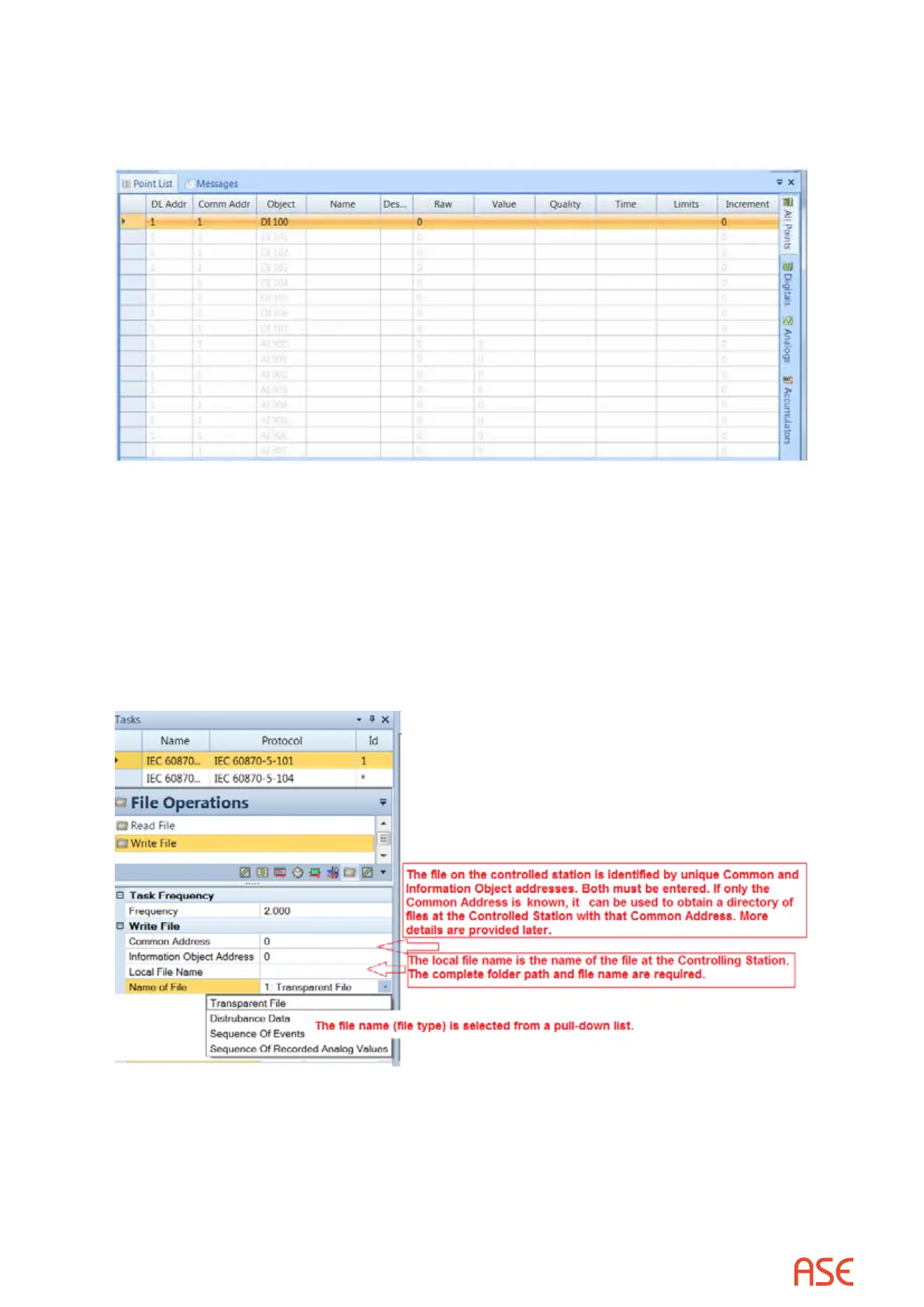ASE2000 V2 Communication Test Set User Manual 205
28.9.4. IEC 60870-5 – Task Mode RTU Simulation
No additional setup is required. While RTU Simulation is active, input point values and states can
be entered from the Point Values view.
Raw values entered are transmitted at the next opportunity. Other use of this view is described
in the main ASE2000 Version 2 document.
28.9.5. IEC 60870-5 – Task Mode File Transfer
This section provides details on use of the Task Mode le transfer capabilities. These procedures
are the same for IEC 60870-5-101 and IEC 60870-5-104.
The File Operations task group has two tasks: Read File and Write File. Prior to starting either
operation, values for four properties must be entered.