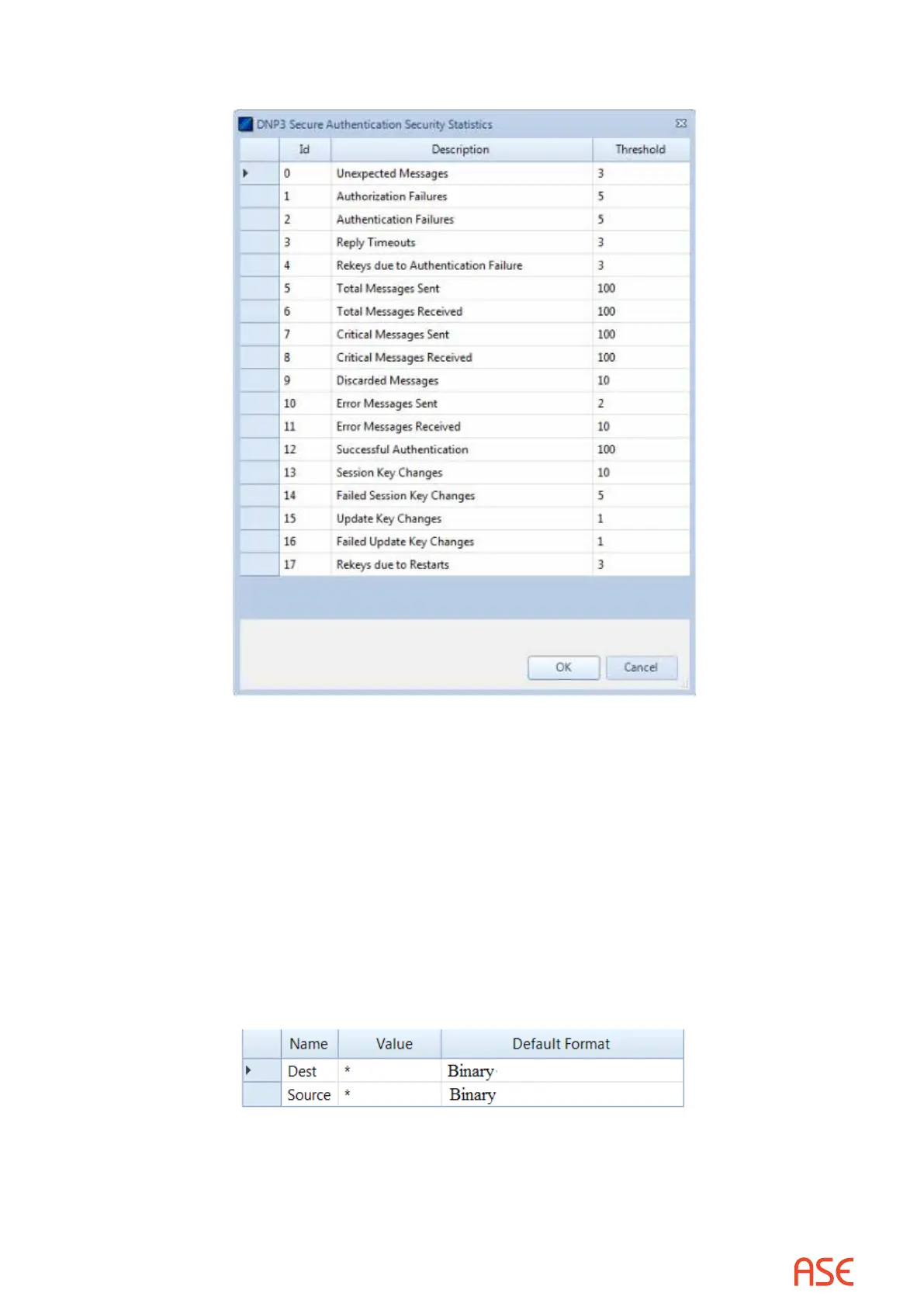ASE2000 V2 Communication Test Set User Manual 172
Statistic Thresholds is used to set thresholds for each security category (SAv5 only)
Additional implementation information on Secure Authentication Version 5 (SAv5) is contained in
the section: Secure Authentication V5 Implementation Notes.
26.6. DNP3 – Exchange Mode
26.6.1. DNP3 – Exchange Mode Line Monitor
No additional setup is required. If cabling is correct and Interoperability settings entered, Line
Monitoring can be started by selecting the Start button.
26.6.2. DNP3 – Exchange Mode Master Simulation
Master Simulation operation works best if the Destination and Source addresses are entered
globally, from Properties and the Protocol tab.
Data can then be obtained by transmitting the Class 1/2/3/0 exchange.