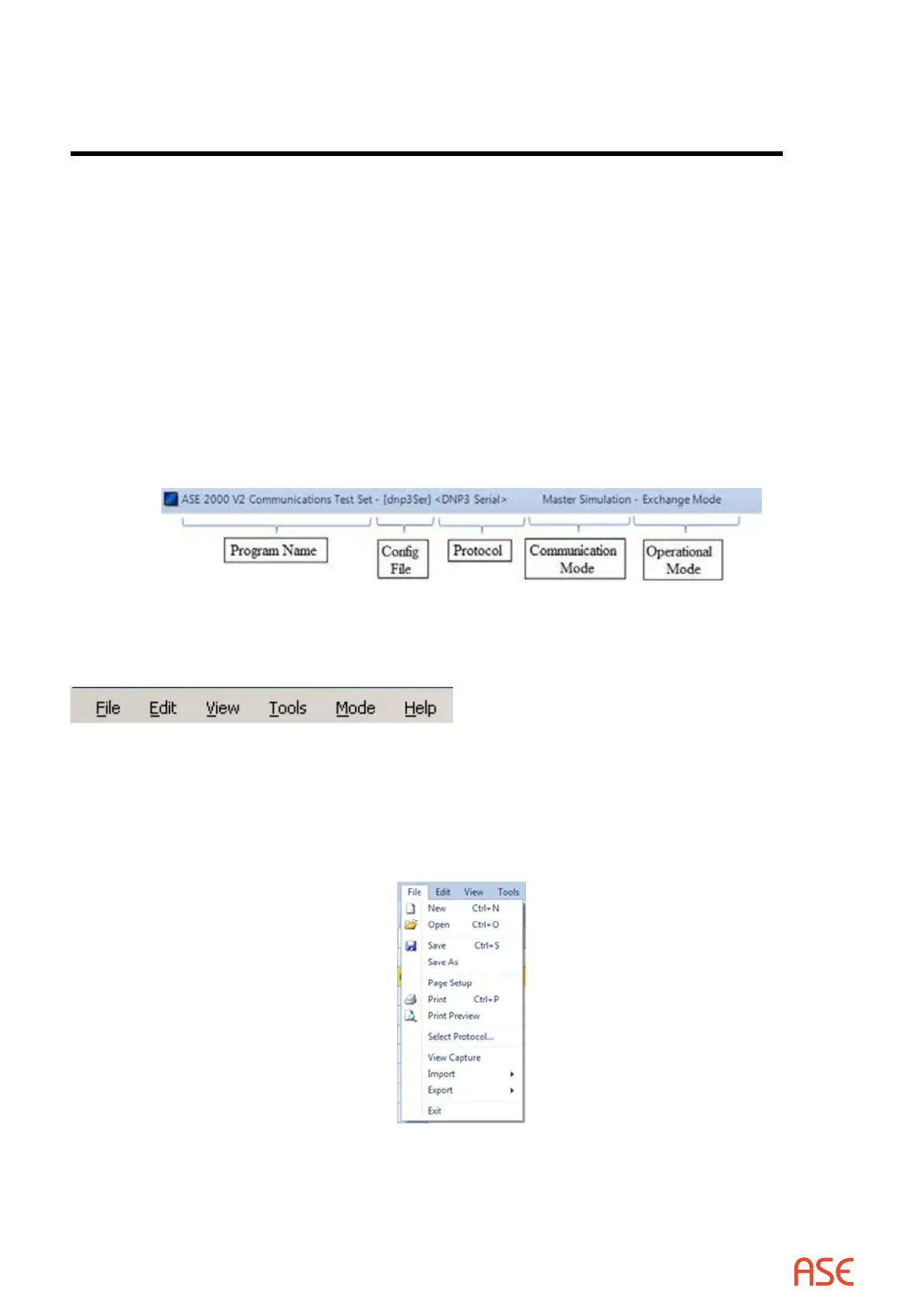ASE2000 V2 Communication Test Set User Manual 33
7. Screen Layout
The main areas of the ASE2000 screen are, top to bottom:
7.1. Title Line
The Title Line appears at the top of the screen and presents operational information:
• Program Name
• The loaded MONX (conguration) le name
• The currently selected protocol
• Communication Mode (Master Simulation, RTU Simulation, or Monitor mode)
• Operational Mode (Exchange or Task mode)
7.2. Menu Bar
The Menu Bar, the second line from the top, contains the set of pull-down menus.
7.2.1. File Menu
Contents of the le pull-down menu are as shown. Some of the entries in the File Menu are
context sensitive and will be “grayed out” if the option is not available in the current test set
mode or test set operation. The rst four options are used to create, open, or save a MONX le
in Exchange Mode.
The print menu items are present only for views that support printing. This would include Line
Monitor, Event Log, Line Analyzer, and Point List.
7