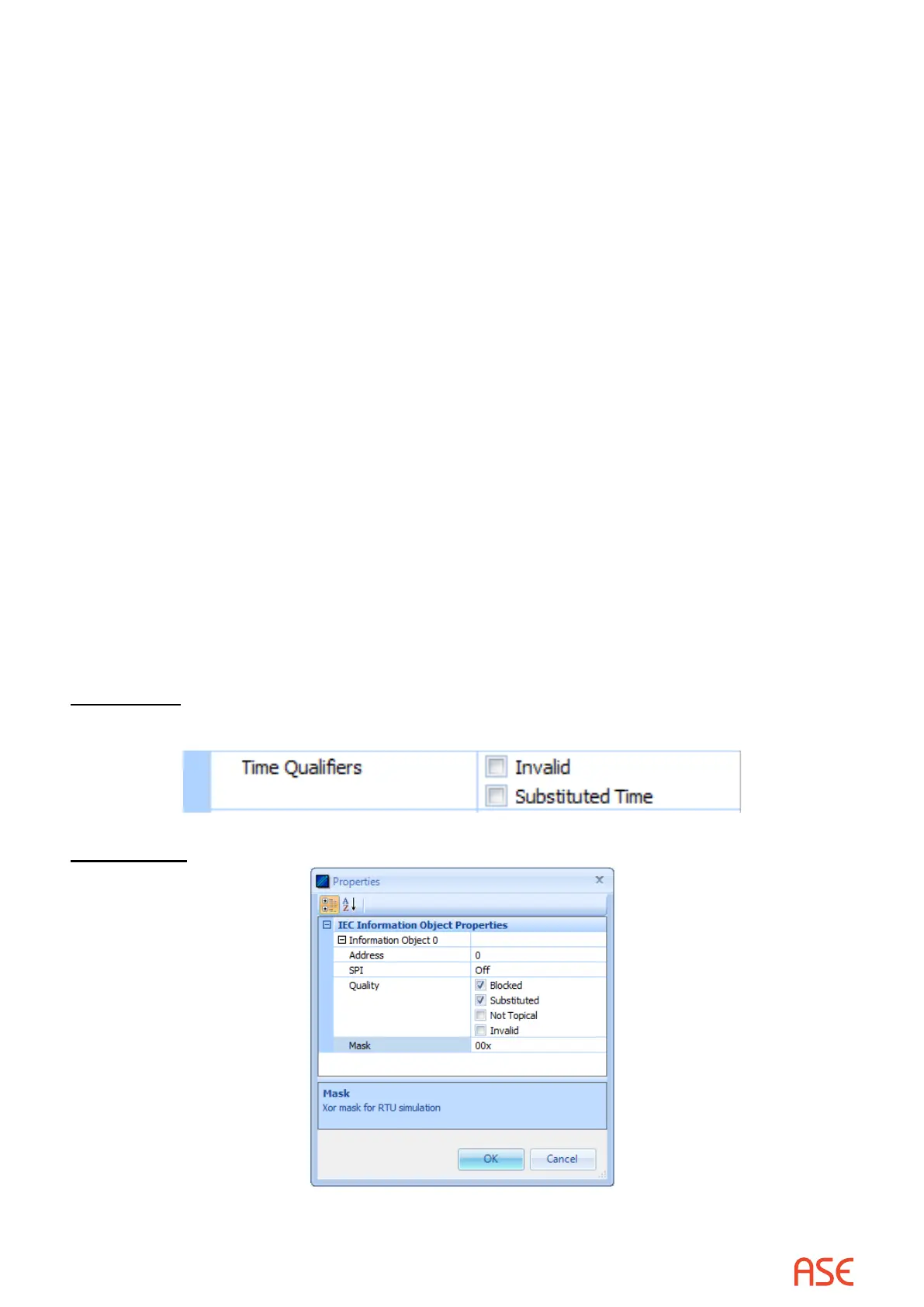ASE2000 V2 Communication Test Set User Manual 191
Dierent properties can be entered for each object. However, when a new object is created,
its initial properties are copied from the object above where the new objects were created. The
easiest way to create multiple objects with the same property setting is to start with one object,
enter its properties, and then set the count to the desired number of objects. This last action
creates the new objects with duplicate settings to the rst.
Properties for the various information objects are described in the following section.
28.3. IEC 60870-5 – Information Object Properties
Information in this section is used in RTU Simulation (and Exchange) modes. It denes information
to be sent to the controlling station for each object.
Data can be entered either from the Edit Exchange Properties menu or from a menu specic
to each Information Object.
28.3.1. IEC 60870-5 – Enterable from the Edit Exchange Properties Menu
Information common to all ASDU types is shown on the Edit Exchange Properties menu.
Specic Information Object menus are displayed when double-clicking on a single Information
Object or by clicking on the Object Properties button. These include:
Address – the information object address. When the SQ ag is set, the address can be set for
the rst object only. When SQ is cleared, it can be set for all objects
Value – the object (point) value
28.3.2. IEC 60870-5 – Enterable from the Information Object Properties
Menu
Time Fields
Objects that include Time (event objects) allow setting of the Time Qualier properties.
Single Point
SPI is the object value (state), either On or O