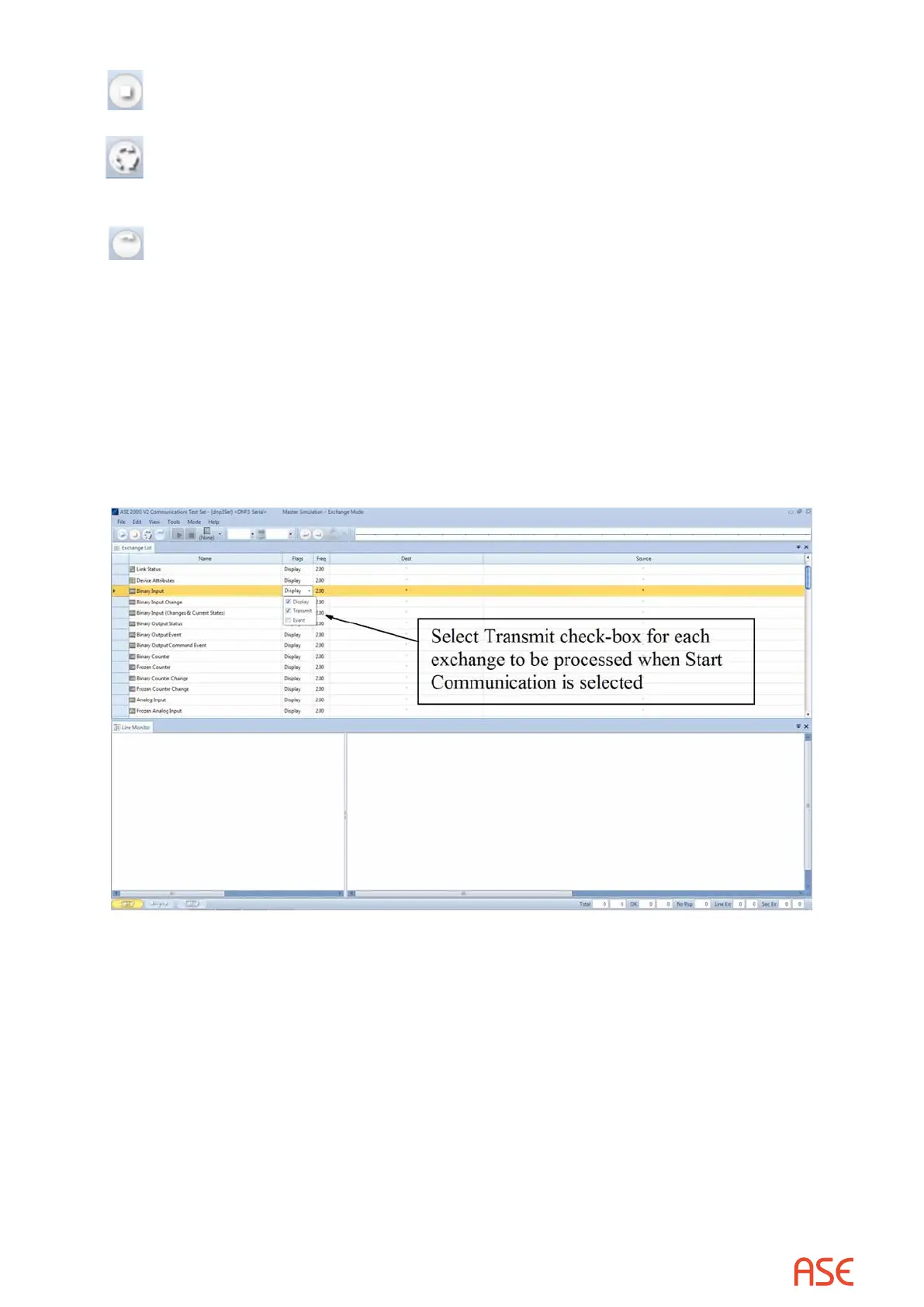ASE2000 V2 Communication Test Set User Manual 24
The icon is the Stop Communication icon and is used in all modes
The
icon is the Send Continuous icon and is only used in Exchange Mode / Master Simulation
Mode
The
icon is the Send Once icon and is only used in Exchange Mode / Master Simulation
Mode
4.7.1. Exchange Mode – Master Simulation Mode
Three communication options are available; Send Once, Send Continuous, Selected Exchanges.
Send Once and Send Continuous are used with a single exchange. From the Exchange View,
select the line containing the desired exchange then select Send Once or Send Continuous. It is
also possible to specify multiple exchanges to be used in a communication session. This is done
by selecting the Flags eld for the desired exchanges, setting the check-box for Transmit, and
selecting the Start Communication Player icon. All exchanges with the Transmit ag set will be
repeated continuously at the congured frequency.
4.7.2. Exchange Mode – Monitor Mode
Select the Start Communication icon.
4.7.3. Exchange Mode – RTU Simulation Mode
Select the Start Communication icon.
4.7.4. Task Mode – Master Simulation Mode
In Exchange Mode, one or more individual exchanges are selected for processing. In Task Mode,
Task Activities are selected for processing. The actual protocol exchanges associated with each
Task Activity are pre-determined based on protocol.