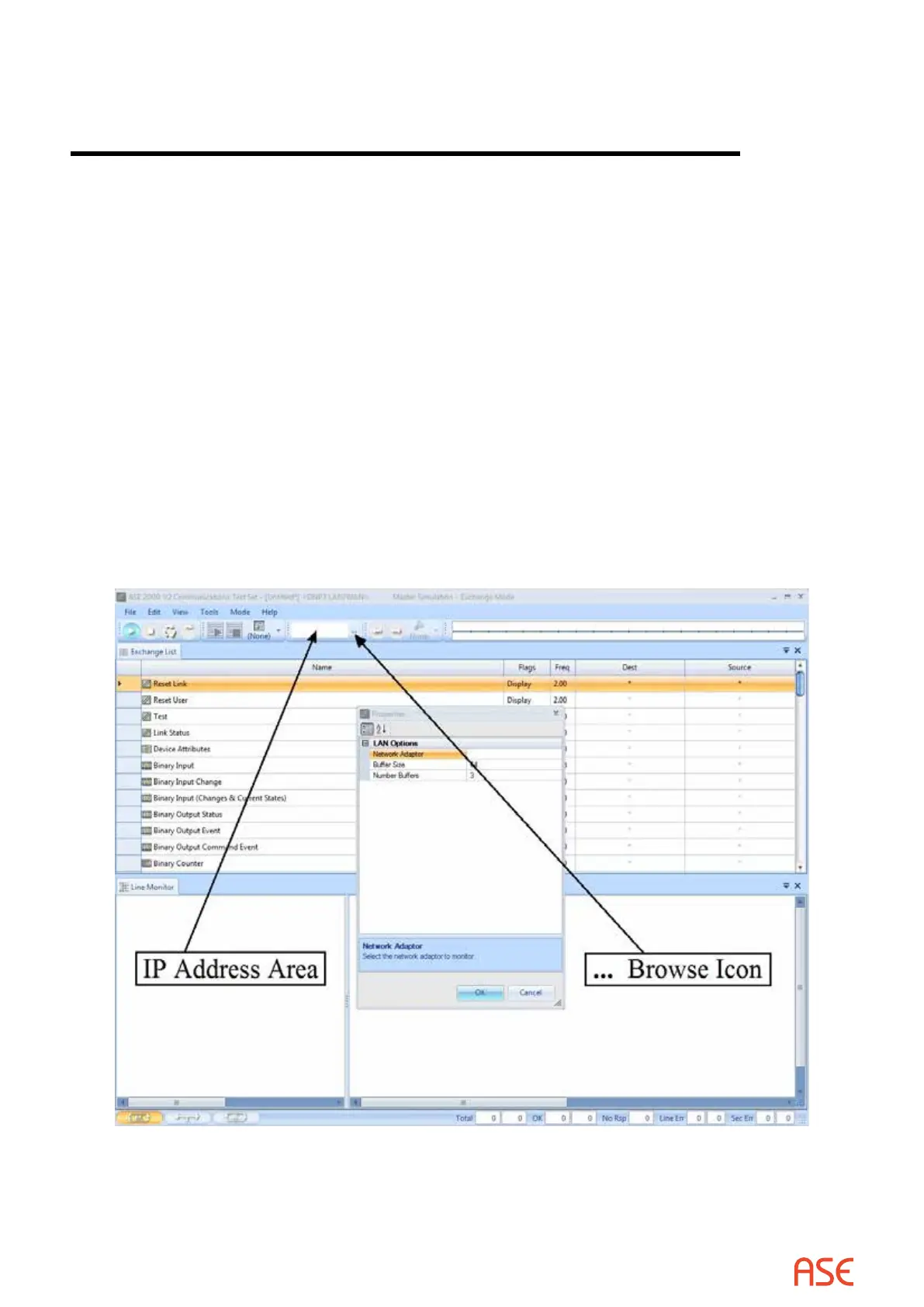ASE2000 V2 Communication Test Set User Manual 88
14. ASE2000 Network Protocol Use
The ASE2000 currently supports three network based protocols, DNP 3 LAN/WAN, Modbus
TCP, and IEC 60870-5-104. All three Communication Modes, Master, RTU, and Monitor mode
are supported but there are dierent physical connection requirements depending on which
mode(s) is to be used.
The ASE2000 uses the standard PC network interface device (NIC) for all network communication
but still requires that either the BCOM-USB device or ASE USB Dongle be installed on the PC
where the ASE2000 software is to be run. Even though the PC network interface is used for
network communication, the BCOM-USB or USB dongle is still used to enable the ASE2000
software.
If the test set computer has multiple network adaptor interfaces, it may be necessary to designate
which adaptor the ASE2000 test set should use. For devices with multiple adaptors, right-click
the “…” eld (Browse icon) to the right of the IP Address box and select Properties. From the list
of available adaptors, select the appropriate adaptor.
Basic test set operation is the same for both network and serial protocols but there are a few
set-up dierences that the user must be aware of.
14