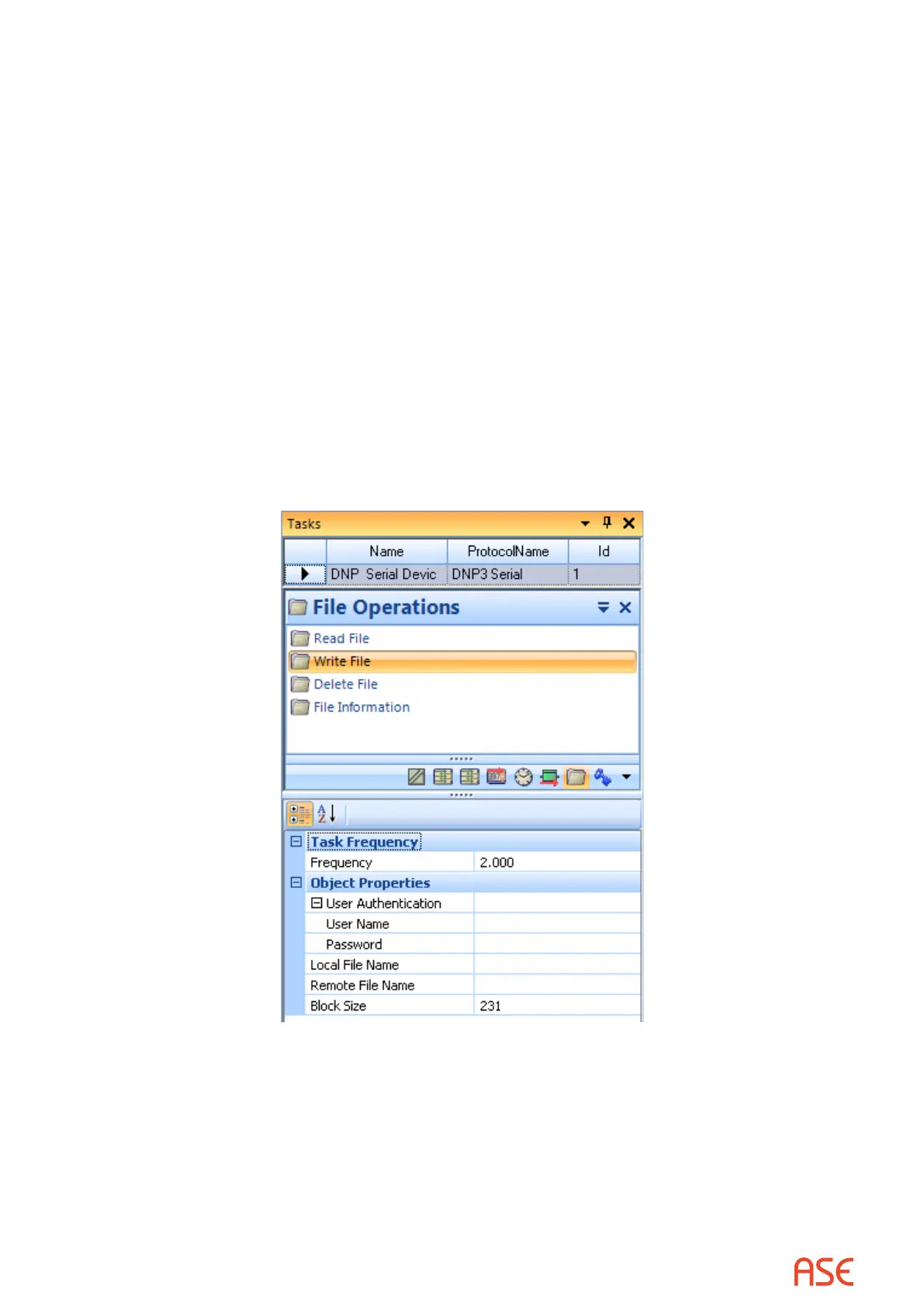ASE2000 V2 Communication Test Set User Manual 75
If values are entered into any of the subelds described above prior to activation of the analog
output control task, and if activation was initiated with the repetitive transmission ICON, then the
task will control multiple indices with multiple values consistent with eld and subeld settings.
Each transmission will control one index with one value as described in the following steps.
1. The rst command will be issued to the Point Index (1) and Value (0)
1. In preparation for the next command, if the Value is equal to or exceeds the Stop Value, it
will be set to the Start Value and the Point Index will be incremented. If the Point Index is
then greater than the Stop Point, it will be set to the Start Point
1. Otherwise (Value less than Stop Value), the Value will be increased by the Step percentage
applied to the dierence between the Start Value and the Stop Value. (If the new Value is
greater than the Stop Value, it will be set to the Stop Value.
2. The next command will be issued at the task’s frequency with the modied properties
10.3.5. Task Setup and Activation, File Transfer Tasks
For applicable protocols, the ASE2000 can initiate and accept le transfer requests between a
master and remote device.
A sample Task Menu for the File Operations group of tasks is shown below.
To initial a transfer, the user must enter a le name for the local machine and a le name for the
remote device.
The local le is entered in the Local File Name property and can be a complete disk and path
specication. The local machine can be browsed by clicking in the Local File Name eld and
selecting the browse target at the right of that eld.