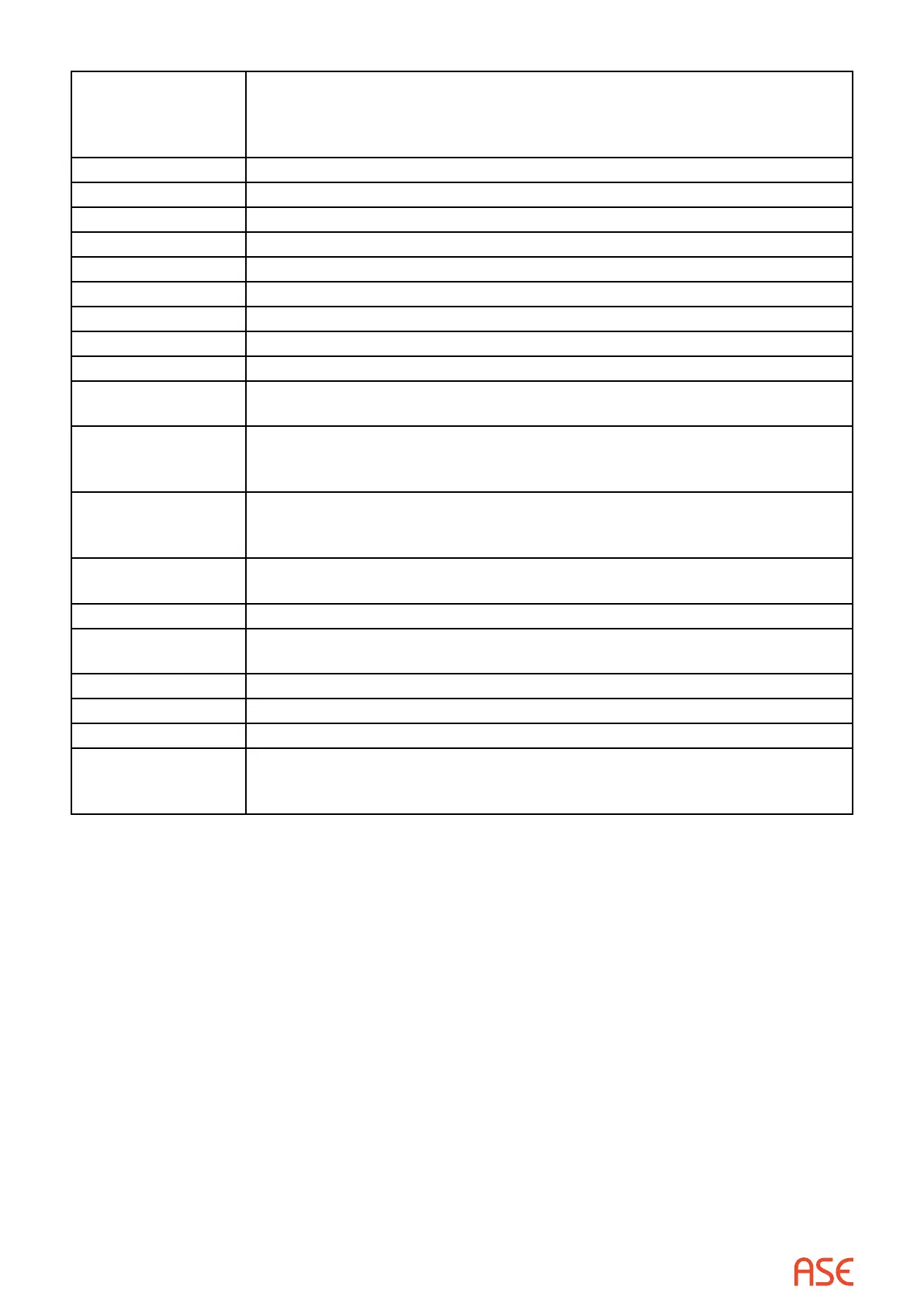ASE2000 V2 Communication Test Set User Manual 158
Framing Generates a framing error near the start of the message by changing a stop bit
from 1 to 0. This requires use of an ASE manufactured communication card.
Also, the Communication properties Native Asynch Mode box must not be
checked
FCB:0 Transmits the FCB bit state as 0
FCB:1 Transmits the FCB bit state as 1
Header CRC Generates a CRC error in the Data Link header block
Data CRC Generates a CRC error in the rst data block following the data link header
NAK Messages Where appropriate, sends a NAK in place of an ACK
Transport FIR Sets the FIR bit in the transport header of all Data link frames
Transport FIN Sets the FIN bit in the transport header of all Data link frames
Application FIR Sets the FIR bit in all application fragment headers
Application FIN Sets the FIN bit in all application fragment headers
Transport Seq Sends incorrect transport header sequence numbers in all Data Link frames
following the rst
Appl Seq/Add 1 In Master Simulation mode, increments the application sequence number by
2 for each new request (instead of 1). In RTU Simulation mode, responds with
an application sequence 1 more than in the corresponding request
Appl Seq/Do Not
Increment
In Master Simulation mode, uses the same application sequence number
in each request. In RTU Simulation mode, responds with an application
sequence number 1 less than in the corresponding request
Appl Conrm Seq Uses an application conrm message sequence number 1 less than in the
message being conrmed
No Data Link Acks Never sends Data link acknowledgement messages
No Application
Conrms
Never send application layer conrmation messages
DL Start Error Send a message with the rst two octets other than 05 64
DFC:1 Transmits the DFC bit state as 1
No Nack Reset Link Never send a NAK to initiate a Reset link resynchronization sequence
Randomly Select Generate an occasional error by applying rules for one of the other Force
Error options enabled. If this option is not checked, all enabled errors (where
possible) are processed for every transmission
26.3. DNP3 Options Sub-Tab
Newer versions of ASE2000 V2 display DNP3 features in multiple sub-tabs appropriate to
the current protocol (DNP3 Serial or DNP3 LAN/WAN) and operational mode (Exchange or
Task mode). The following topics discuss the Options sub-tab settings. The Options sub-tab is
accessible by rst selecting the DNP3 Serial or DNP3 LAN/WAN tab in the Properties menu.
(These settings were accessible from the Protocol tab in some earlier versions.)