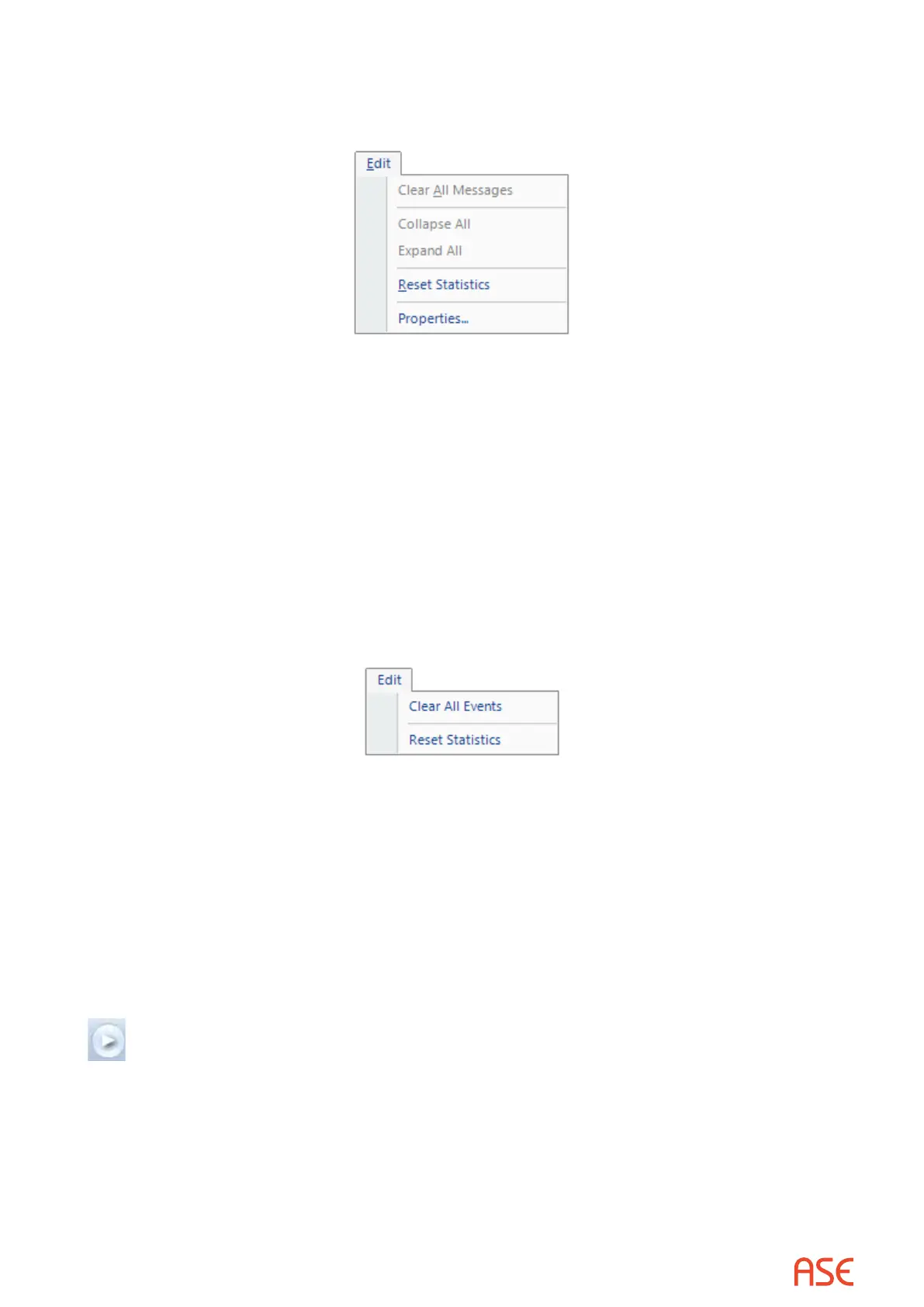ASE2000 V2 Communication Test Set User Manual 62
8.5.1. Edit Menu for Messages View
When the Messages View is in focus, the Edit Menu appears as follows
Clear All Messages erases the Messages view contents
Collapse All collapses all expanded messages
Expand All expands all messages
Reset Statistics zeroes communication statistics counters on the Status line
Properties presents a menu for modifying Messages View text color and font
8.6. Event Log
The Event Log presents one line for each event detected. More information on event processing
can be found in the discussion of the Properties pull-down menu and the Events tab.
8.6.1. Edit Menu for Event Log View
When the Event Log View is in focus, the Edit Menu appears as follows
Clear All Events erases the Event Log view contents
Reset Statistics zeroes communication statistics counters on the Status line
8.7. Line Analyzer
This view is available only for serial protocols and only when operating with an ASE manufactured
I/O card. It presents a millisecond-resolution plot of receive data and carrier (DCD) on each of
two input lines. To create Line Analyzer data:
• Select the Line Analyzer view
• Connect the serial cables to receive data on all required circuits (To RTU, To Master, or both)
•
Select the start ICON