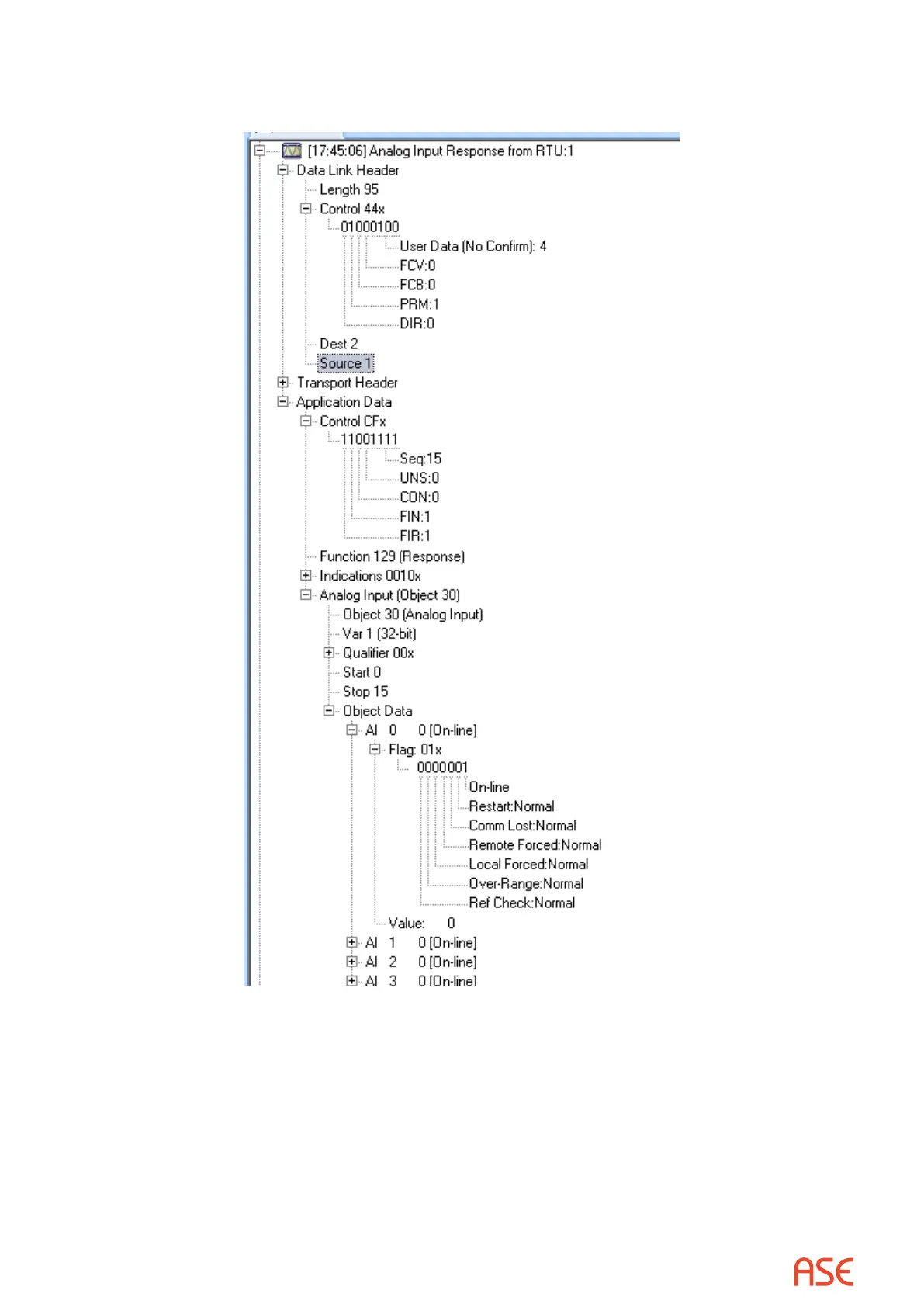ASE2000 V2 Communication Test Set User Manual 61
If more details are required for a particular message, they can be obtained by clicking on the [+]
at the left edge of the message. In the case above, repetitive clicking of [+] targets will result in:
As you can see, the tree expansion can be continued several levels to signicantly detail the
message. There was insucient room in a single page to show everything, but the capabilities
should be obvious.