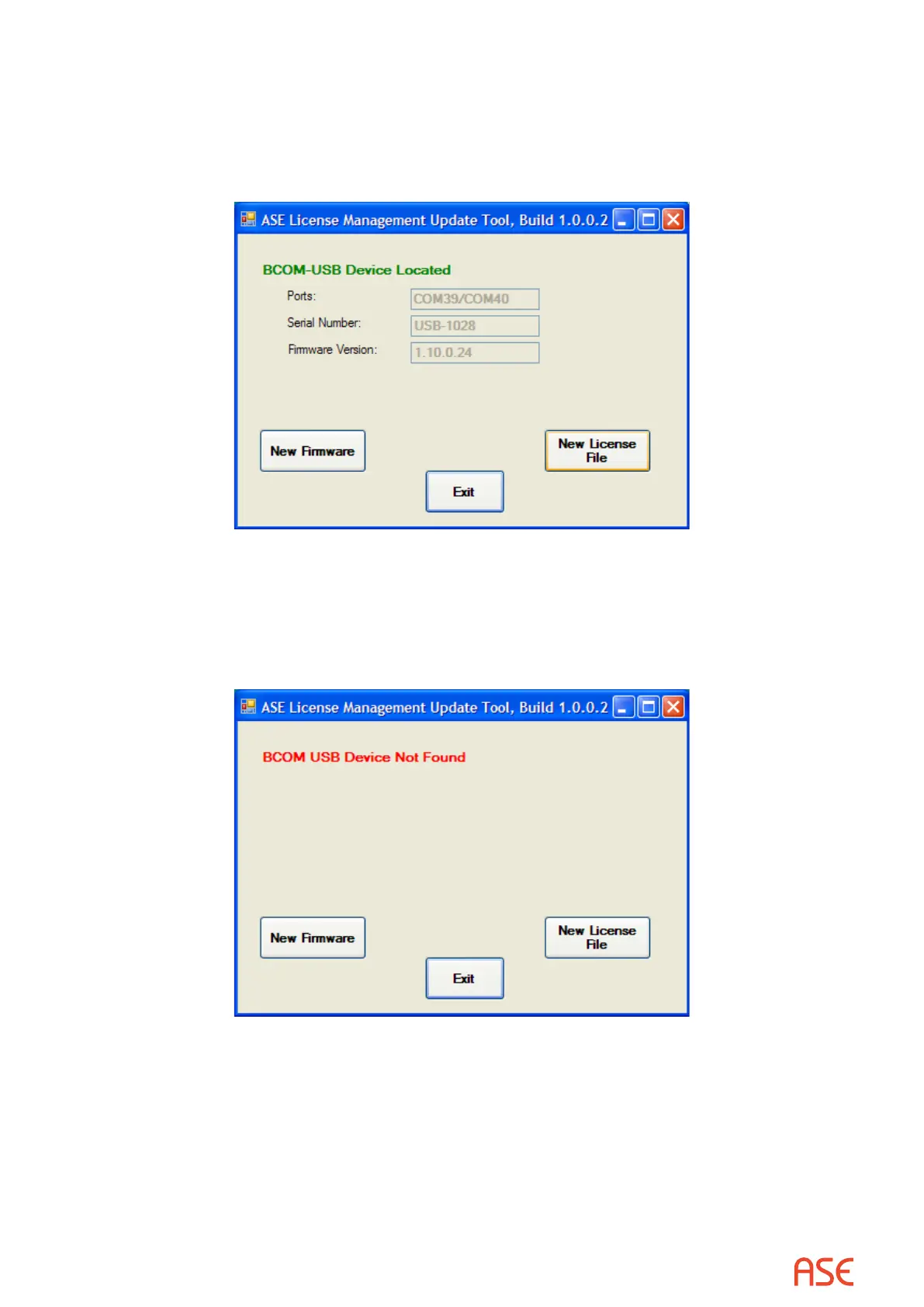ASE2000 V2 Communication Test Set User Manual 129
22.2. ASE License/Firmware Updater License/Firmware Updater
Operation
Following installation, the application will automatically launch. If a BCOM-USB device is currently
connected, the following screen will appear:
The values show in the boxes will be specic to the PC Com Port assignment, Serial Number of
the BCOM-USB device, and current rmware version number.
When the License/Firmware Updater is launched, it will attempt to locate a BCOM-USB device.
If one is not attached, the screen will look as follows: