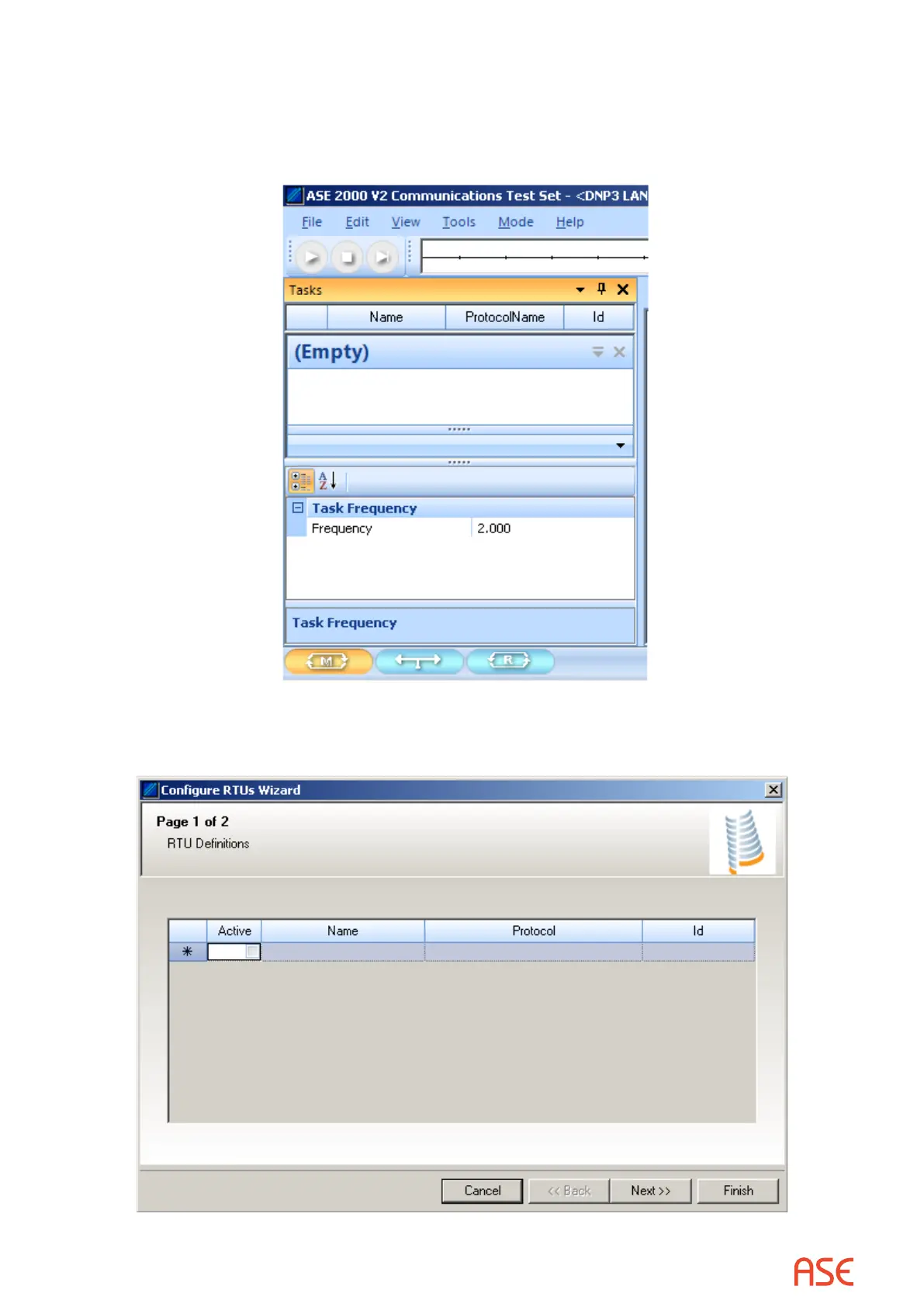ASE2000 V2 Communication Test Set User Manual 67
10.2. DeviceDenition
After installing the ASE2000 for the rst time, the device database is empty and the Task Mode
view appears as follows.
To dene a device, right-click anywhere on the device title line (the area showing Name, Protocol
Name, Id). The device database denition form appears.