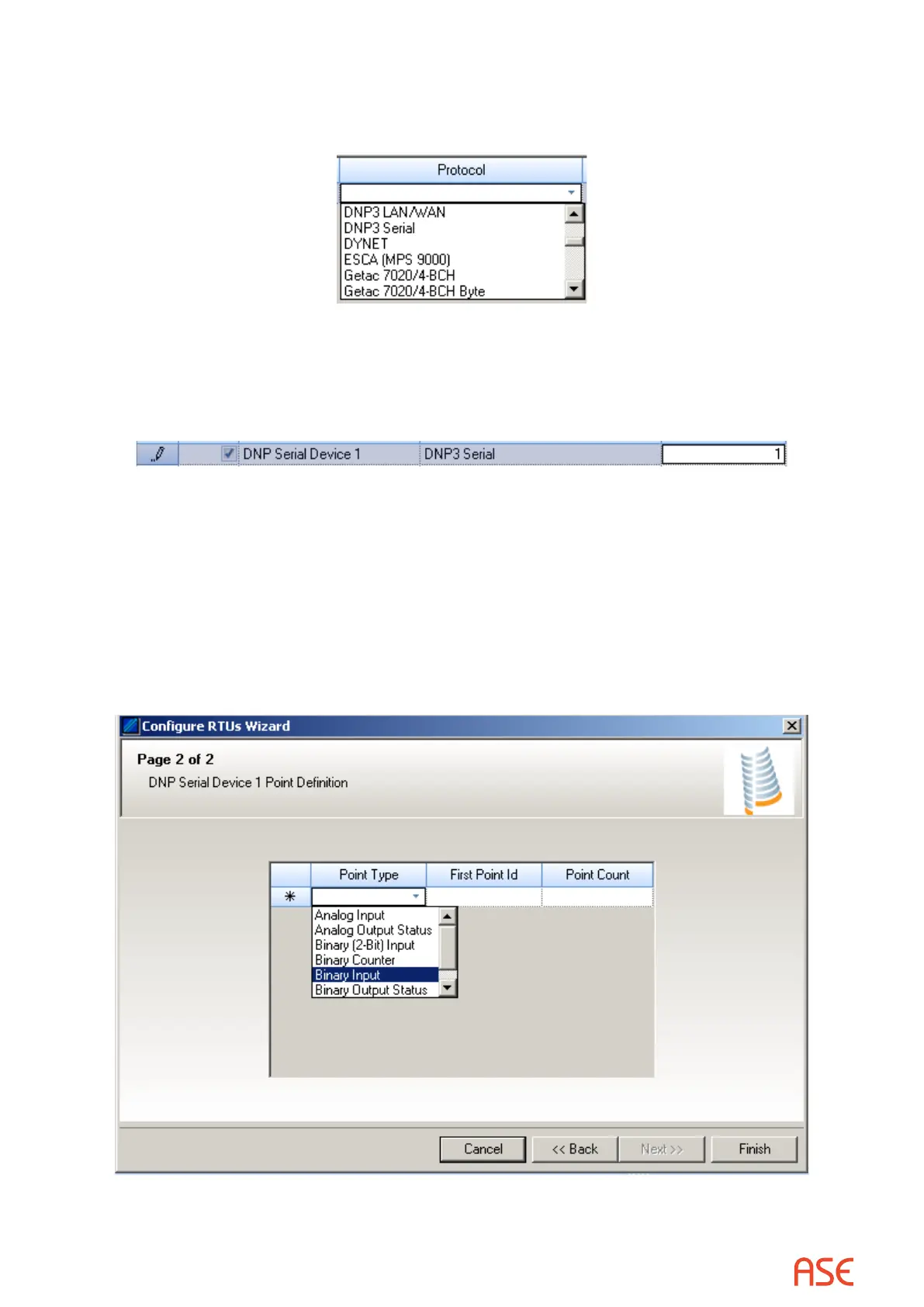ASE2000 V2 Communication Test Set User Manual 68
To dene a new device:
• Enter an alphanumeric name in the Name eld
• Click in the Protocol area to display a pull-down list and select a protocol
• Enter the device ID (address)
• Optionally, setting the device’s active status will activate the device for Task Mode operation
For example, an active DNP3 protocol device entry appears as:
To continue with the point tables, select Next >>.
10.2.1. PointDenition
Selecting Next from the device denition phase generates an input point denition menu. All input
points are dened, by point type, in blocks of contiguous point addresses. Each entry contains:
• Point type. Point type names appropriate for the device’s protocol are presented in a pull-
down list. In the example below, the pull-down list contains the set of DNP3 input point types
• Point ID denes the rst point in a contiguous set of points
• Point Count denes the number of points with contiguous IDs starting at the entered Point ID