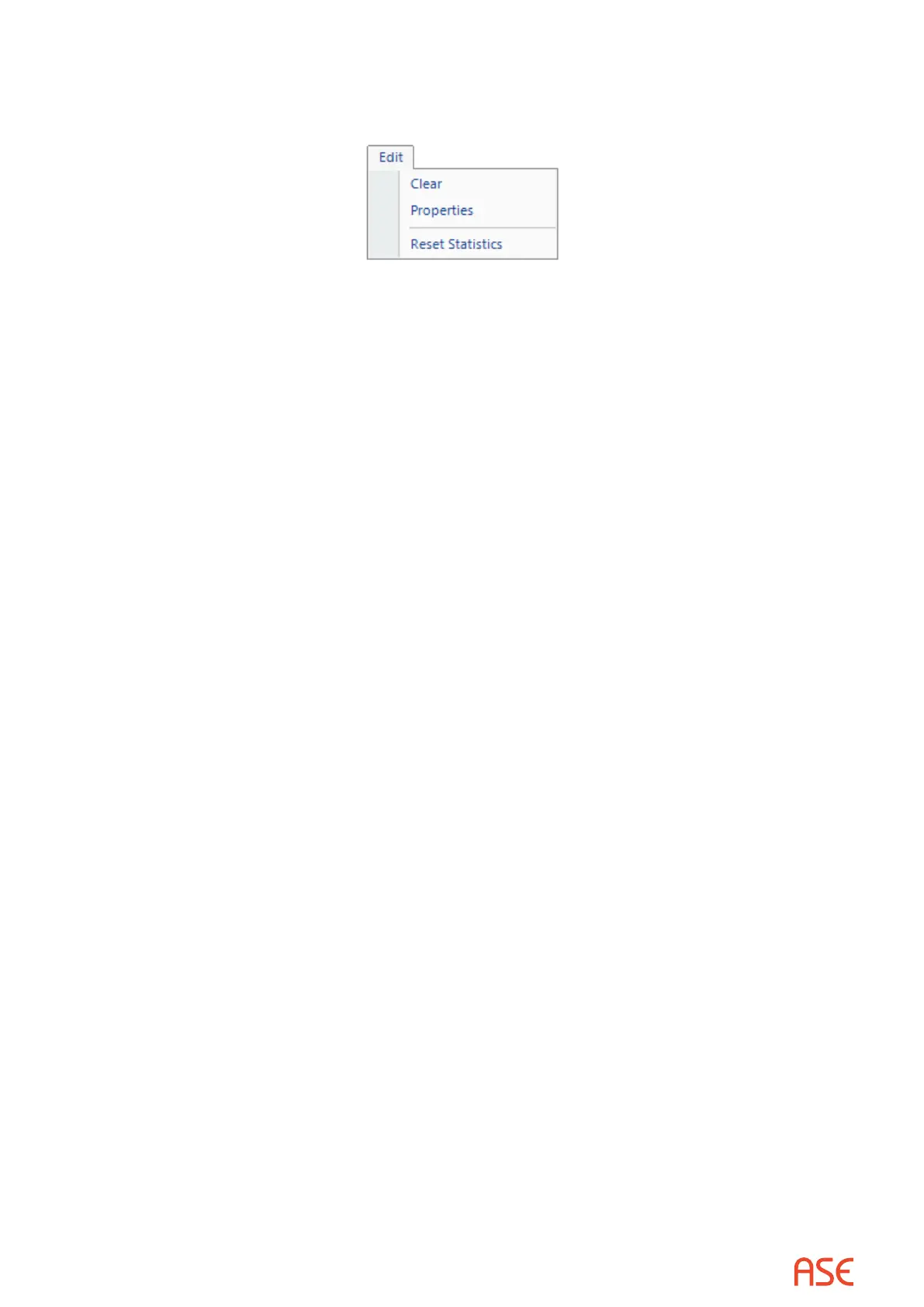ASE2000 V2 Communication Test Set User Manual 64
8.7.1. Edit Menu for Line Analyzer View
When the line Analyzer View is in focus, the Edit Menu appears as follows
Clear erases Line Monitor view data
Properties presents a menu for modifying Line Analyzer View text color and font
Reset Statistics zeroes communication statistics counters on the Status line