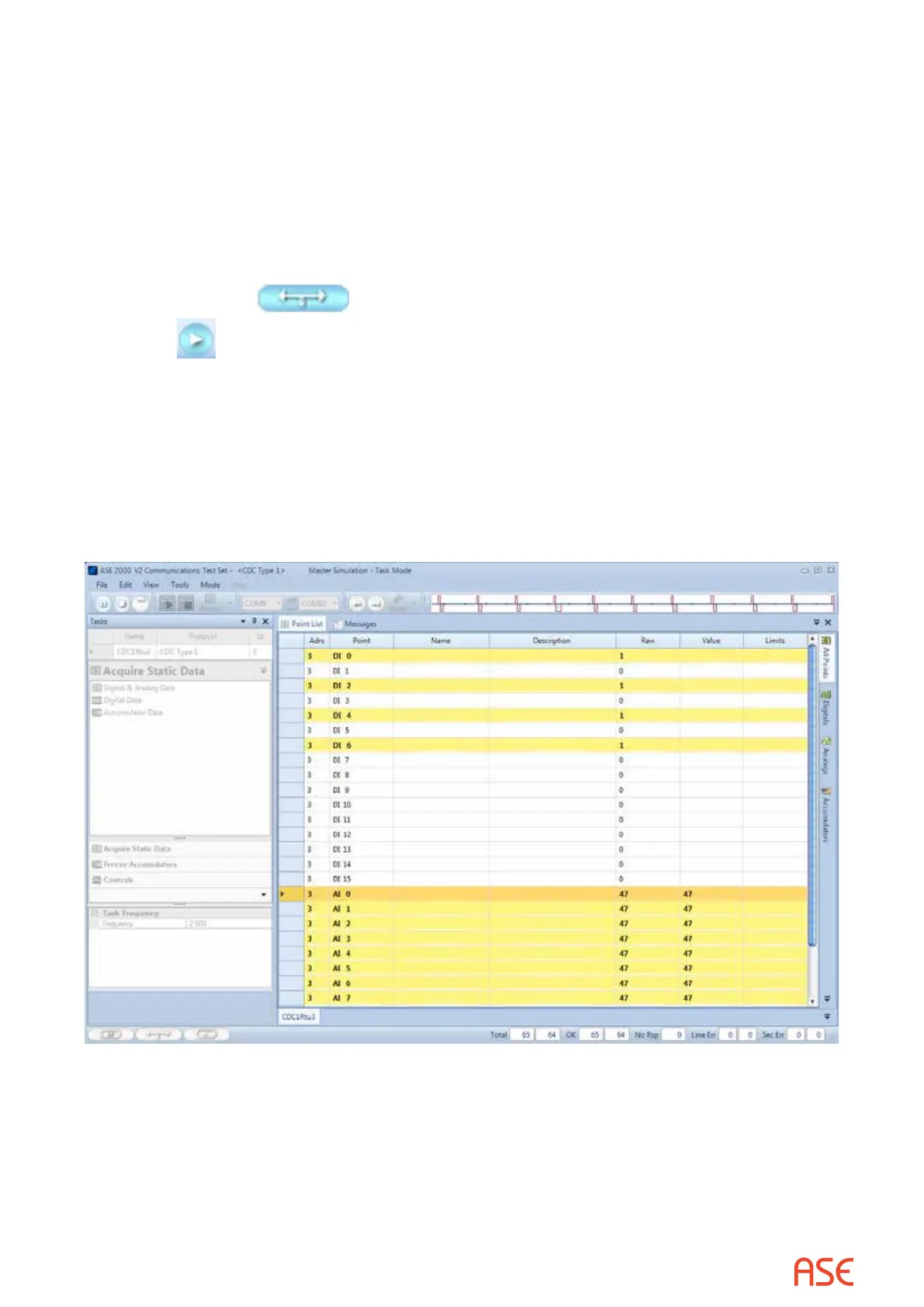ASE2000 V2 Communication Test Set User Manual 137
23.2. CDC Type I – Task Mode
For all protocols, Task Mode setup starts by rst conguring an RTU and RTU point conguration
in the device data base or selection of an existing RTU denition. See the non-protocol specic
section “Task Mode Device Selection and Conguration”. The steps described below for
activating Line Monitor, Master Simulation, and RTU Simulation activities assume the correct
RTU conguration has been selected.
23.2.1. CDC Type I – Task Mode Line Monitor
No additional setup is required. If cabling is correct, Line Monitoring can be started by selecting
the Line Monitor icon
on the bottom of the test set screen and then selecting the
Start button.
While it is best to accurately enter the RTU/point data base as described, it is not required for
Line Monitor operations. An undened input point is automatically added to the data base when
detected.
23.2.2. CDC Type I – Task Mode Master Simulation
Master Simulation operation works by selecting a Task Group and then a Task Activity within that
group.
For CDC Type I, the Task Groups are Digital & Analog Data (Scan 1), Digital Data (Scan 2), and
Accumulator Data (Scan 3).
With the desired Task Activity selected, execute the function one time using the Send Once icon
or continuously by selecting the Start Button.