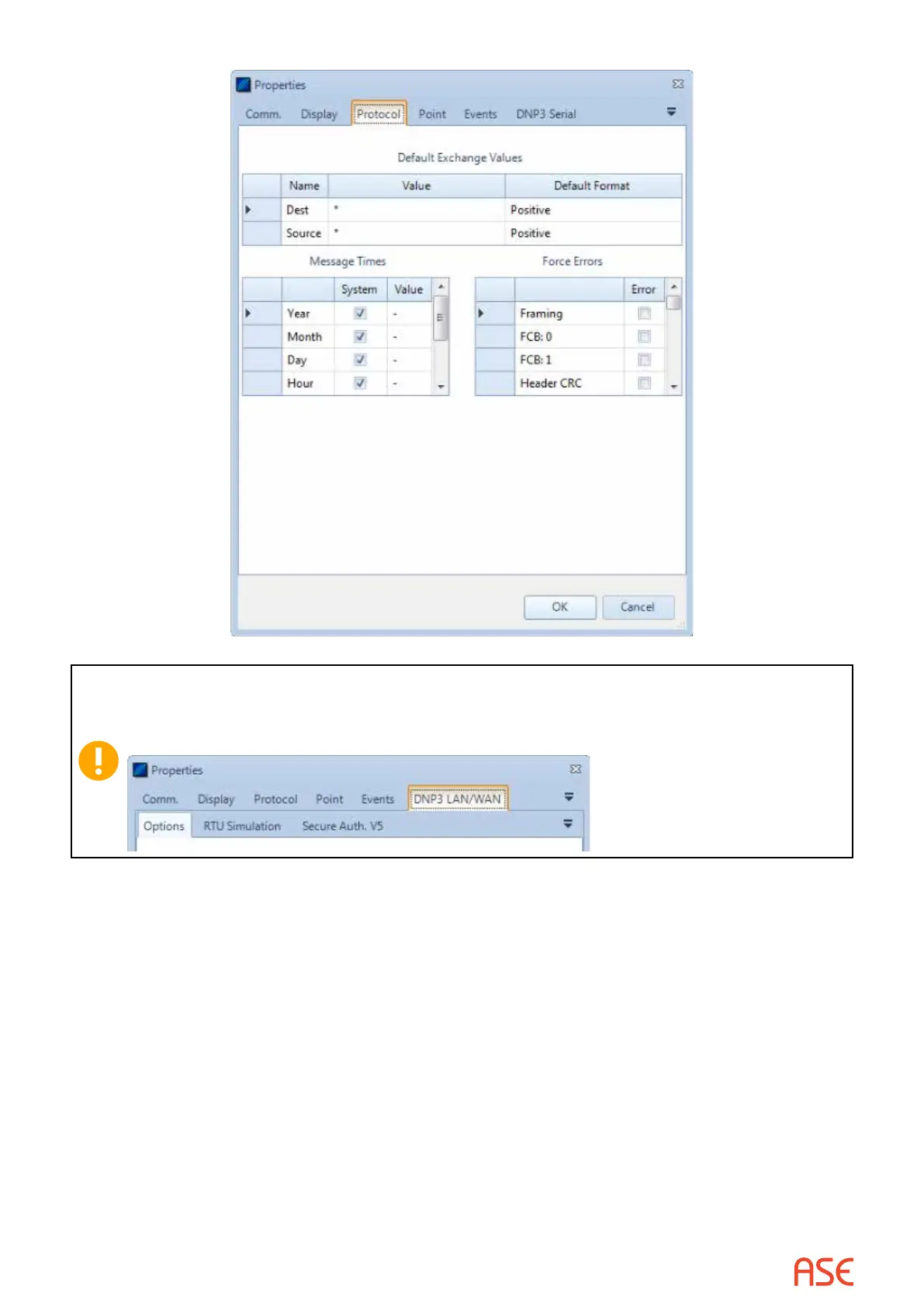ASE2000 V2 Communication Test Set User Manual 157
Note: Some settings available from the Protocol tab in prior versions of the ASE2000
V2 have moved to a sub-tab accessible by rst selecting the DNP3 Serial or DNP3
LAN/WAN tab from the Properties menu.
26.2.2. Default Exchange Values
Dest and Source specify default values to use for all exchanges where a specic value is not
otherwise entered. As stated previously, Dest and Source are entered from the point of view of
a master. When applied to messages sent from an Outstation (either the ASE2000 acting as a
RTU or an external outstation), Dest and Source values are swapped.
System Time denes time values to use in all applicable messages sent by the ASE2000,
both event time stamps and time synchronization messages. When the System time option is
checked, time is extracted from the host PC. When unchecked, the user specied value is used.
Force Errors contains a list of error-generating instructions that can be followed in preparing a
message for transmission. Options are: