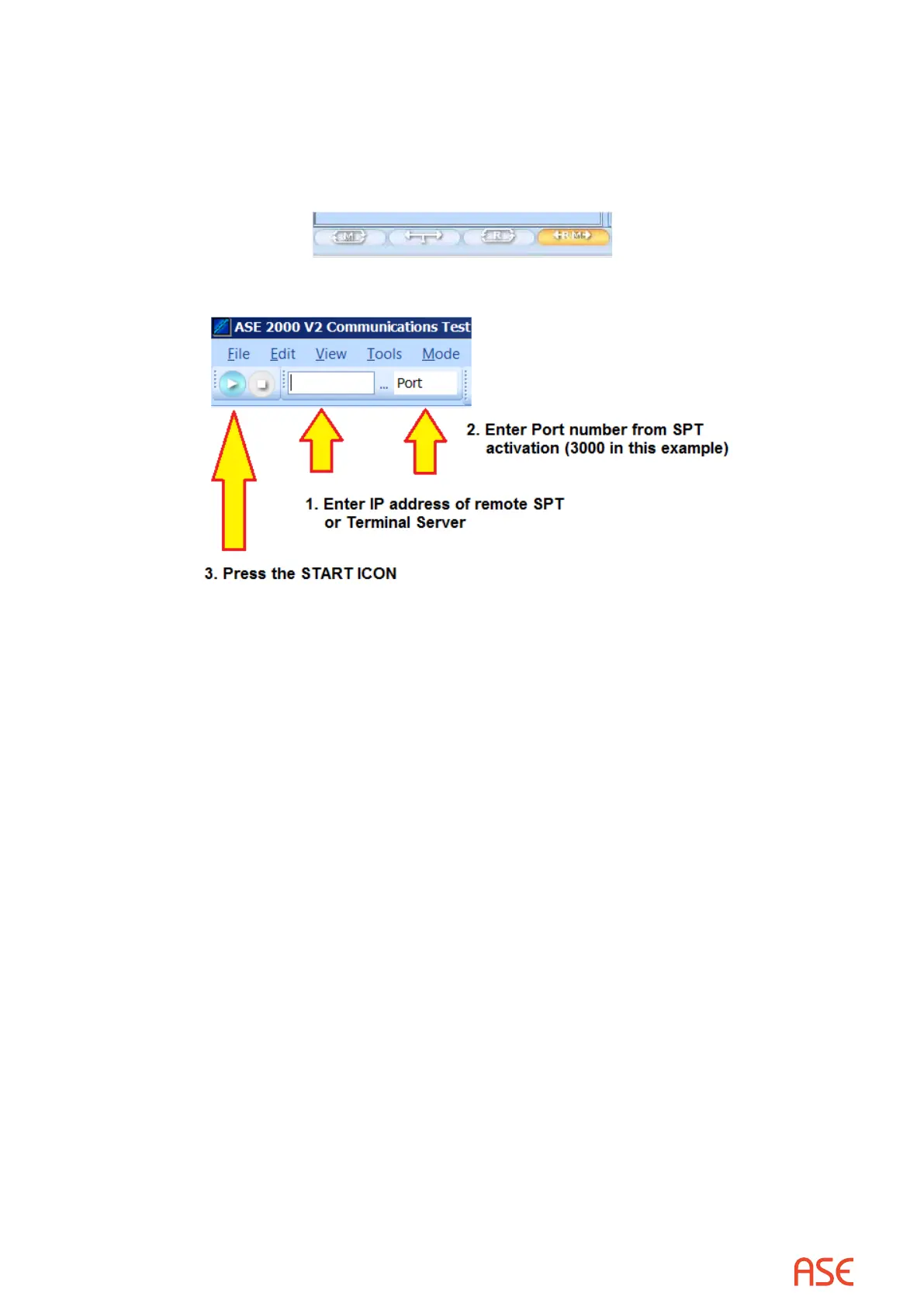ASE2000 V2 Communication Test Set User Manual 81
11.1.2. ASE2000RemoteMonitoringConguration
Once the SPT is congured to accept an ASE2000 connection, complete remote monitoring from
the ASE2000 as follows:
• Select the correct protocol, either in Task or Exchange modes
• Enter Remote Monitoring mode from the bottom left portion of the screen
• To activate
Data will be reported from the SPT/Terminal Server and shown in the ASE2000 he same as a
local monitoring session.