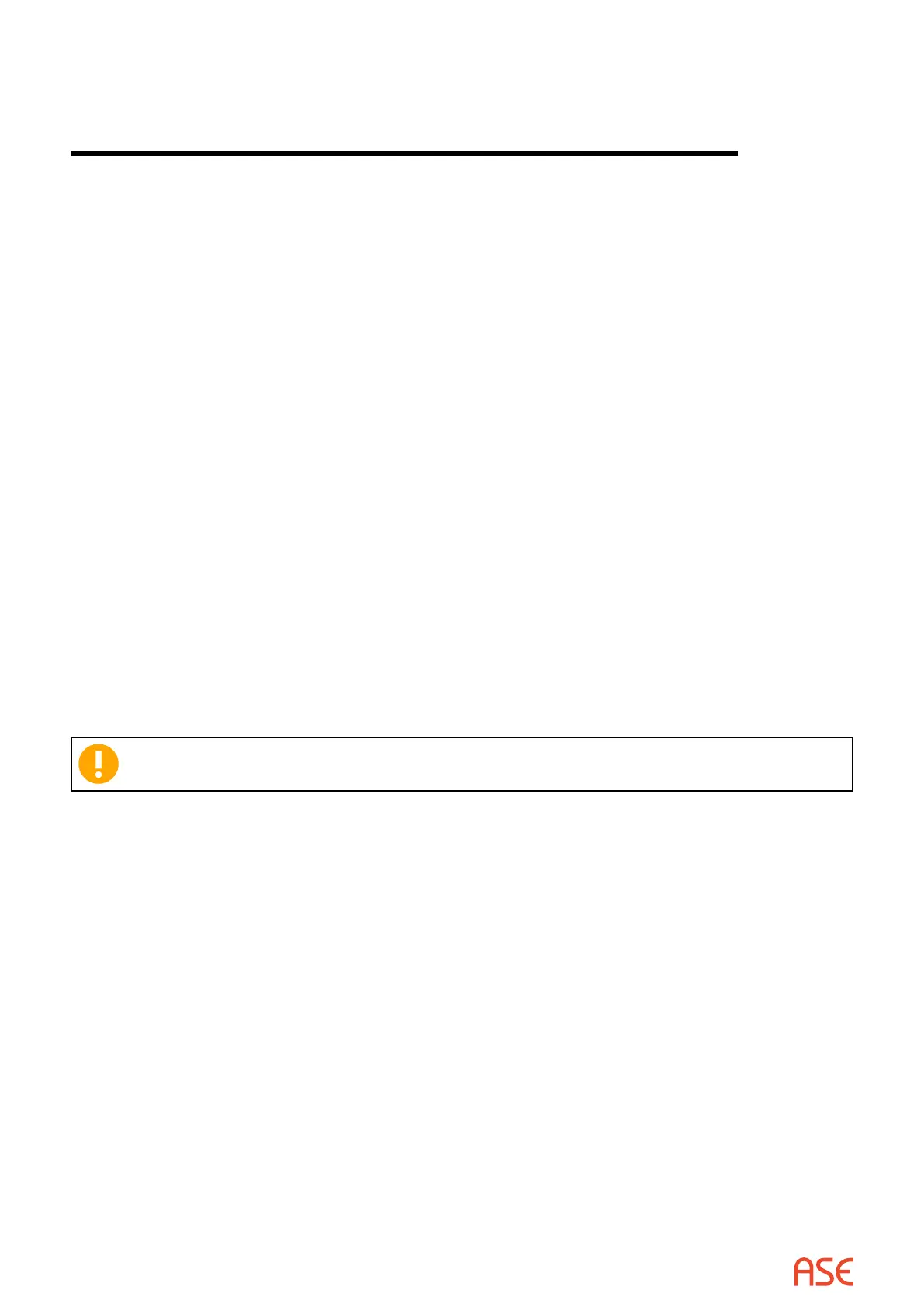ASE2000 V2 Communication Test Set User Manual 181
27. Harris5k/6k–ProtocolSpecic
Most test set operations are independent of the specic protocol being used and are described
in the non-protocol specic topics. The most common protocol specic activity is dening the
message structure for a particular RTU. This involves dening the number and types of points
(analog, digital, and accumulator) congured in the device (RTU, IED) under test. This information
enables the test set to issue the proper data scan request and to parse and correctly display
information in data response messages. The following sections will describe the protocol specic
considerations, if any, for Task and Exchange operational modes and, within those modes, any
communication mode (Line Monitor, Master Simulation, and RTU Simulation) protocol specic
considerations.
27.1. Harris 5k/6k – Exchange Mode
For Exchange Mode, protocol specic tasks are editing Exchange Denition and setting RTU
address information. To ensure that ASE2000 correctly transmits and processes responses from
Harris 5000/6000 Data Dump and Status Dump exchanges modify the corresponding exchange
denitions to match the I/O port conguration of the RTU. The following information is required
to properly modify the exchange denitions for the Data Dump and Status Dump exchange
templates:
• The number of applicable data ports contained in the RTU. For Data Dump, the total number of
analog and pulse accumulator input ports. For Status Dump, the total number of Status input
ports.
• For each port, the type and number of points to request
Note: A Data Dump request reads all analog and pulse accumulator ports. A Status
Dump request reads status (digital) ports.
One unusual requirement in conguring an exchange denition for Harris 5k/6k is that in addition
to editing the “To Master” section of the exchange denition which is a requirement for most
protocols, it is also necessary to edit the “To RTU” portion of the exchange denition.
27.1.1. Harris5k/6k–EditExchangeDenitionforDataDump
The following example illustrates conguring a Data Dump exchange denition for 8 analog and
4 accumulator points.
Right-click the Data Dump exchange in the Exchange List view and select Edit Exchange
Denition. In the “To RTU” section, select the 3rd entry in the list (Data: 0 Words), select Replace
Element, select Constant, then OK.
27