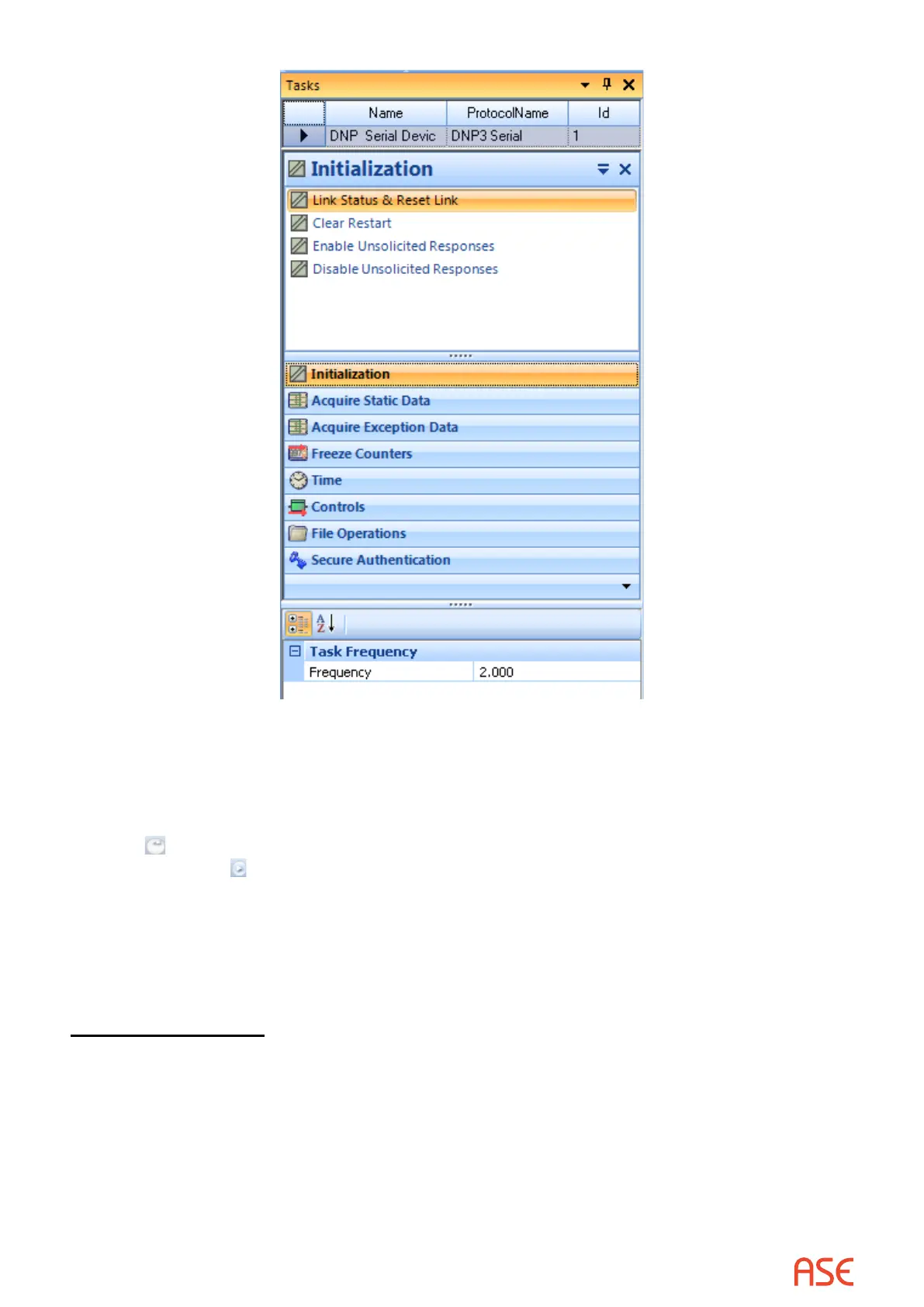ASE2000 V2 Communication Test Set User Manual 71
10.3.2. Task Activation, General
To activate a task, select a task group and, within that group, the desired task. In the example
above, the Link Status & Reset Link task is selected from the Initialization group.
To activate this task:
• Select to send messages required to accomplish this task once
• Or the Start icon to send task messages repetitively. The repetition rate is set in the tasks’
Frequency property, enterable at the bottom of the Task View
Task communication messages are shown in the Line Monitoring and Messages views discussed
previously.
10.3.3. Task Setup and Activation, Digital Control Tasks
Single Point Control
Control tasks require the user to enter key information before the task is initiated. Information
is entered into properties for the selected task. While properties dier slightly depending on the
protocol, the following is typical.