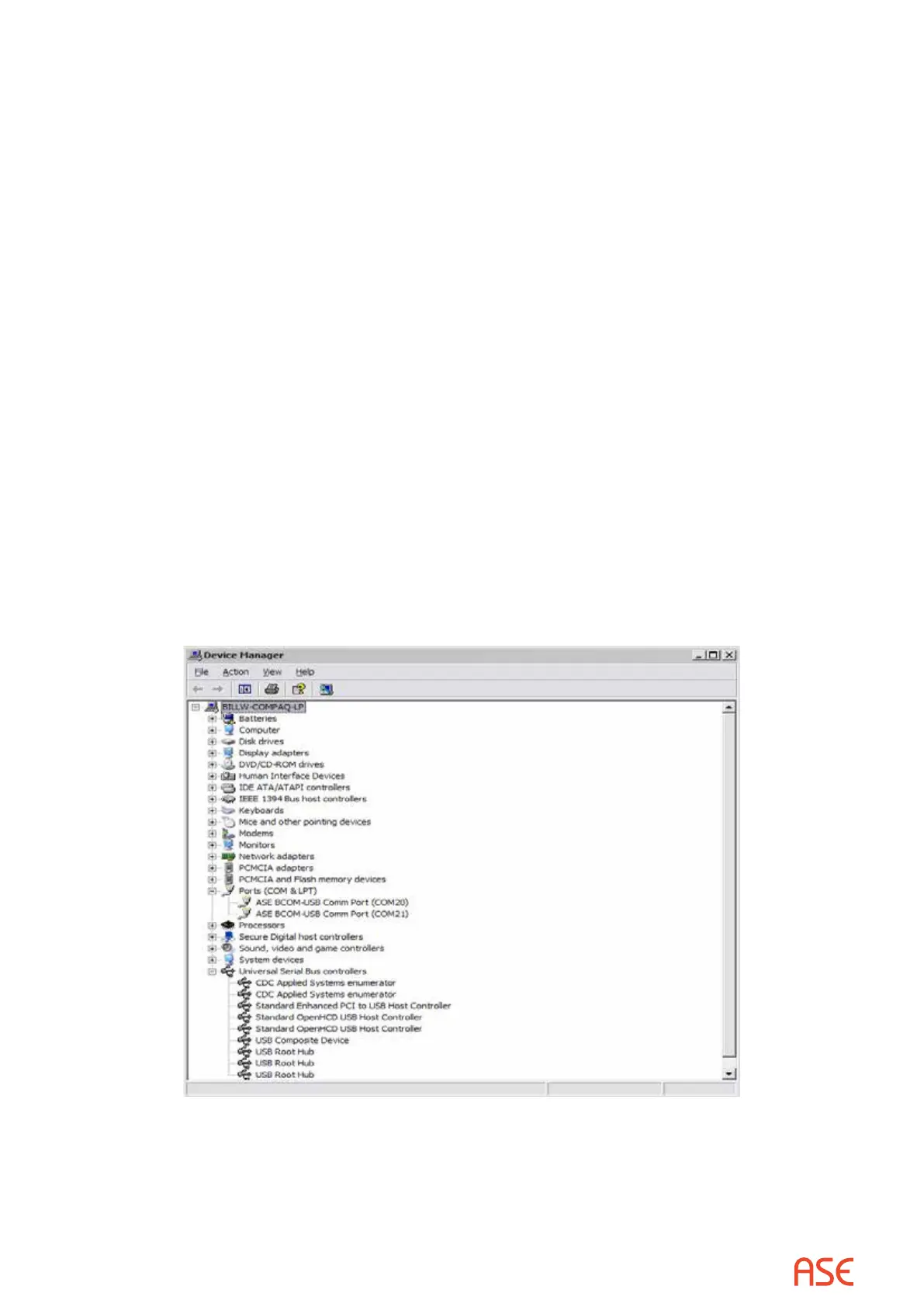ASE2000 V2 Communication Test Set User Manual 114
13. As with the “enumerator” installation, the steps illustrated in Figures 7 through Figure 11 will
be repeated to install the second BCOM-USB Comm Port.
Following the completion of installation for the second BCOM-USB Comm Port, a message will
appear in the lower right corner of the screen that:
Your New Hardware is installed and is ready to use
At this point, the driver installation is complete and the BCOM-USB is ready for use.
Following a successful driver installation, the Device Manager screen
(Control Panel > System > Hardware tab) will show the devices:
• Ports (COM and LPT)
ASE BCOM-USB Comm Port (COMxx)
ASE BCOM-USB Comm Port (COMyy)
• Universal Serial Bus Controllers
CDC Applied Systems enumerator
CDC Applied Systems enumerator
USB Composite Device
These entries are all associated with the BCOM-USB device. Also, since the BCOM-USB is a
Plug-n-Play device, the entries will only appear when the device is connected.