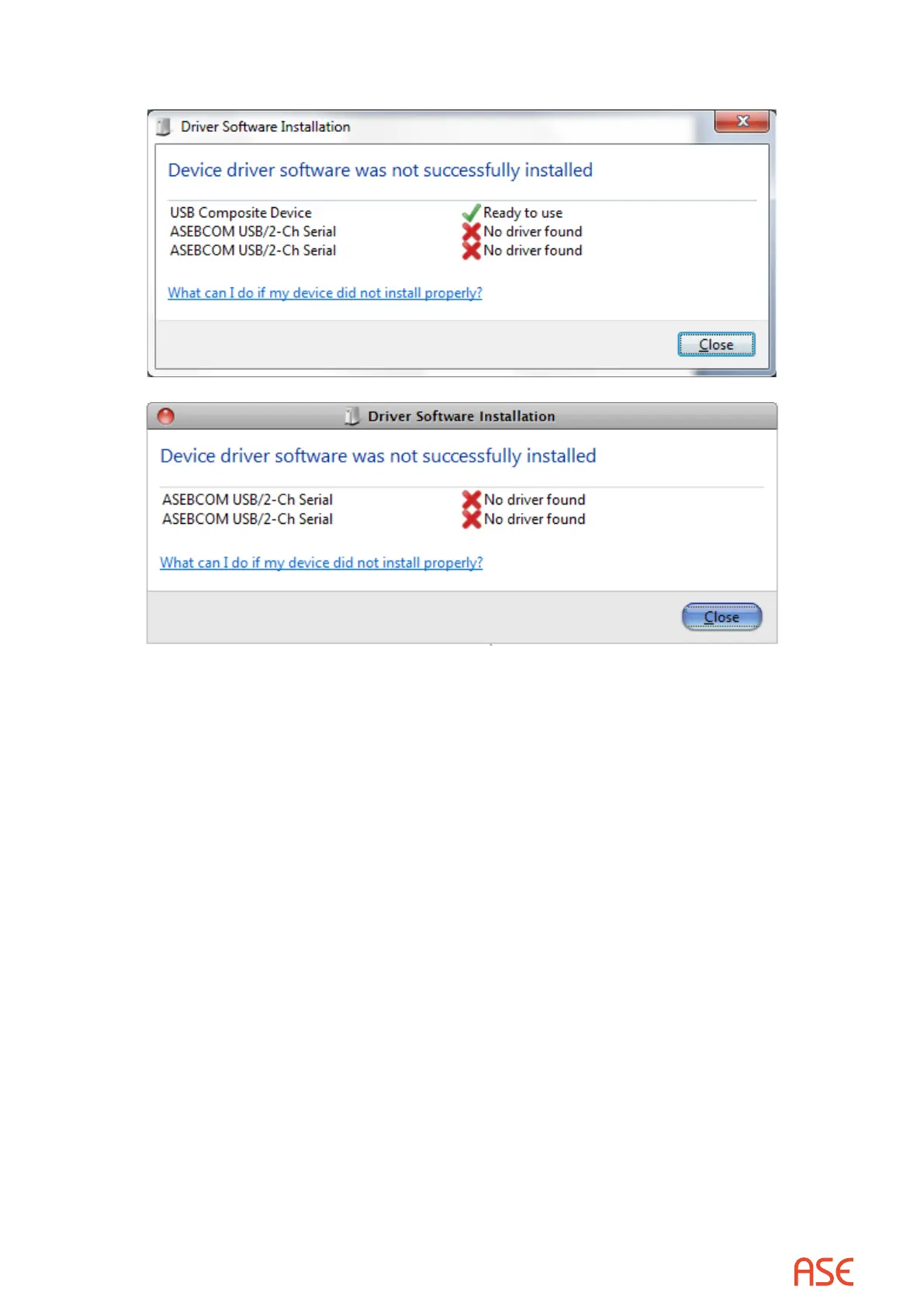ASE2000 V2 Communication Test Set User Manual 119
installations, there are a couple of variations of screen content.
3. Since there are two COM ports, there will, in most cases, be two messages or two entries
for each step. When status for each “ASEBCOM USB/2Ch Serial” shows “No driver found”,
select “Close”