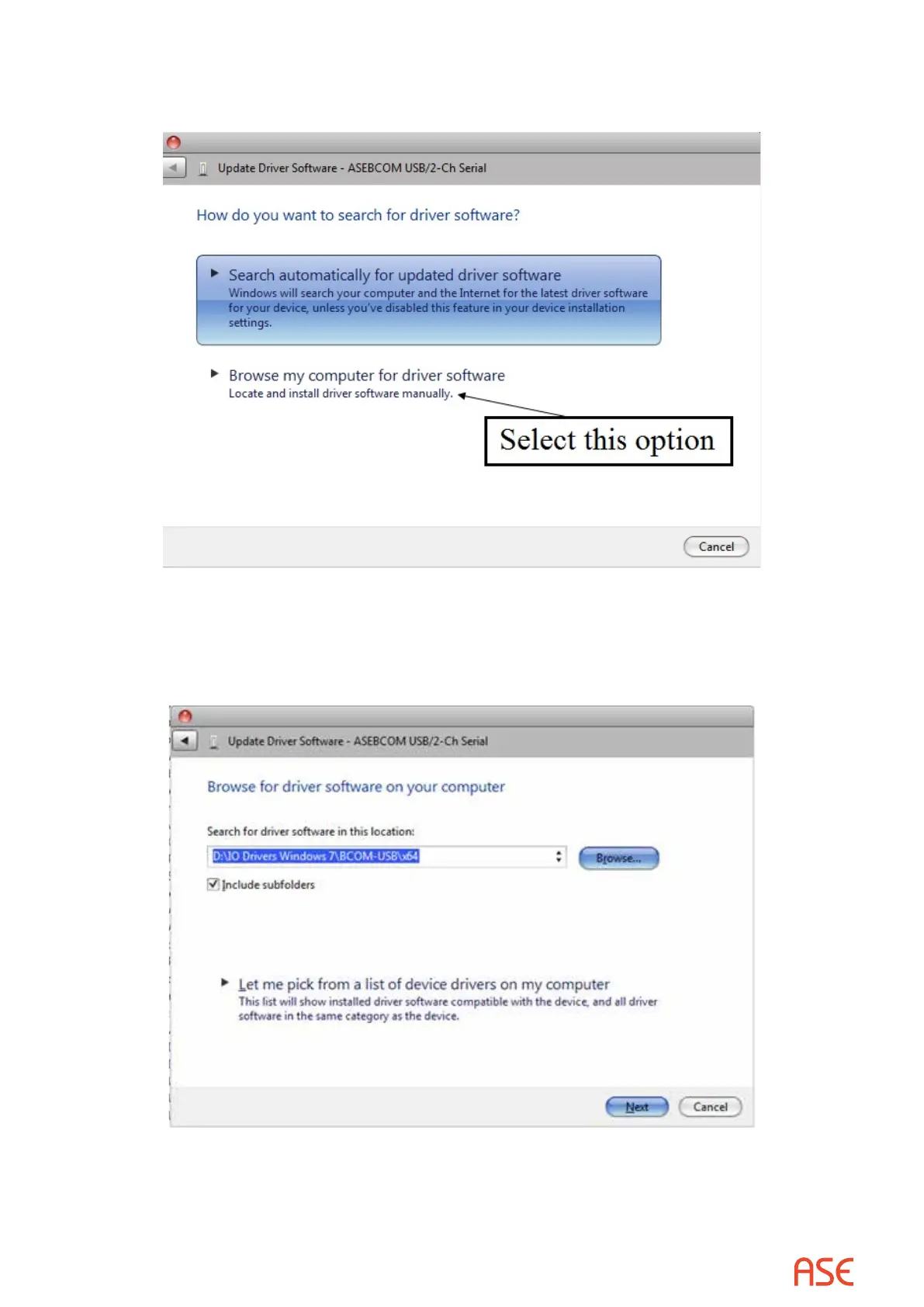ASE2000 V2 Communication Test Set User Manual 121
6. When the following screen appears, select the second option, “Browse my computer for
driver software”.
7. Select the Browse button and browse to the folder containing the driver les. In the example
below, the system is a Windows 7/8/8.1 64-bit so the folder for the 64-bit version of the driver,
“x64”, is selected. If you are installing on a Windows 7/8/8.1 32-bit system, select the “x86”
folder. When the correct folder has been specied, select “Next”.