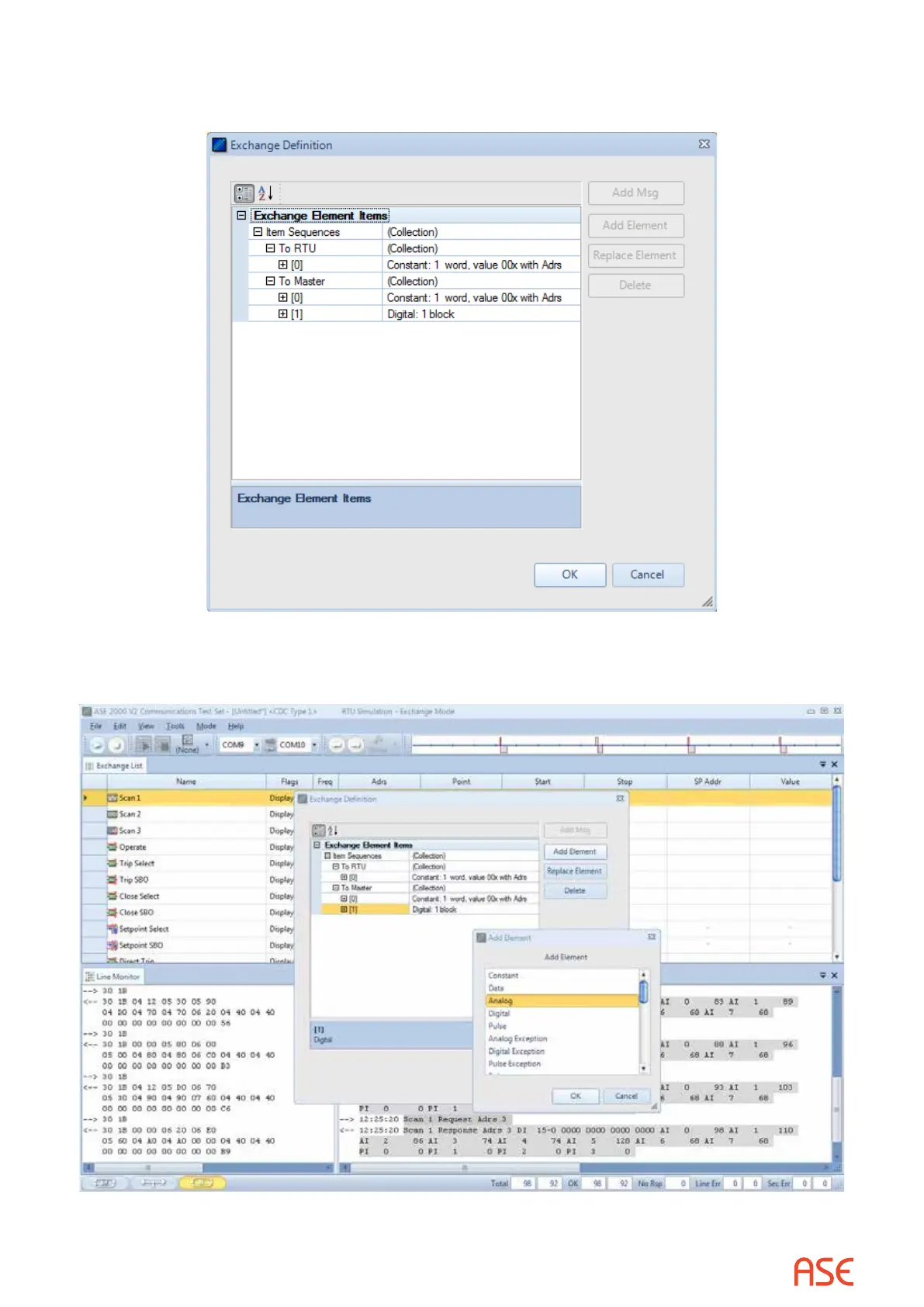ASE2000 V2 Communication Test Set User Manual 135
Under the “To Master” section, select the element “Points: unknown quantity of points”, select
“Replace Element”, select “Digital”, then OK.
Expand the updated element and change the repeat count to 1. This indicates 1 “block” of 16
digital points. Click OK.