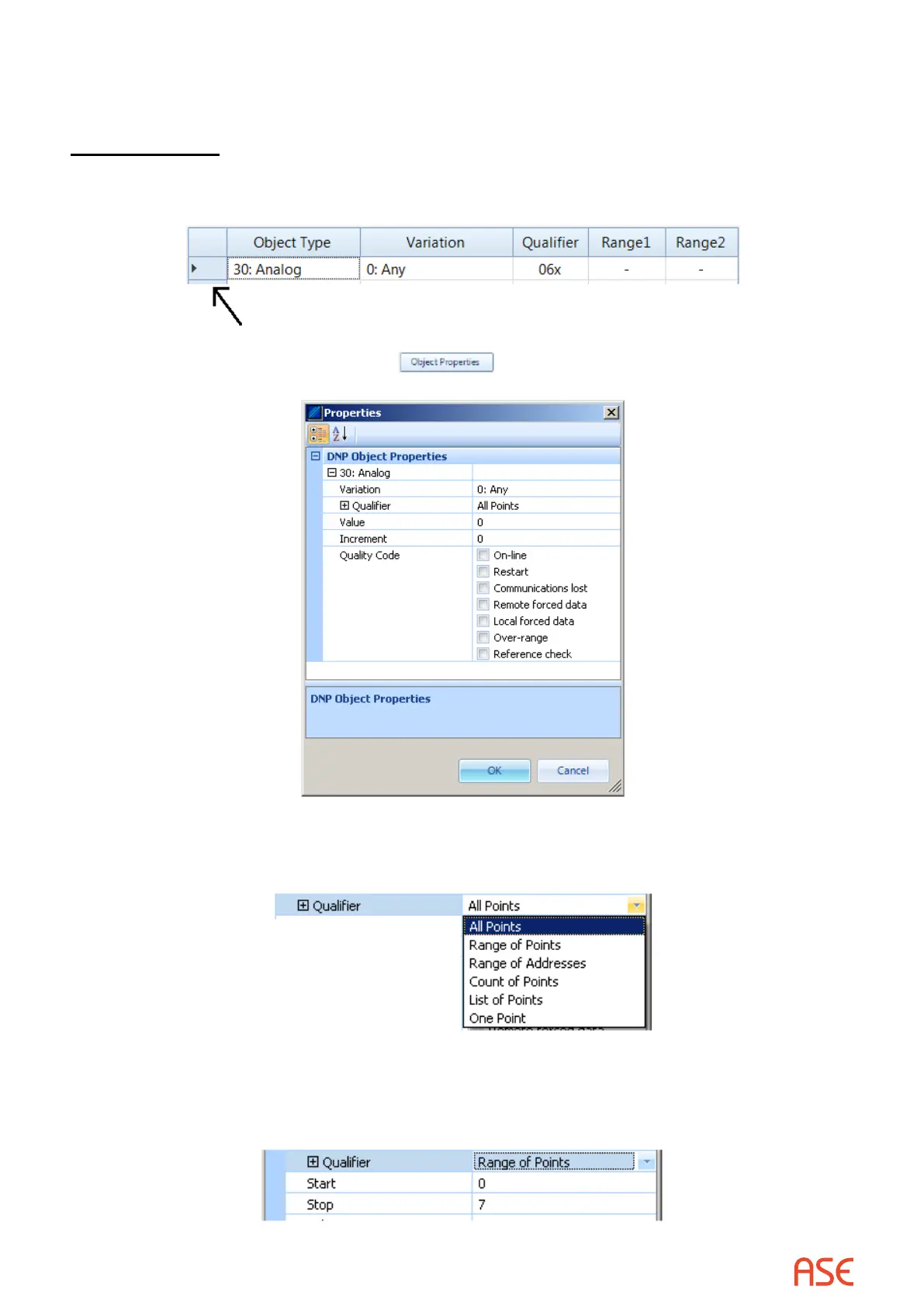ASE2000 V2 Communication Test Set User Manual 154
If not modied, the ASE2000 uses variation 0 in master request messages and variation 1 in
RTU response messages.
QualierCodes
Qualier codes are entered from the object’s properties menu, displayed by double-clicking in
the area at the far left of the object line.
Selecting the object line and clicking the button will also display the properties menu.
A qualier setting is selected from a pull-down list generated by clicking in the qualier entry
area.
Click on the desired qualier. When the selected qualier requires additional parameter entry,
such as for a Start/Stop address range, additional entry elds appear under the Qualier code
eld. For example.