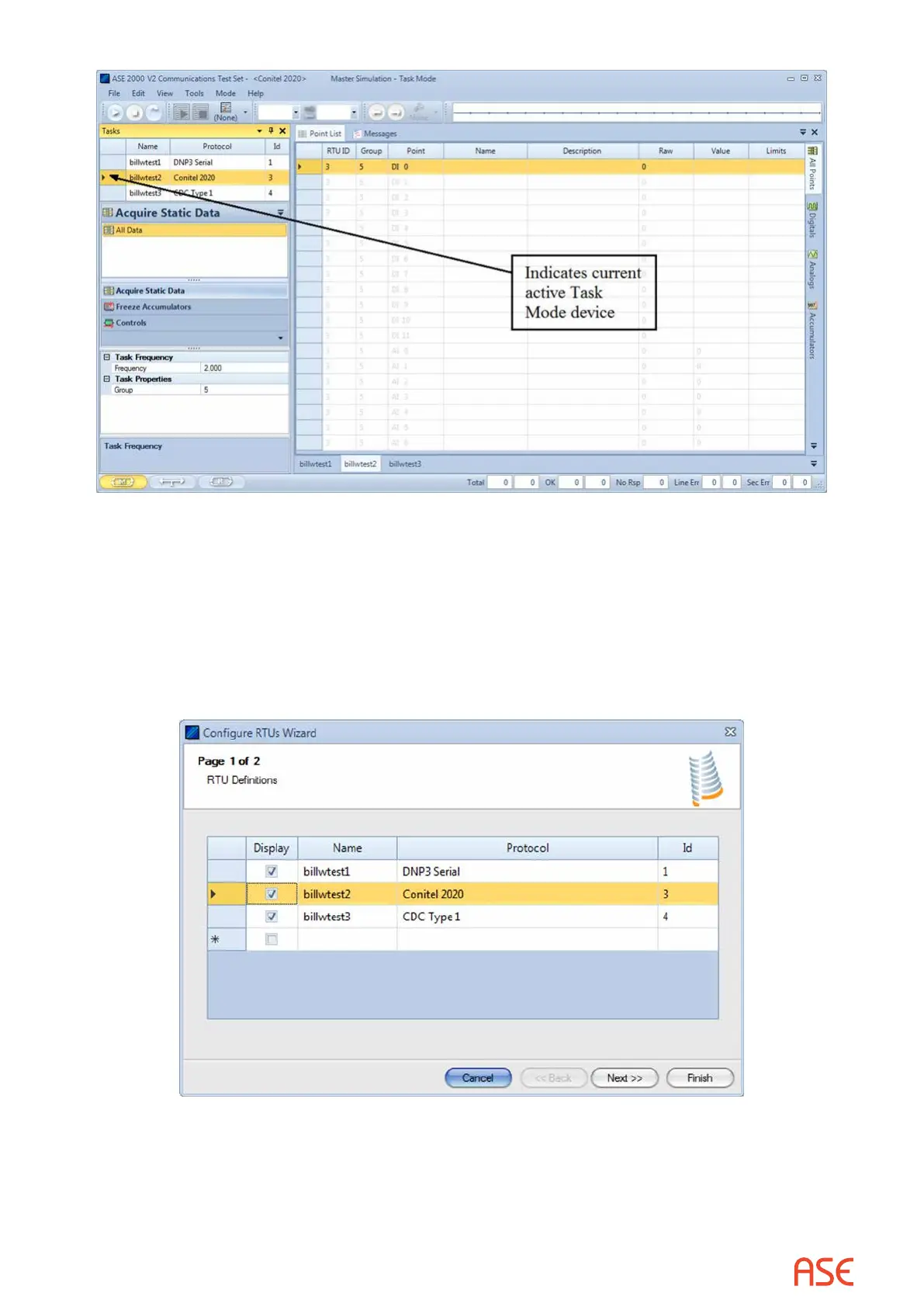ASE2000 V2 Communication Test Set User Manual 19
• Denenewdevice – On initial execution of the test set software or if a new device denition is
required, use the “Congure RTUs Wizard” to dene the new device. Select “Edit > Congure
RTUs…” to bring up the Congure RTUs Wizard page. On the line containing the *, enter the
device Name, Id, and select the appropriate protocol from the Protocol drop-down list. When
the device information has been entered, select the “Next>>” button which will bring up the
point conguration display. Using the entry elds, enter “Point Type”, “First Point Id”, and “Point
Count”. When the point conguration entry is complete, select the “Finish” button to exit the
Congure RTUs Wizard.
Enter device name, select device protocol from pull-down list and enter device (RTU) Id. Note
that not all protocols are fully supported in Task Mode. If the box in the Display column is checked,
the device is Active and will appear in the Task pane. Then, select Next to enter device point
conguration.