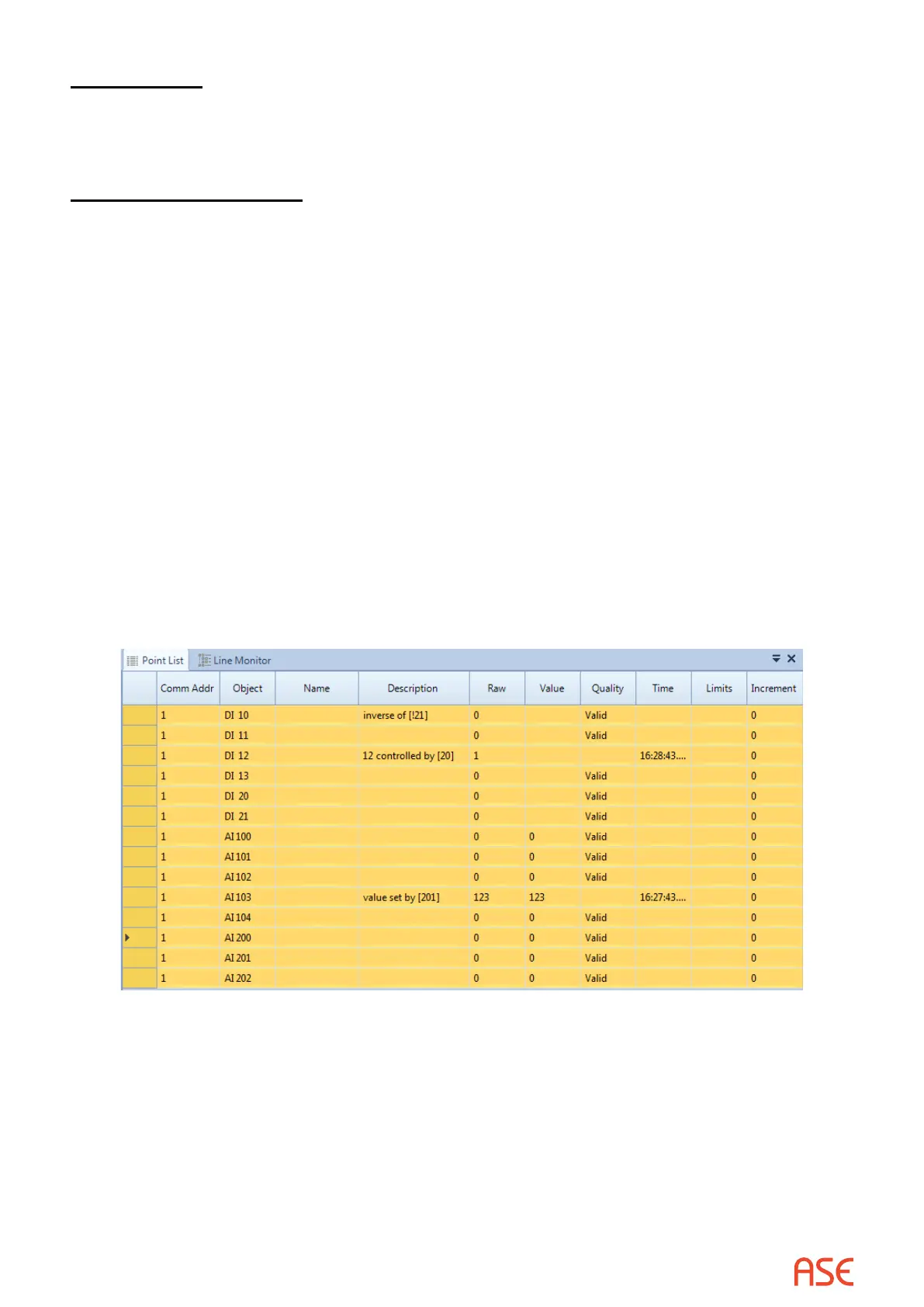ASE2000 V2 Communication Test Set User Manual 198
Misc. Options
Time Base – Select Local time or UTC time
Max Term. Wait (secs) – When a termination code is expected but not received, selecting this
option will end polling after the specied number of seconds
RTU Simulation Options
Copy Control Output Value to Input – When enabled, control operation data values received
from the master station are copied to their mapped input points. Writing ‘O’ to a control is
represented by a value of zero and ‘On’ defaults to one. To invert this interpretation, select the
‘Invert Trip/Close Value’ check box.
Add the control output point number enclosed in square brackets, [X], to the description eld
of the input point to create a link. Only points of the same type may be linked. It is a one-way
link. Individual points may be inverted by prexing the point ID with an exclamation point such
as [!23].
Binary link – [20] appears in the Description eld for Point DI 12: Digital Input point 12 and
Digital Input point 20 are linked and control operations (Single Command) to DI 20 will change
the value of DI 12
Negated binary link – [!21] appears in the Description eld for Point DI 10: Write commands to
DI 21 change the value of DI 10 to the opposite value
Analog link – [201] appears in the Description eld for Point AI 103: A value set (Set Point
Command) to AI 201 will be set as the value of AI 103
Use short exception time types – Send time information in three octets (milliseconds, seconds,
& minutes) instead of seven octets