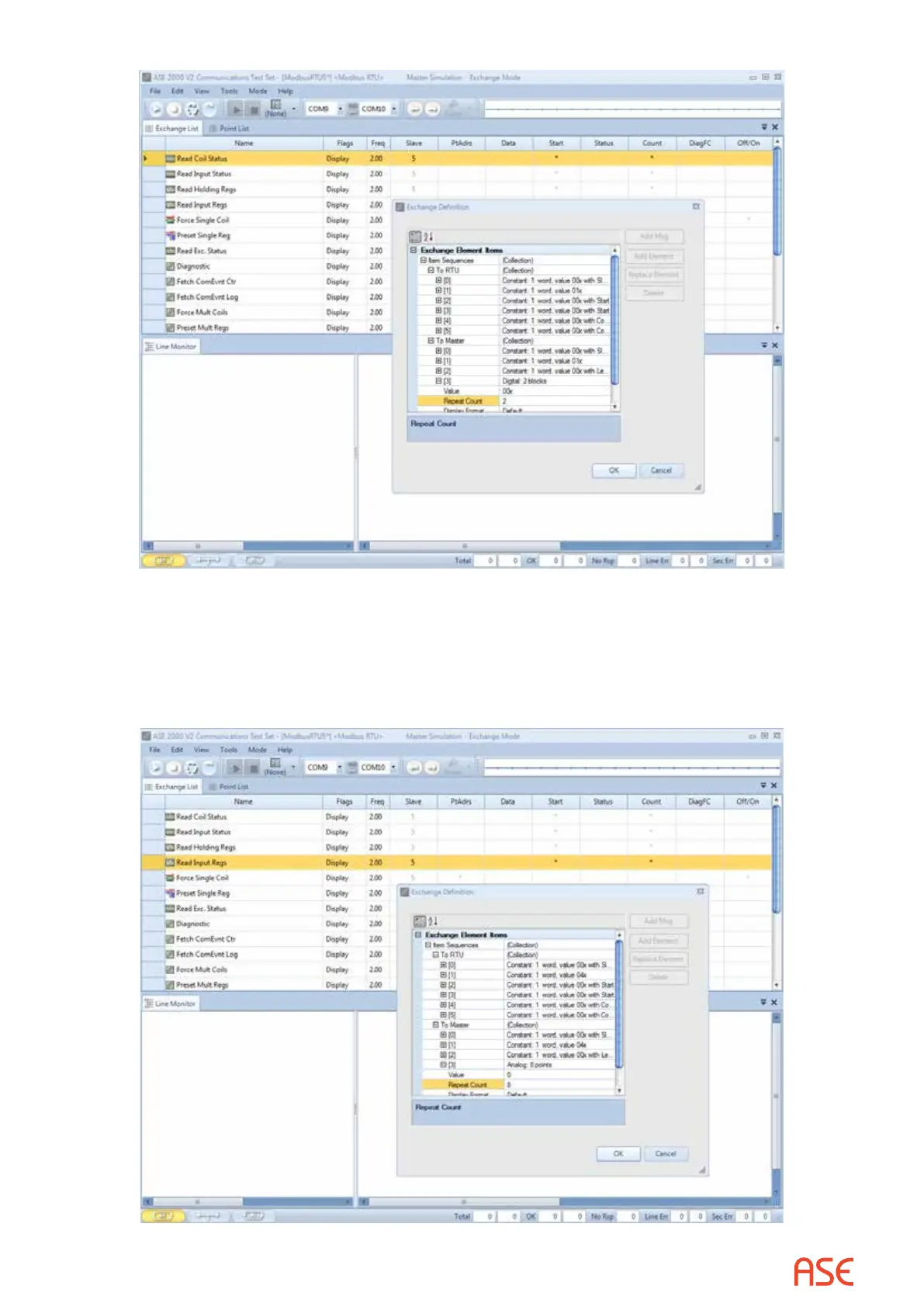ASE2000 V2 Communication Test Set User Manual 209
Under the “To Master” section, expand the element “Digital: unknown quantity of blocks”, set
“Repeat Count” to 2 (8 digital points per block), then OK.
From the Exchange view, right-click on the line containing the Read Input Regs exchange and
select Edit Exchange Denition.