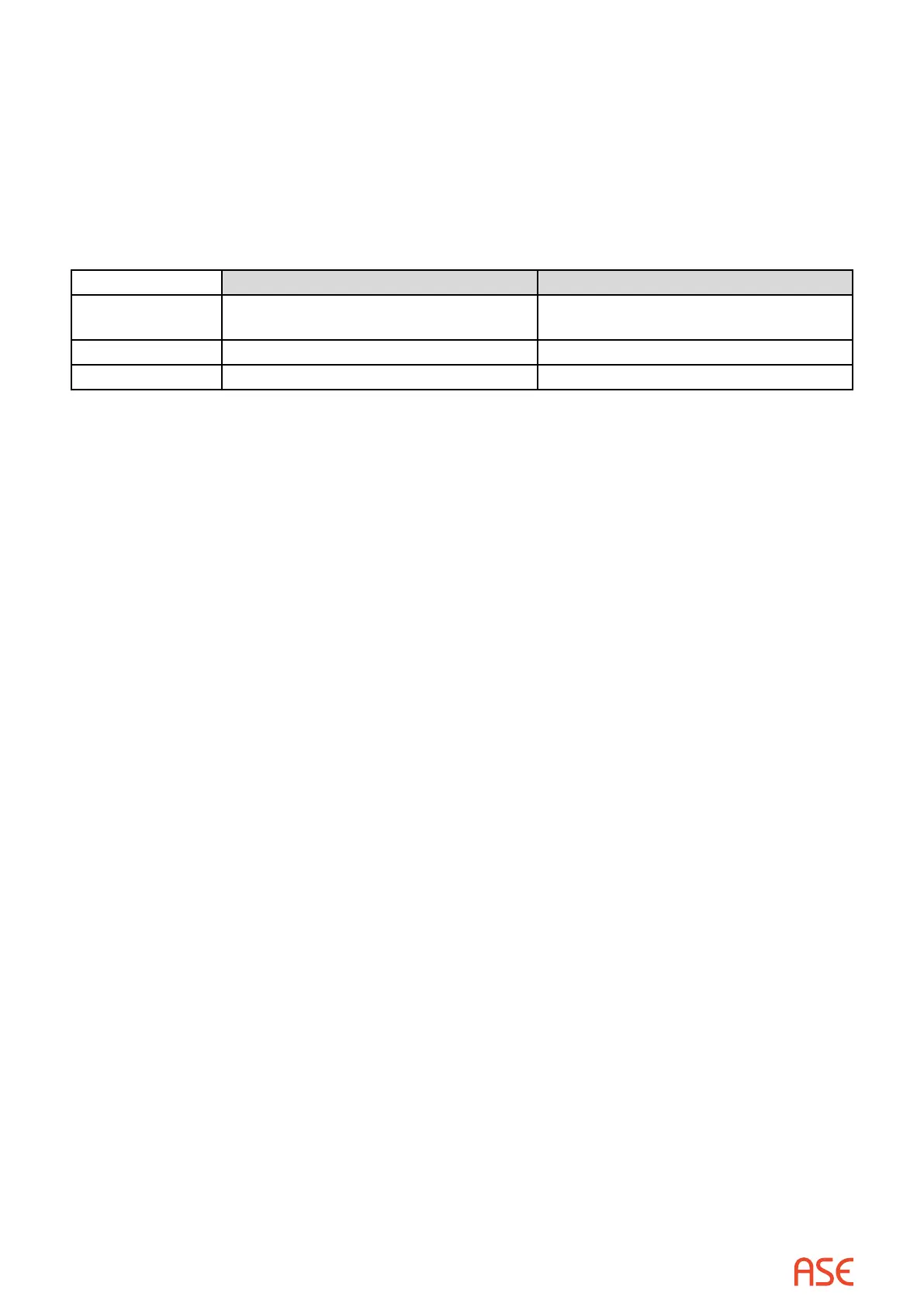ASE2000 V2 Communication Test Set User Manual 93
• If the program launches in Exchange mode, this option has no eect
• /start – start communications when launched
• /start or /start=time where time is an optional wait time before starting
• If time is not specied, a default wait of one second is used
• A time value of up to 120 will wait that number of seconds, for example /time=10
• A value greater than 120 will be interpreted as milliseconds, for example /time=500
• When /start is specied, communications will be started as though the start button was clicked
according to the following:
Exchange Mode Task Mode
Master
Simulation
Attempt to send exchanges with the
Transmit ag set
Attempt to send rst command in list of
available tasks
Monitor Mode Start monitoring Start monitoring
RTU Simulation Start scanning as RTU Start scanning as RTU