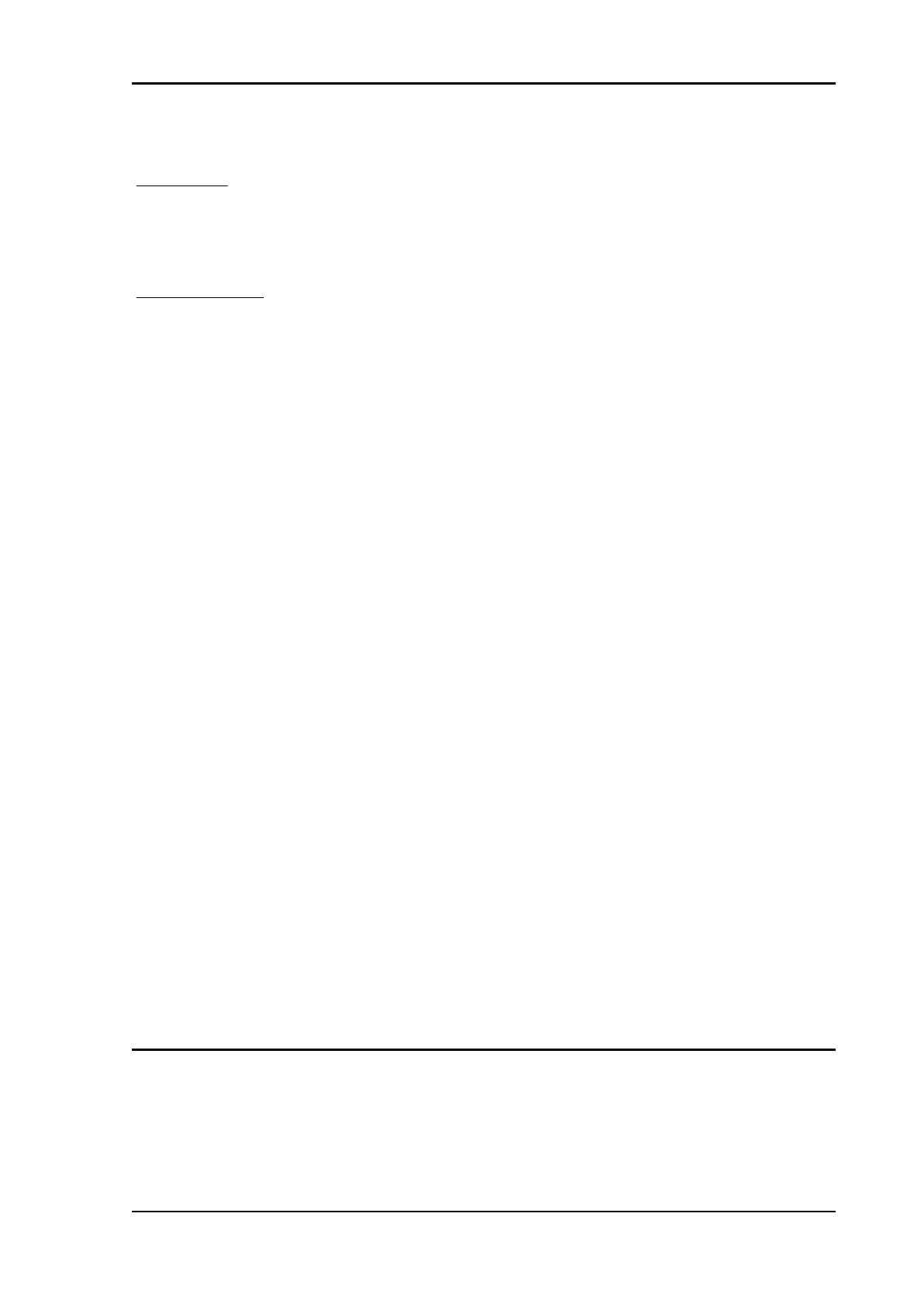•
Open contacts/Closed contacts
Error cause:
With open contacts, a voltage over zero is detected at the same time at PIN 18 and PIN 19 of the
instrument panel. With closed contacts, zero voltage is detected at the same time at PIN 18 and PIN
19 of the instrument panel.
Troubleshooting:
The instrument panel expects to find, at either of the two PINs, a voltage over approx. 1 V and at the
same time a voltage below 1 V at the other PIN; if this does not occur, the instrument panel outputs the
information to the control unit that shows this error. Indication on Navigator "Invalid data due to short
circuit error"; CASE 1): if this status is displayed with control not activated only, it means that a voltage
below 1V, instead of battery, is detected at PIN 18 of the instrument panel; disconnect the "-" button
connector and read voltage at PIN 18 of the instrument panel: if voltage is below 1 V, it means that on
the red cable there is a short circuit to ground; if voltage is above 1 V (approximately battery voltage),
replace the "-" button sensor. CASE 2): if this status is displayed only with control activated, it means
that at that moment a voltage below 1V, instead of battery, is being detected at PIN 19 of the instrument
panel; disconnect the gearshift control connector and read voltage at PIN 19 of the instrument panel:
if voltage is below 1 V, it means that on the blue cable there is a short circuit to ground; if voltage is
above 1 V (approximately battery voltage), replace the "-" button sensor. Indication on Navigator "Invalid
data due to open circuit error"; CASE 1): if this status is displayed only with control not activated, it
means that circuit from PIN 19 to PIN 30 of the instrument panel is interrupted or that PIN 30 is not
grounded: check the instrument panel connector and the "-" button connector: if they are not OK, restore;
if they are OK, check continuity on the blue cable: if it is not OK, restore; if it is OK, check continuity on
the black cable from the "-" button connector to PIN 30 of the instrument panel: if it is not OK, restore;
if it is OK, check continuity of the "-" button from the "-" button connector (between brown cable and
blue cable): if it is not OK, change the control; if it is OK, check, with key to ON, that the black cable is
not grounded and then change the instrument panel. CASE 2): if this status is displayed only with control
activated, it means that circuit from PIN 18 to PIN 30 of the instrument panel is interrupted: check the
instrument panel connector and the "-" button connector: if they are not OK, restore; if they are OK,
check continuity on the red cable: if it is not OK, restore; if it is OK, check, with control activated, that
there is not continuity of the "-" button from the "-" button connector (between brown cable and red
cable) and then replace the control.
NOTE: The control unit can not detect faults due to failed cable continuity
RSV4 Factory a-PRC Electrical system
ELE SYS - 233
