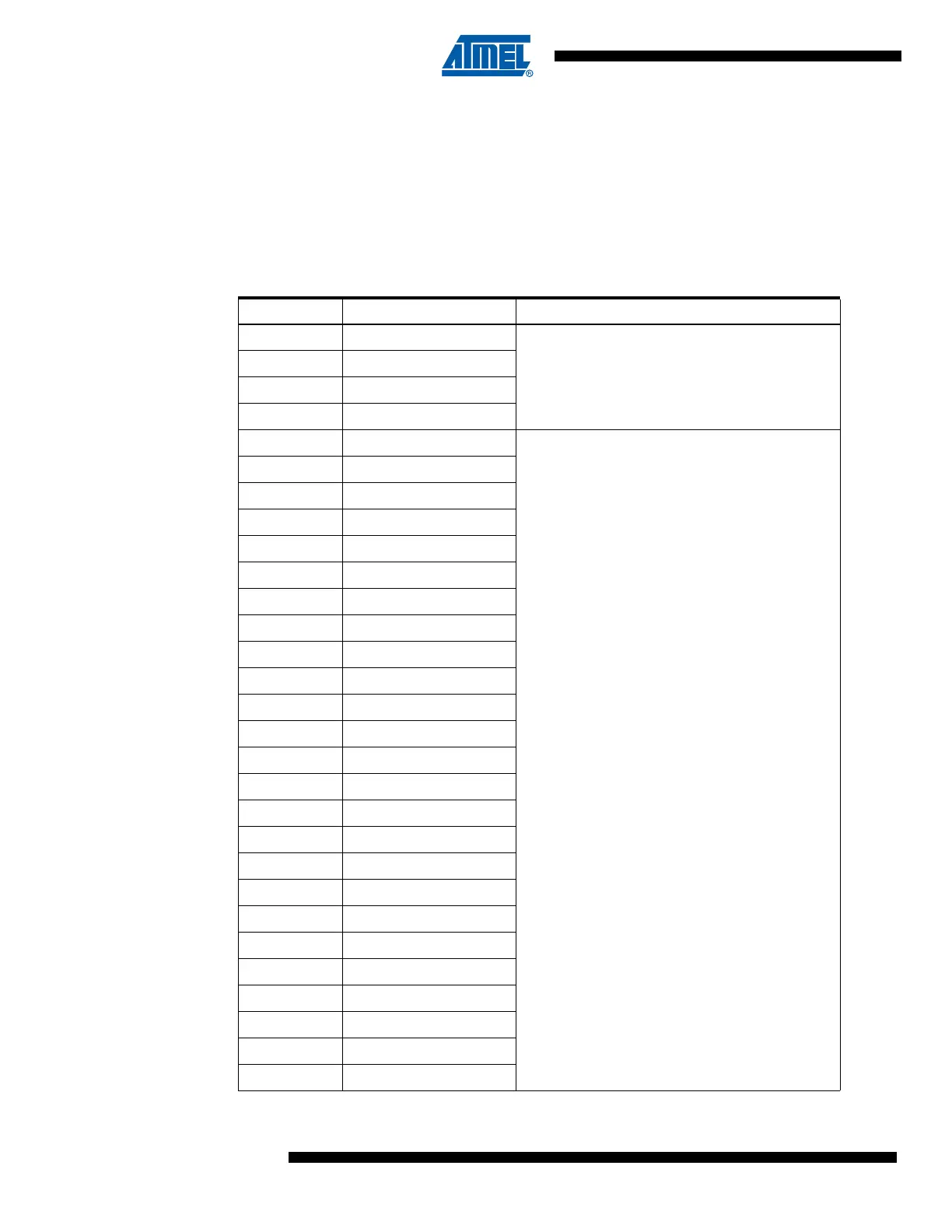266
2467S–AVR–07/09
ATmega128
ATmega128
Boundary-scan
Order
Table 106 shows the Scan order between TDI and TDO when the Boundary-scan Chain is
selected as data path. Bit 0 is the LSB; the first bit scanned in, and the first bit scanned out. The
scan order follows the pin-out order as far as possible. Therefore, the bits of Port A is scanned in
the opposite bit order of the other ports. Exceptions from the rules are the Scan chains for the
analog circuits, which constitute the most significant bits of the scan chain regardless of which
physical pin they are connected to. In Figure 124, PXn. Data corresponds to FF0, PXn. Control
corresponds to FF1, and PXn. Pullup_enable corresponds to FF2. Bit 2, 3, 4, and 5 of Port C is
not in the scan chain, since these pins constitute the TAP pins when the JTAG is enabled.
Table 106. ATmega128 Boundary-scan Order
Bit Number Signal Name Module
204 AC_IDLE Comparator
203 ACO
202 ACME
201 AINBG
200 COMP ADC
199 PRIVATE_SIGNAL1
(1)
198 ACLK
197 ACTEN
196 PRIVATE_SIGNAL1
(2)
195 ADCBGEN
194 ADCEN
193 AMPEN
192 DAC_9
191 DAC_8
190 DAC_7
189 DAC_6
188 DAC_5
187 DAC_4
186 DAC_3
185 DAC_2
184 DAC_1
183 DAC_0
182 EXTCH
181 G10
180 G20
179 GNDEN
178 HOLD
177 IREFEN
176 MUXEN_7