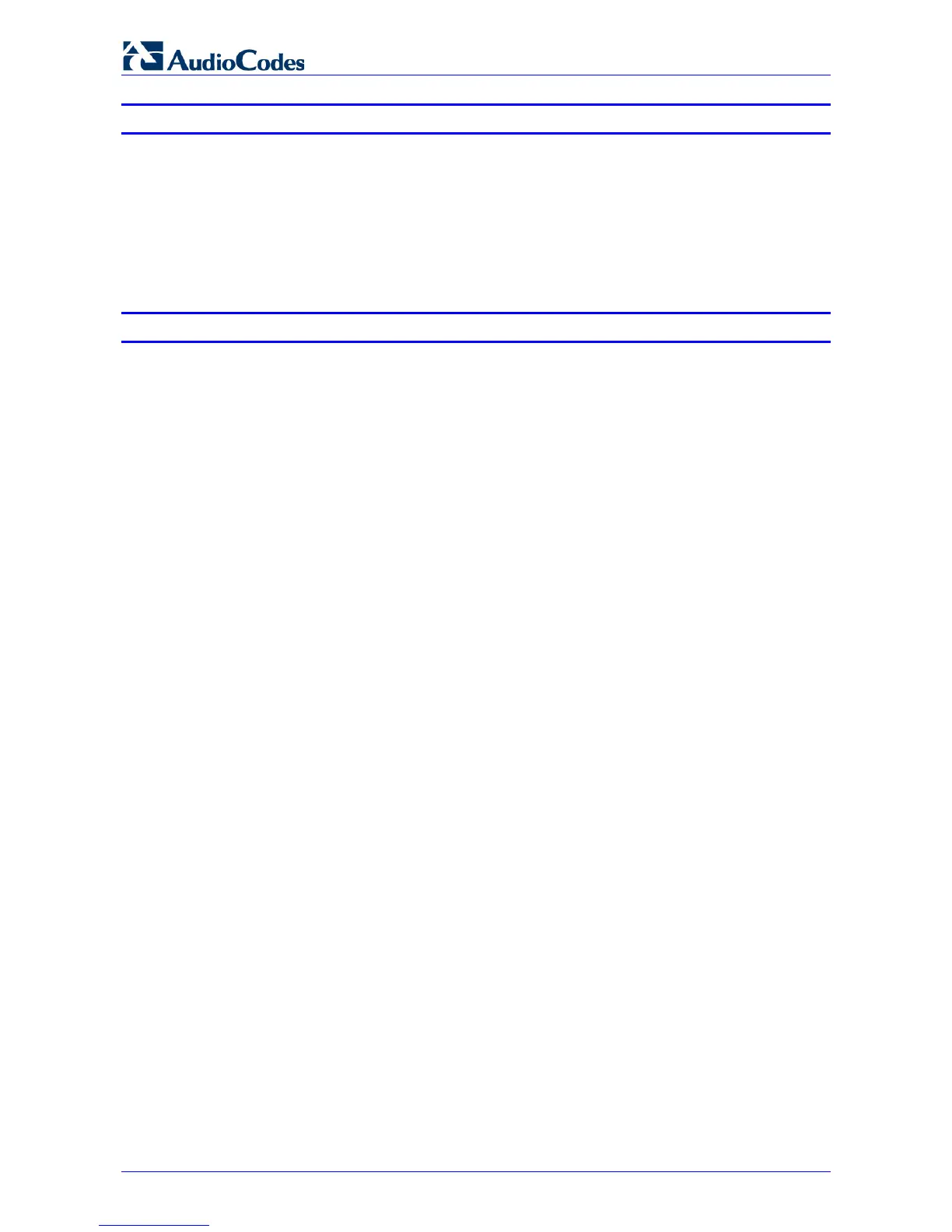405 and 405HD IP Phone
User's Manual 6 Document #: LTRT-12045
List of Figures
Figure 2-1: Front View ...................................................................................................................................... 12
Figure 2-2: Rear View ....................................................................................................................................... 14
Figure 2-3: Desktop Mounting .......................................................................................................................... 15
Figure 2-4: Wall Mounting ................................................................................................................................ 16
Figure 3-1: LCD in Idle State ............................................................................................................................ 17
Figure 3-2: Menus ............................................................................................................................................. 19
Figure 3-3: Alphanumerical Selection ............................................................................................................... 20
Figure 3-4: Selected Alphanumerical Mode (Abc) ............................................................................................ 20
List of Tables
Table 2-1: Font View Description ..................................................................................................................... 12
Table 2-2: Rear View Description (from L-R) ................................................................................................... 14
Table 2-3: Cabling ............................................................................................................................................ 15
Table 3-1: LCD in Idle State ............................................................................................................................. 17
Table 3-2: Softkeys ........................................................................................................................................... 18
Table 3-3: Messages Displayed on LCD Indicating Processes In Progress .................................................... 22
Table 4-1: Softkey Functionalities .................................................................................................................... 39
Table 7-1: Troubleshooting ............................................................................................................................... 59
Table A-1: Broadsoft-Softkey Display States and Command Menu Options ................................................... 62
Table A-2: Genesys Contact Center Phones' BroadSoft ACD ......................................................................... 69