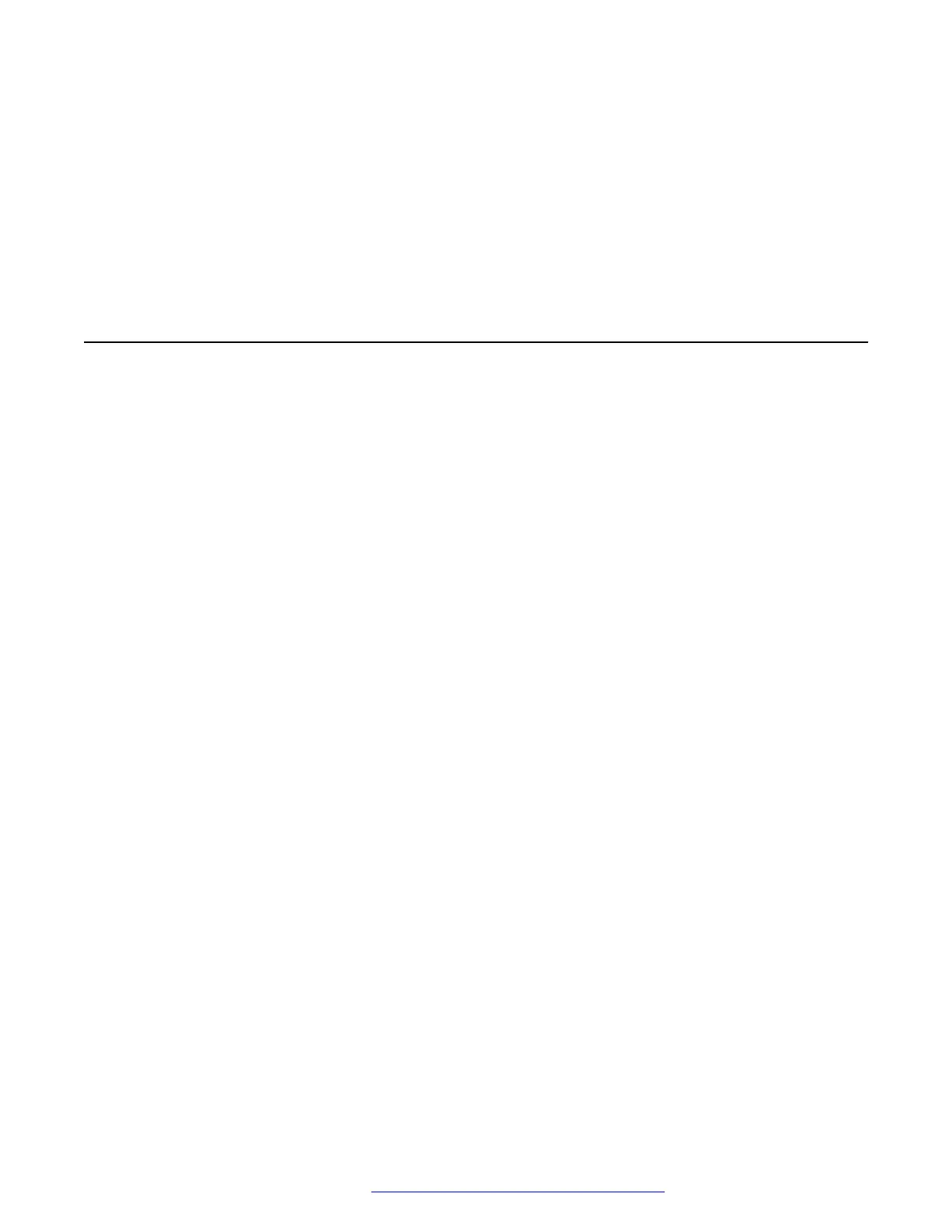Chapter 2: Setting up Avaya 9601 IP
Deskphone SIP
Introduction to the 9601 SIP deskphone
Your deskphone provides many features that include:
• Viewing and managing your calls, call logs, and contacts list
• Customizing your deskphone
• Accessing your voice mail
• Using integrated WML browser
Your administrator might not have configured all functions and features described in this user
guide.
October 2019 Using Avaya 9601 IP Deskphone SIP 12
Comments on this document? infodev@avaya.com
