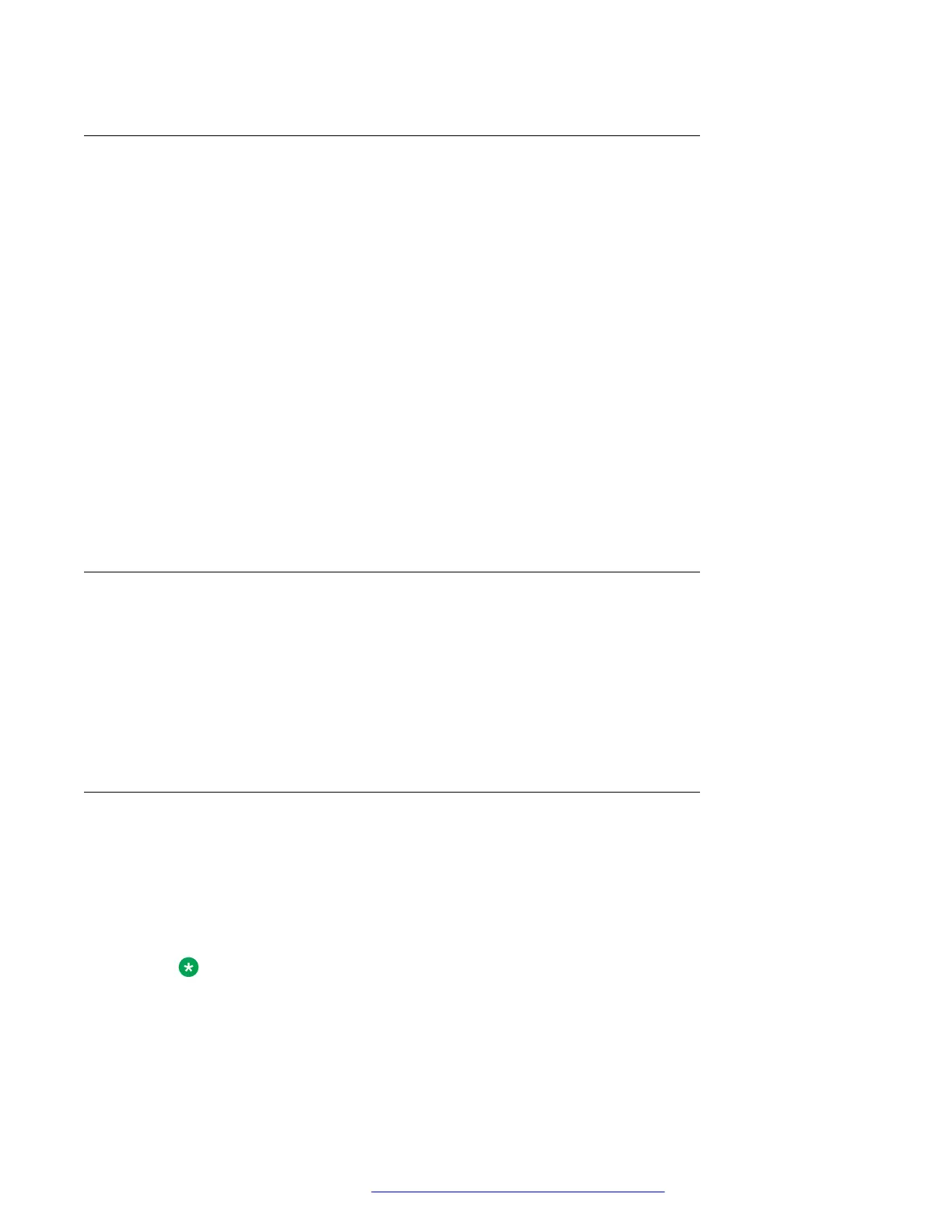Answering an incoming precedence call
About this task
Use this procedure to answer an incoming precedence call. An alerting tone is played and
precedence level is displayed at the receiving end. The precedence levels are categorized as:
• FO: Flash Override. Precedence level is highest.
• FL: Flash. Precedence level is higher than IM.
• IM: Immediate. Precedence level is higher than PR.
• PR: Priority. Precedence level is higher than a routine call.
Procedure
Do one of the following:
• Pick up the handset.
• Press Speaker or Headset button.
A Preempting Notification screen is displayed with a preempt tone if there are no available call
appearance lines. You need to select End Call softkey to answer the precedence call.
Ignoring an incoming call
About this task
Use this procedure to turn off the ringer for an incoming call. The call continues alerting but with
no sound.
Procedure
During an incoming call, press Ignore on the phone screen.
Putting a call on hold
Procedure
1. Press Phone to view the main Phone screen, if necessary.
2. Select the active line you want to put on hold.
3. Press Hold.
Note:
The phone might display a hold timer when you put a call on hold.
4. Press Resume, OK button, or the line button of the held call to retrieve the call. Your
system administrator might have administered the Hold Recall feature, which alerts you
visually and with a priority ring to remind you of a held call after a certain period of time.
Operation
October 2019 Using Avaya 9601 IP Deskphone SIP 26
Comments on this document? infodev@avaya.com
