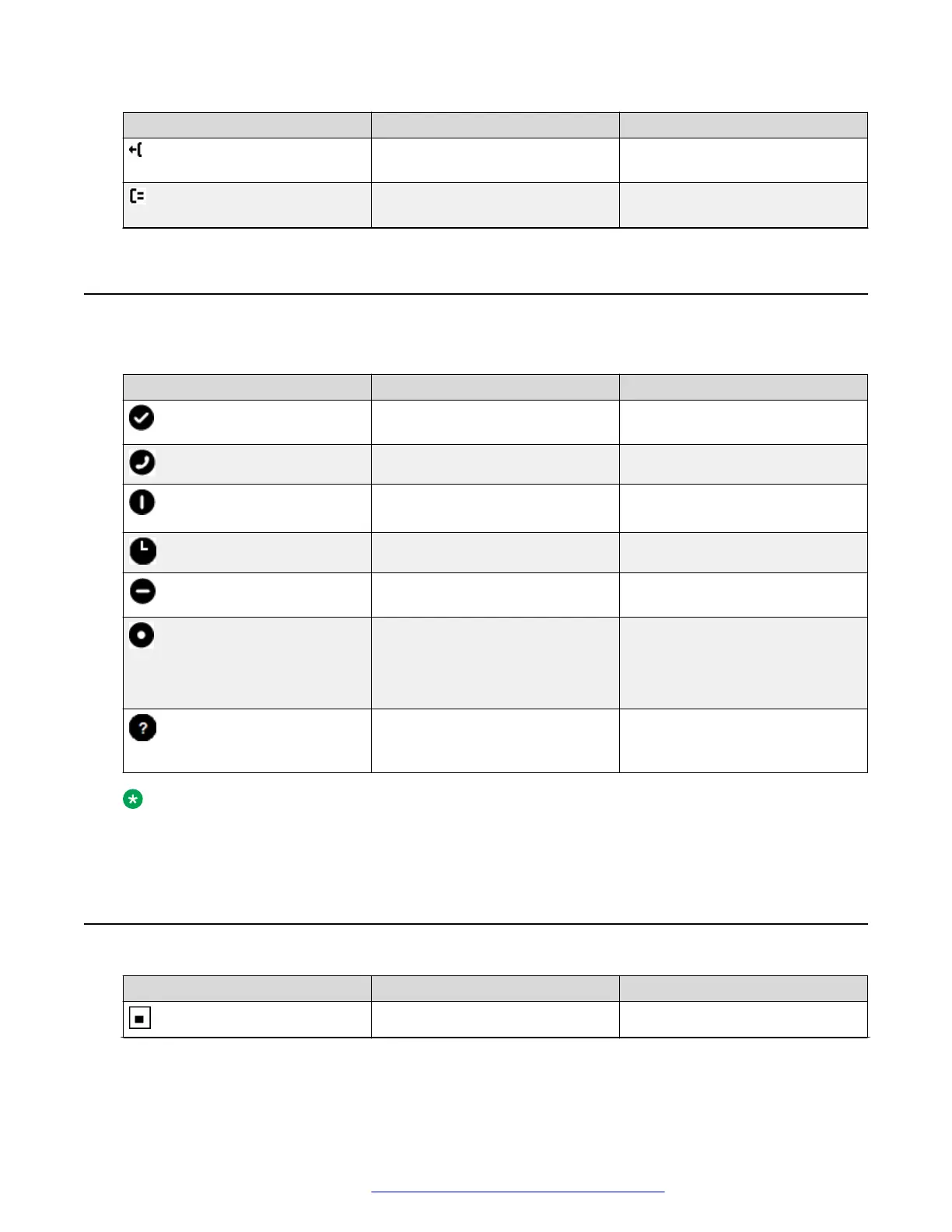Icon Name Description
Outgoing call Indicates that you have made the
call.
Bridged call Indicates the number of bridged
calls.
Presence icons
The following icons indicate the presence status of a contact.
Icon Name Description
Available User is available and can
communicate.
On a call User is on a call.
Busy User is busy.
Away User is away from the phone.
Do not Disturb User does not want to
communicate.
Out of Office/Offline Out of Office: User is out from the
office.
Offline: User wants to appear
invisible.
Unknown The presence status of the user is
unknown or the phone is not
registered.
Note:
You can view presence icons only if the presence tracking feature is configured for your
deskphone.
MLPP icons for 9608/9608G
Icon
Name Description
Priority Priority icon for a priority call.
Table continues…
Navigation
October 2019 Using Avaya 9601 IP Deskphone SIP 22
Comments on this document? infodev@avaya.com
