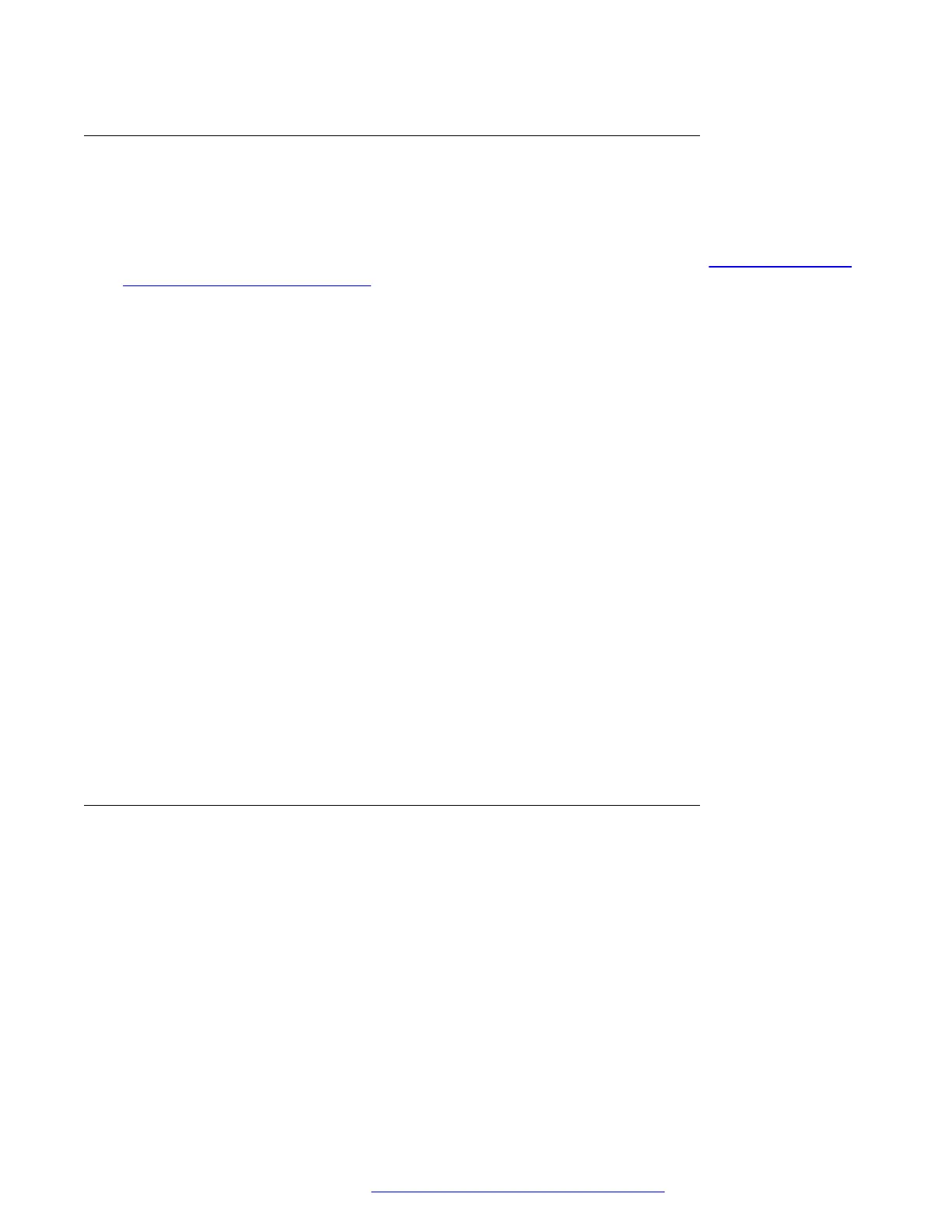Personalizing button labels
About this task
You can change the labels that are displayed for your extensions, features, and system numbers
or speed dial buttons. For example, you can change the label for your extension to "My Line." You
cannot edit Autodial buttons labels using this procedure. For information, see Assigning labels to
pre-assigned (Autodial) numbers on page 64.
Procedure
1. Press Avaya Menu.
2. Select Options & Settings.
3. Select Application Settings.
4. Select Personalize Labels.
5. Press Select or OK.
6. Select the label you want to edit.
If the label you want to edit is on the Features screen, scroll right to access the Features
screen, and select the label you want to edit. If the label you want to edit is on the System
Numbers menu, scroll right twice to access the System Numbers menu and select the
label you want to personalize.
7. Press Edit.
8. Edit the label using up to 13 characters without any comma (,).
Press More then Clear to clear all text fields and start over.
9. Press Save or OK.
10. You may revert back to the default button labels by selecting Options & Settings >
Application Settings > Restore Default Button Labels and pressing Default.
Adjusting the contrast of the display
Procedure
1. Press Avaya Menu.
2. Select Options & Settings > Screen & Sound Options > Contrast.
3. Use the arrow keys to increase or decrease the brightness or contrast.
4. Press Save or OK.
Customization
October 2019 Using Avaya 9601 IP Deskphone SIP 80
Comments on this document? infodev@avaya.com
