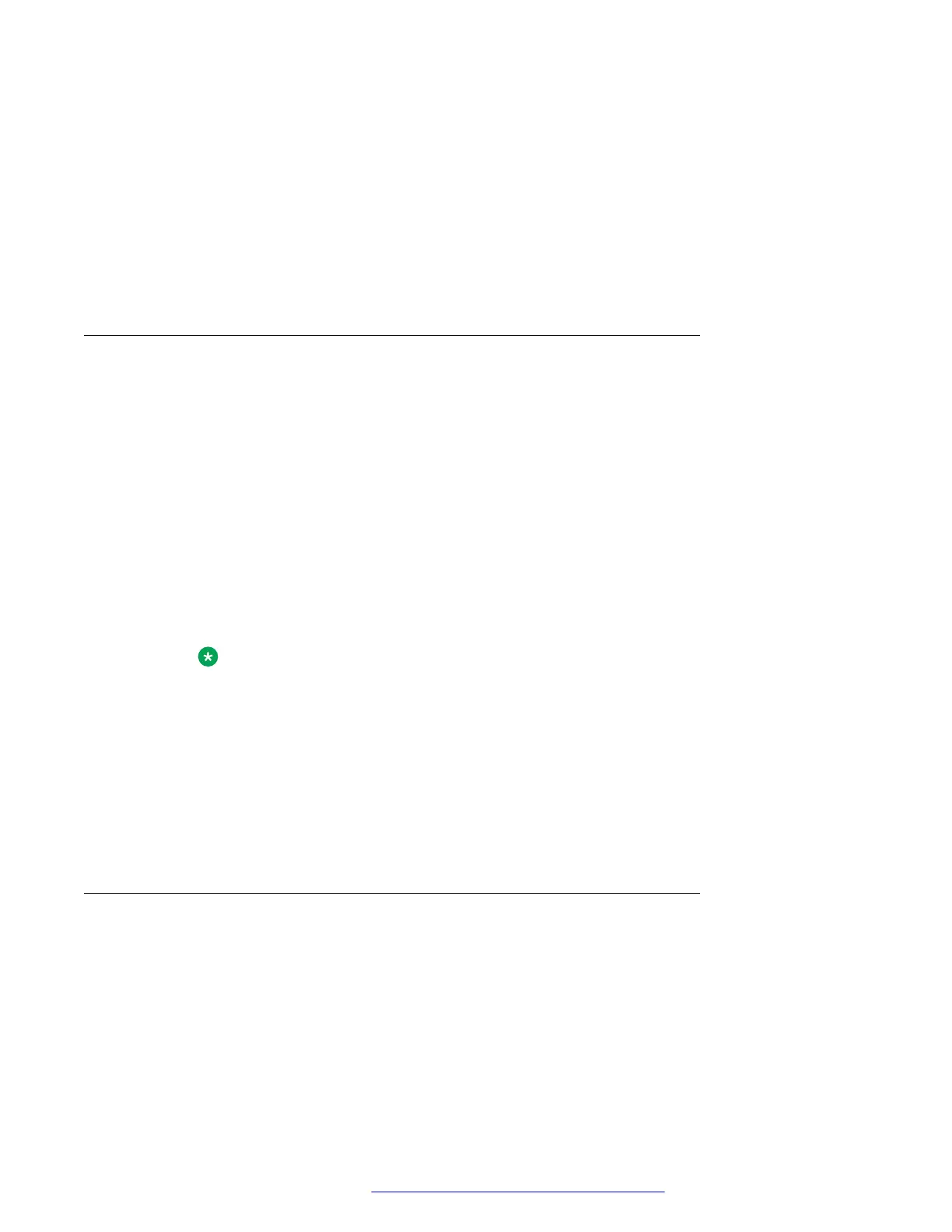appearance on the phone screen. The phone displays the appointments in the order of their start
times and removes them once the meeting time expires. Calendar information is updated when
you:
• Log in to your phone.
• Change the calendar settings.
• Go to the Calendar.
• Press the Refresh softkey while viewing an appointment.
Reviewing your appointments
About this task
Use this task to view your calendar appointments on your phone.
Procedure
1. On the Phone screen, scroll to choose Applications > Calendar.
The phone displays the appointments in the start-time order.
2. Perform one of the following actions:
• To move backward or forward from one appointment to another, press Prev or Next.
• To call the person with whom you have the appointment, press To call the person with
whom you have the appointment, tap Call.
Note:
The number of the person whom you want to call must be present on the
Appointment Detail.
• To update the calendar with any new appointments that you have set up on your
calendar, press More > Refresh.
• If you pressed More and want to re-display the previous set of softkeys, press More
again.
• To exit the calendar and return to the Phone screen, press More > Exit.
Calendar appointment reminders
About this task
If you have set the Exchange Reminder Time option to Yes, the phone displays a pop-up to
remind you of the upcoming calendar appointments when the Exchange Reminder Time that you
set is reached.
Operation
October 2019 Using Avaya 9601 IP Deskphone SIP 56
Comments on this document? infodev@avaya.com
