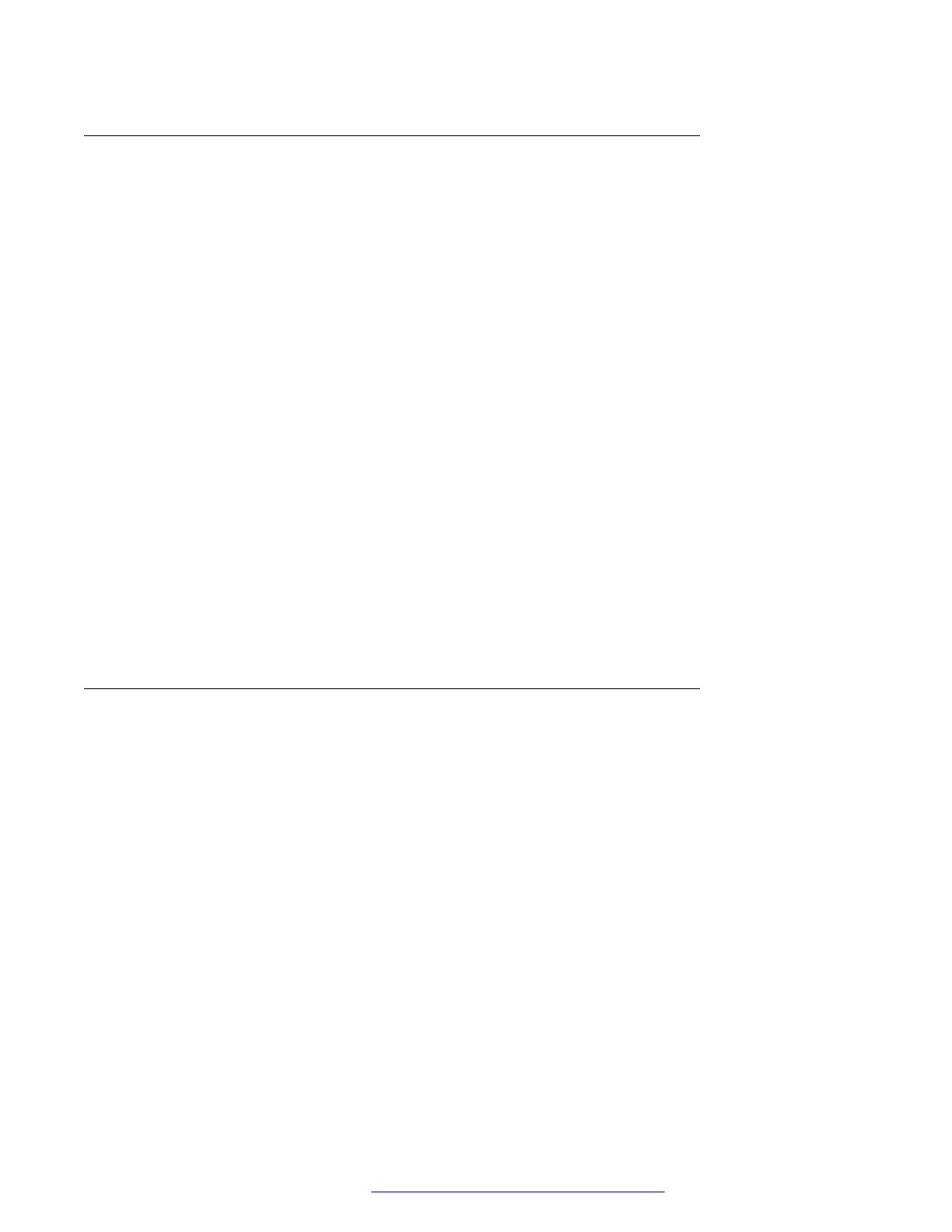Setting dialing options
About this task
Your phone has the following dialing options:
• You can dial a number by picking up the handset, getting a dial tone, and dialing the required
number (off-hook dialing).
• If you set the Edit Dialing feature, you can enter the number or a part of it, edit the entered
digits if needed, and press the corresponding softkey to dial.
When on-hook dialing is enabled, Edit Dialing is not available.
If you activated the Limit Number of Concurrent Calls (LNCC) feature in the edit dialing mode, and
you start dialing a number when at the same time your phone receives a call, the phone presents
this call as a missed call.
Procedure
1. Press Avaya Menu.
2. Navigate to Options & Settings > Call Settings > Dialing options.
3. Press Change to select On-hook or Editable.
When on-hook dialing is enabled, Edit Dialing is not available. During an active call, when
you select the second line appearance, the first line appearance goes on hold and the
Editable mode is disabled irrespective of your Dialing options setting.
4. Press Save.
Toggling name and number
About this task
Use this procedure to display either caller name or caller number if the caller name is too long to fit
on the phone screen.
Procedure
1. Press Avaya Menu.
2. Press Select to select Options & Settings > Call Settings > Toggle Name/Number.
3. Press Change to select On or Off.
4. Press Save .
Customization
October 2019 Using Avaya 9601 IP Deskphone SIP 78
Comments on this document? infodev@avaya.com
