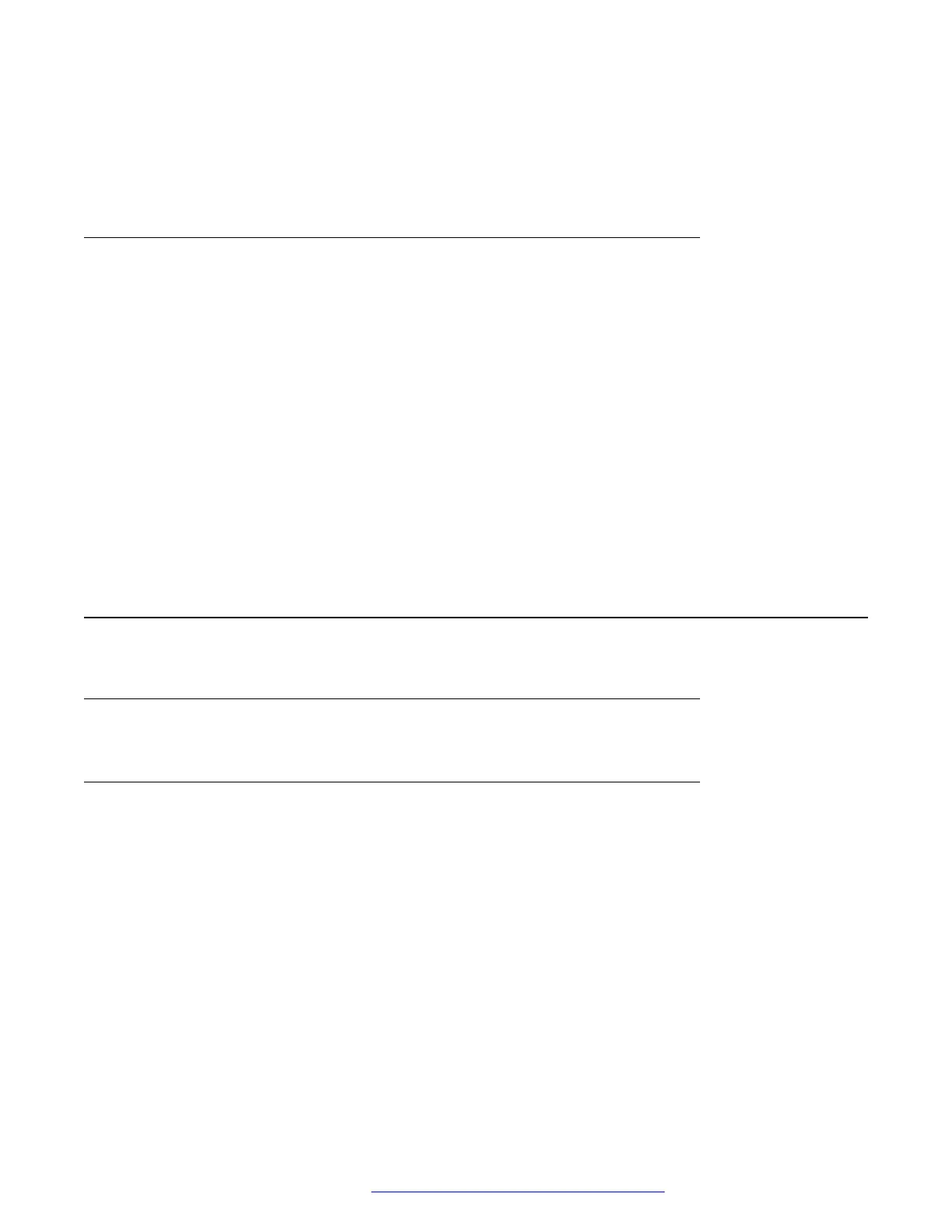Procedure
Do one of the following:
• Select the call appearance to resume the conference call.
Dropping or Disconnecting the last participant from a conference
call
About this task
You can use this procedure to disconnect the last participant who joined the conference. You
cannot disconnect other participants after you disconnect the last participant. You can use this
method to disconnect a participant again after you add another participant.
Procedure
1. From the phone screen, select your active conference call.
2. Tap Drop.
Result
The participant who was added last gets disconnected from the conference.
Handling Contacts
Using the contacts feature
Searching for a contact
About this task
Use this task to search for a contact that already exist in your contacts list.
You can jump to a certain group of letters in your contacts list by pressing the associated dial pad
button. For example, if you press 3, the phone displays entries starting with D, E, or F depending
on the names of contacts that you might have in the contacts list that start with any of these
letters. With each successive dialpad key press, the phone displays the matching entries.
Procedure
1. Press Contacts.
2. Use the dialpad to type the name that you want to search.
Operation
October 2019 Using Avaya 9601 IP Deskphone SIP 46
Comments on this document? infodev@avaya.com
