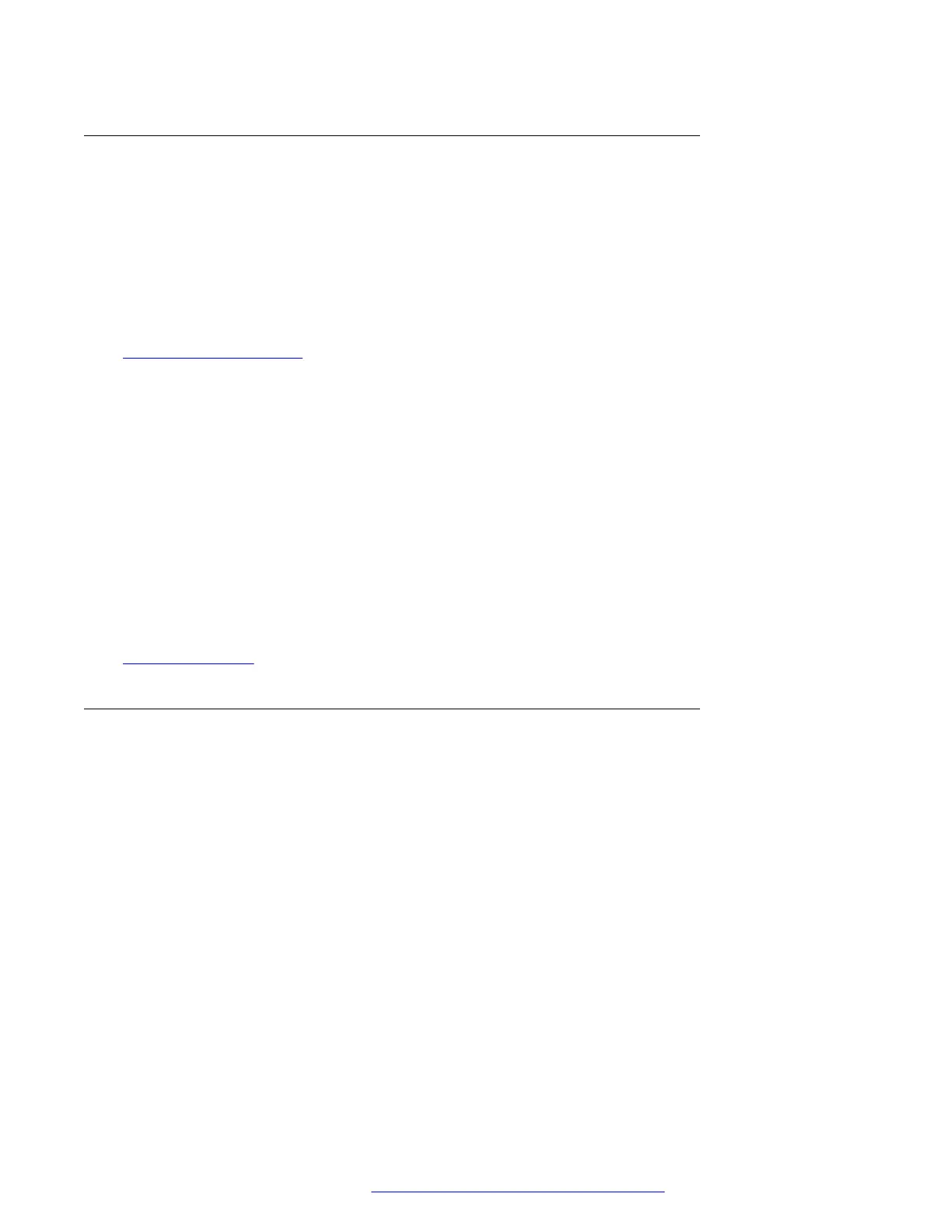Hunt Group Busy
Using the Hunt Group Busy feature, users can opt-in or opt-out of the calls specific to the hunt
group. A hunt group is a group of users who handle the similar types of calls. A user can be a part
of multiple hunt groups.
The Features screen displays the Hunt Group Busy buttons. Each Hunt Group Busy button
corresponds to a specific hunt group. The Hunt Group Busy button label includes a unique four-
digit index for each group.
Related links
Using Hunt Group Busy on page 71
Using Hunt Group Busy
About this task
Use the Hunt Group Busy buttons on the Features screen to manage the calls from a particular
hunt group.
Procedure
1. To stop receiving calls from a particular hunt group, press the corresponding Hunt Group
Busy button.
2. To turn off the Hunt Group Busy feature for a particular hunt group and start receiving calls,
press the corresponding Hunt Group Busy button.
Related links
Hunt Group Busy on page 71
About forwarding calls
You can forward your incoming calls to another number or to voice mail. When the Forward button
light is on, one or more of the forwarding features are active. The forwarding features available on
your phone depend on the options your administrator has set. For more information about the
options available on your extension, contact your administrator.
Activating Send All Calls
About this task
When Send All Calls (SAC) feature is on, your incoming calls go directly to a predefined coverage
number, typically your voice mail. Incoming calls ring once at your extension and then go directly
to a number which is set by your system administrator. If the SAC feature is administered on your
phone, a Send All softkey appears on the Phone screen for idle calls.
You can also turn Send All Calls on or off by using the phone Features list.
Customizing Features
October 2019 Using Avaya 9601 IP Deskphone SIP 71
Comments on this document? infodev@avaya.com
