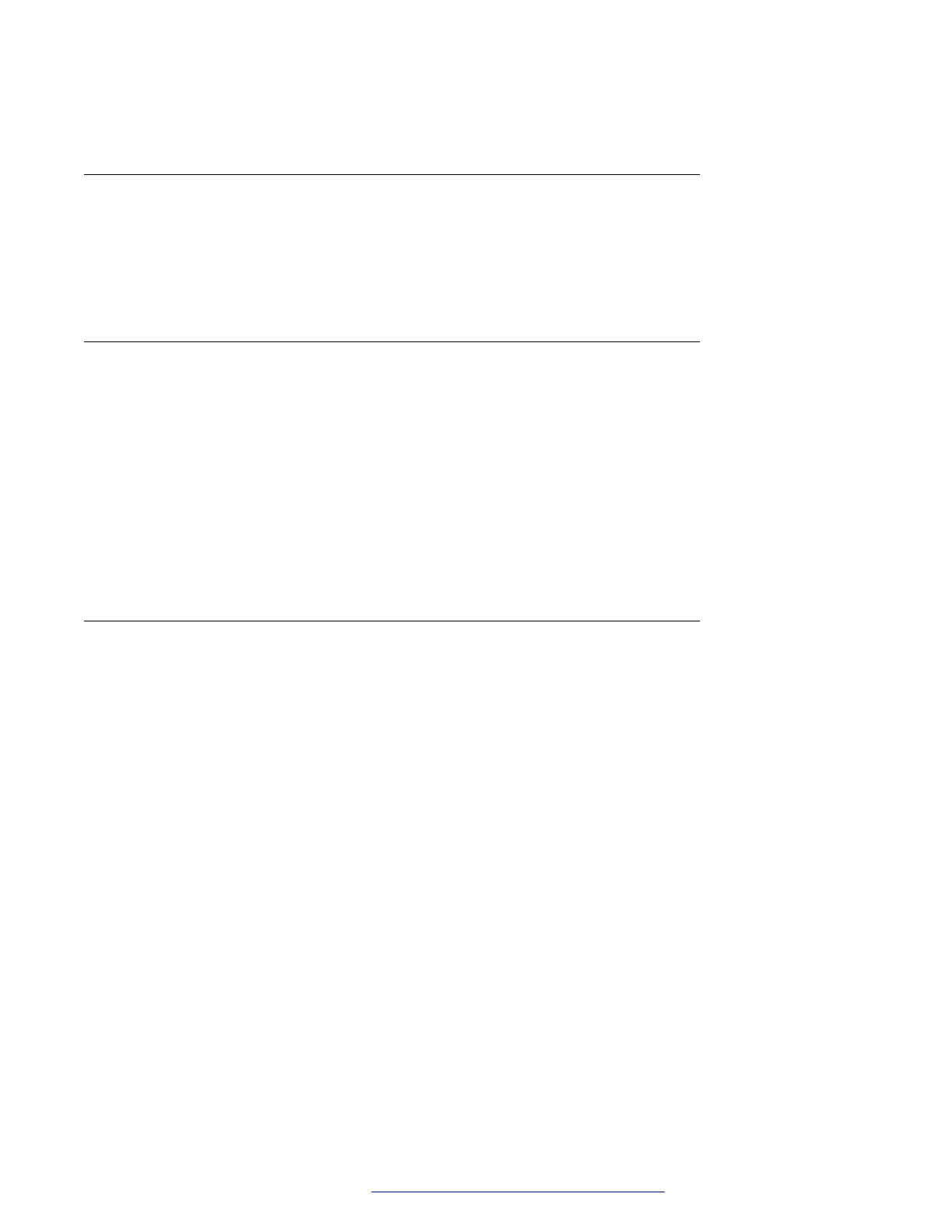Your system administrator can disable Redial functionality.
Speed dialing a person
Procedure
On the Phone screen, press and briefly hold the dialpad key assigned to the person you want to
call.
Autodialing a pre-assigned number
About this task
Your system administrator may set up frequently called numbers such as Information Technology
or the Help Desk as Autodial numbers, so you can dial them with one touch.
Procedure
1. From the Phone screen, scroll right till you gain access to the System Numbers menu.
2. Select the number you want to call.
3. Press the Call softkey or the OK button.
Making a call using edit dialing
Before you begin
Ensure that the Edit Dialing feature is enabled on your phone.
About this task
Using the Edit dialing feature, you can edit the number before actually dialing by using the Bksp
softkey. Using softkeys, you can change the number or character format or backspace to "edit" the
number before actually dialing it. Using the Bksp softkey, you can edit the number before actually
dialing it.
Procedure
1. On the Phone screen, enter the number you want to call.
2. To edit the number, press Bksp to erase one character at a time.
3. To change the character format, press the More > 123 softkeys.
4. Press Call.
Handling outgoing calls
October 2019 Using Avaya 9601 IP Deskphone SIP 39
Comments on this document? infodev@avaya.com
