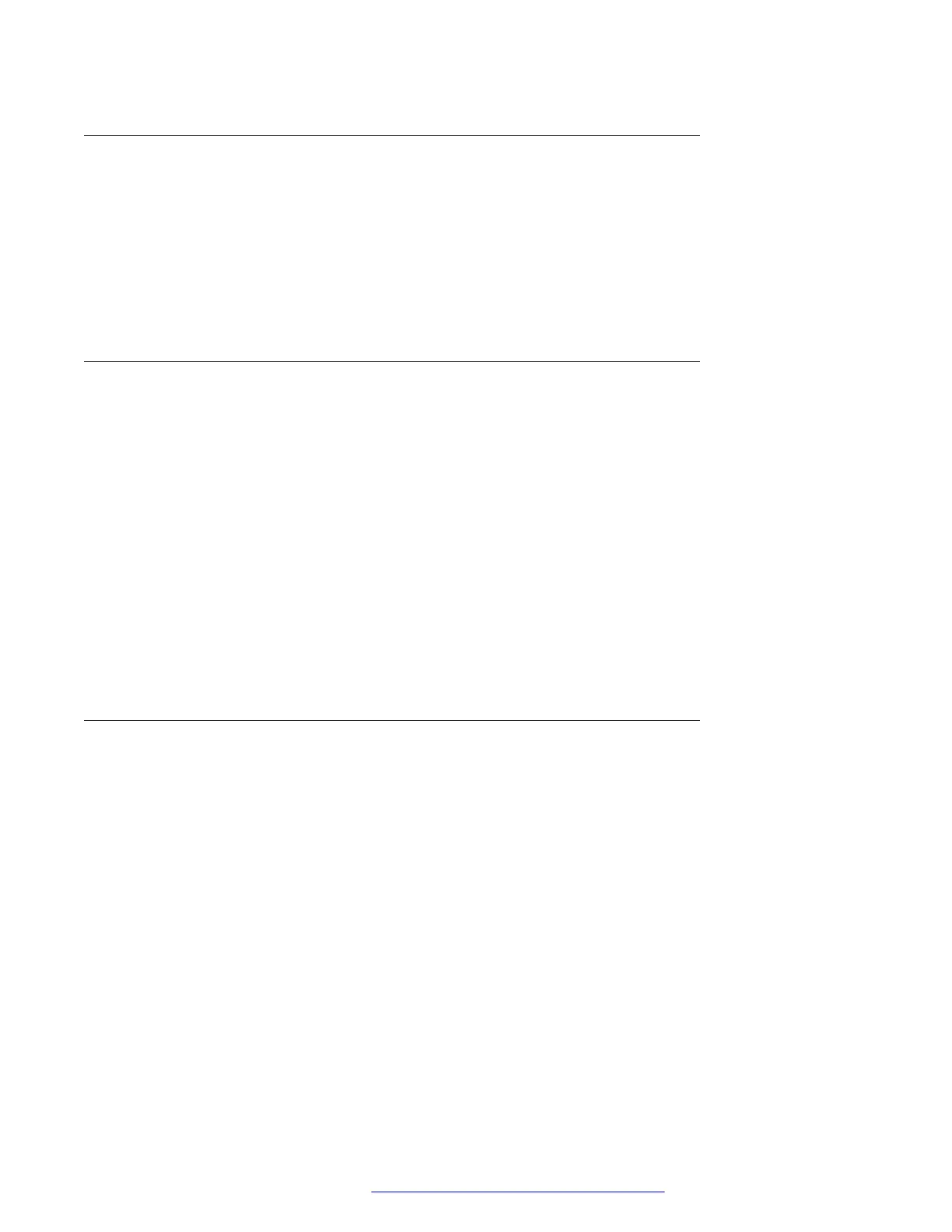Viewing the status of monitored stations
Procedure
1. Press Main menu, and scroll to Features.
2. Press Select.
3. Scroll to view the status of the required monitored extension.
The Team button screen remains active until you close the screen.
Excluding others from bridging on to your call
About this task
Use the Exclusion feature to prevent others who are bridged to your extension from bridging onto
a specific call. You can activate exclusion only during an active call.
Before you begin
The feature is available only if the administrator enables the option for your extension.
Procedure
1. Access the Features screen during an active call.
2. Scroll down to Exclusion and press OK or just press the corresponding line button.
When you activate Exclusion during a call, all parties except you and the calling and the
called party are dropped from the call.
Transferring a bridged call to its own voice mail
About this task
Use the Transfer to Voice Mail feature to transfer a call you took on a bridged line to its voice mail.
Procedure
1. During an active bridged call, scroll right from the Phone screen to access the Features
screen.
2. If necessary, scroll down to Transfer to Voice Mail.
3. Press OK or Enter to transfer the bridged call to its respective voice mail system.
Operation
October 2019 Using Avaya 9601 IP Deskphone SIP 34
Comments on this document? infodev@avaya.com
