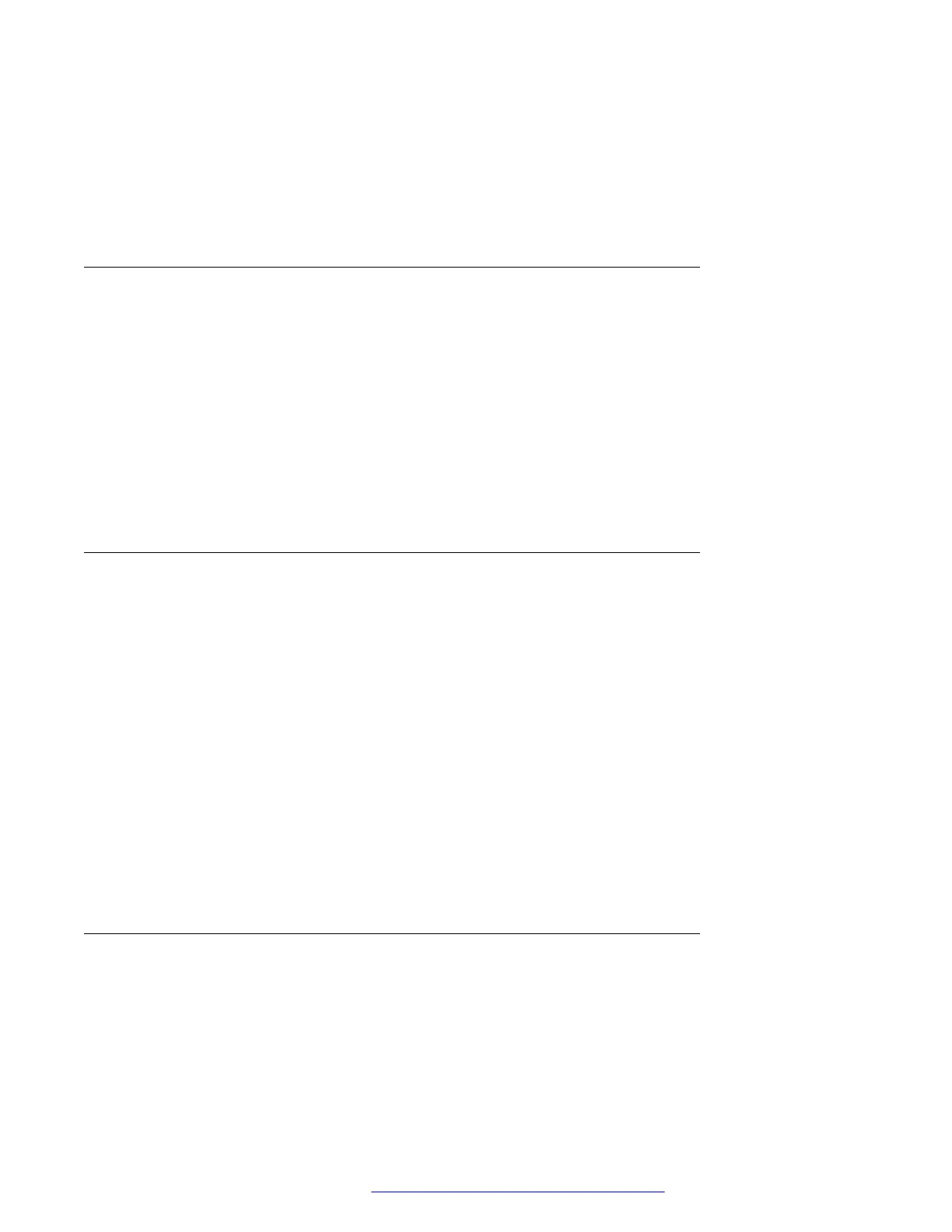Procedure
To make a call to a participant, do one of the following:
• Dial the phone extension by using the dial pad.
• Call the person from the Contacts list or the Recents list.
Joining two active calls
Procedure
1. From the Phone screen, establish a call.
2. Go to the idle line to establish a second call.
The first call goes on hold.
3. On the second call appearance, press Conf softkey.
4. Select the first call appearance.
5. Press Join softkey.
Adding a person on hold to a conference call
About this task
You can add a held call to a conference call.
Procedure
1. On the Phone screen, select your active call.
2. Press Held call soft key to see a list of held calls.
3. Select the call on hold that you want to add to the conference.
4. Press one of the following:
• Join
• Conf
The held call is added to the conference call.
Putting a conference call on hold and resuming a call
About this task
Use this procedure to put a conference participant on hold, while other participants continue the
conference call.
Handling Conference
October 2019 Using Avaya 9601 IP Deskphone SIP 45
Comments on this document? infodev@avaya.com
