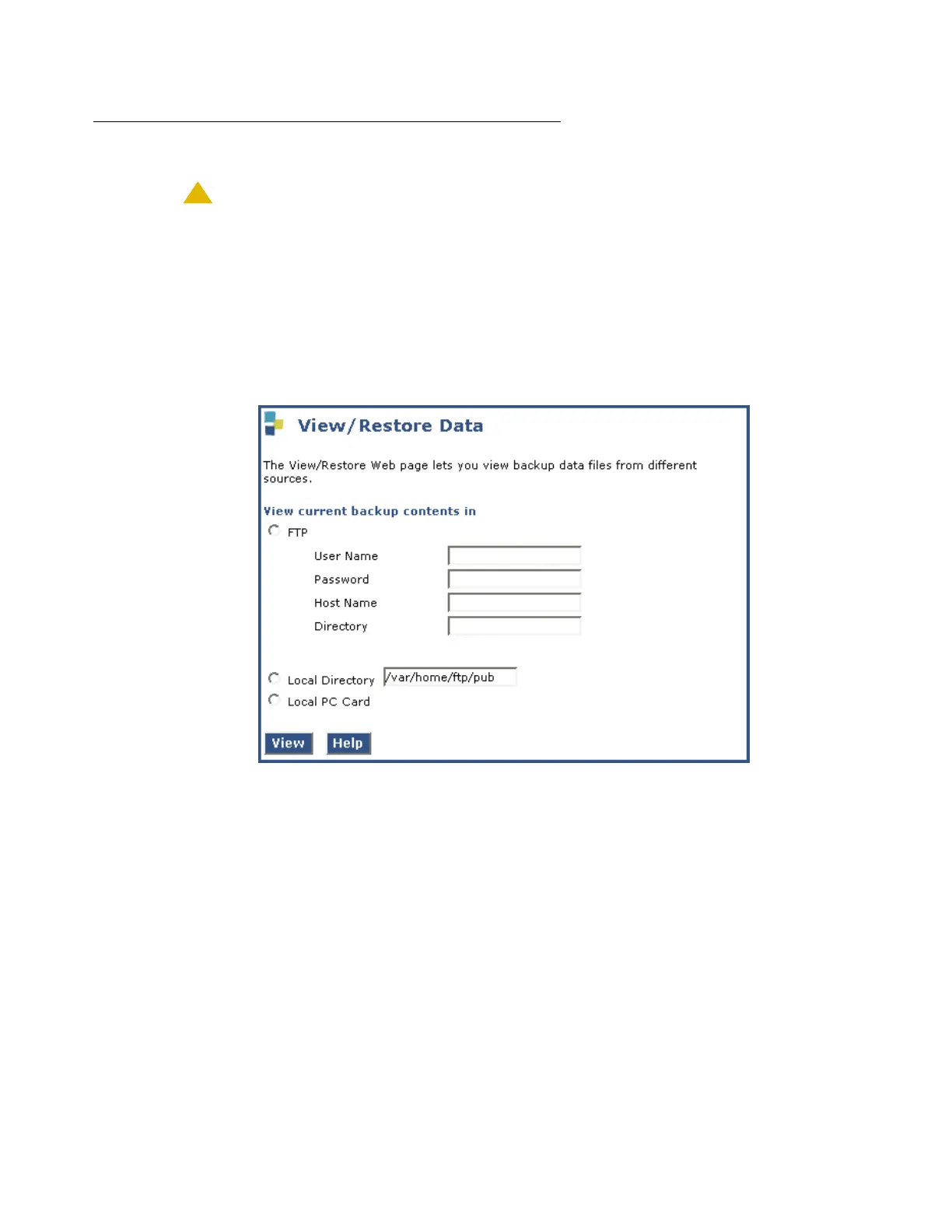Upgrading Communication Manager on Avaya S8700 Media Server from R1.x to R3.1
190 Upgrading, Migrating, and Converting Media Servers and Gateways
Restoring the Linux migration backup files
!
CAUTION:
CAUTION: You must run the restore only once. If you run restore more than once, you might
corrupt the system data. If a restore appears to be incomplete, check the Backup
History Log and the Backup Log on the Maintenance Web Interface. Also check
the system log in the bash command line interface. If all sources indicate that a
restore has not completed, you can safely rerun the restore.
To restore backed up system files:
1. Under Data Backup/Restore, click View/Restore Data.
2. Perform one of the following actions:
● If you backed up to a PCMCIA flashcard, select Local PC Card.
● If you backed up to a server on the customer network, select FTP. Then complete the
User Name, Password, Host Name, and the Directory fields for the location of the
backup files. The Host Name field must use the host IP address.
3. Select the backup file to restore. The file name starts with /upgrade-2.0_. Select Force
restore if server name mismatch and Force restore if backup version mismatch.
4. Click Restore to restore all the system files.
5. Click Restore Status.
